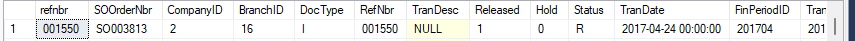Hello Experts,
We have a client request to display the sales order description on both the Inventory Issue and Inventory Receipts screens.
We've successfully implemented the description display on the Issue screen, but we're facing issues when trying to create receipts from a sales order. Even for existing orders, the description isn't showing up on the selected row.
Please refer to the attached screenshots for details from both the database and debugging:
In Database:
In Debug:
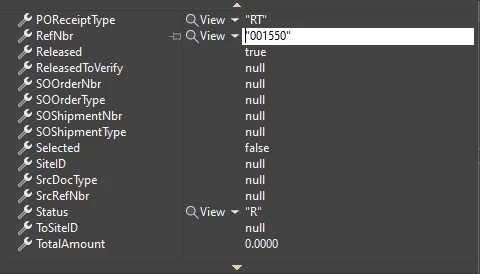
We would greatly appreciate any assistance with this matter.
Here's the code we're using for both screens, as they share the same DAC (INRegister):
For the Issue screen, we're using the RowPersisting event. For the Receipts screen, we're using the RowSelected event.
var row = (INRegister)e.Row;
if (row == null) return;
var soDescription = PXSelect<SOOrder,
Where<SOOrder.orderNbr, Equal<@P.AsString>>>
.Select(Base, row.SOOrderNbr).TopFirst;
cache.SetValue<INRegister.tranDesc>(row, soDescription?.OrderDesc);Thank you in advance!
Kumar Dighe.