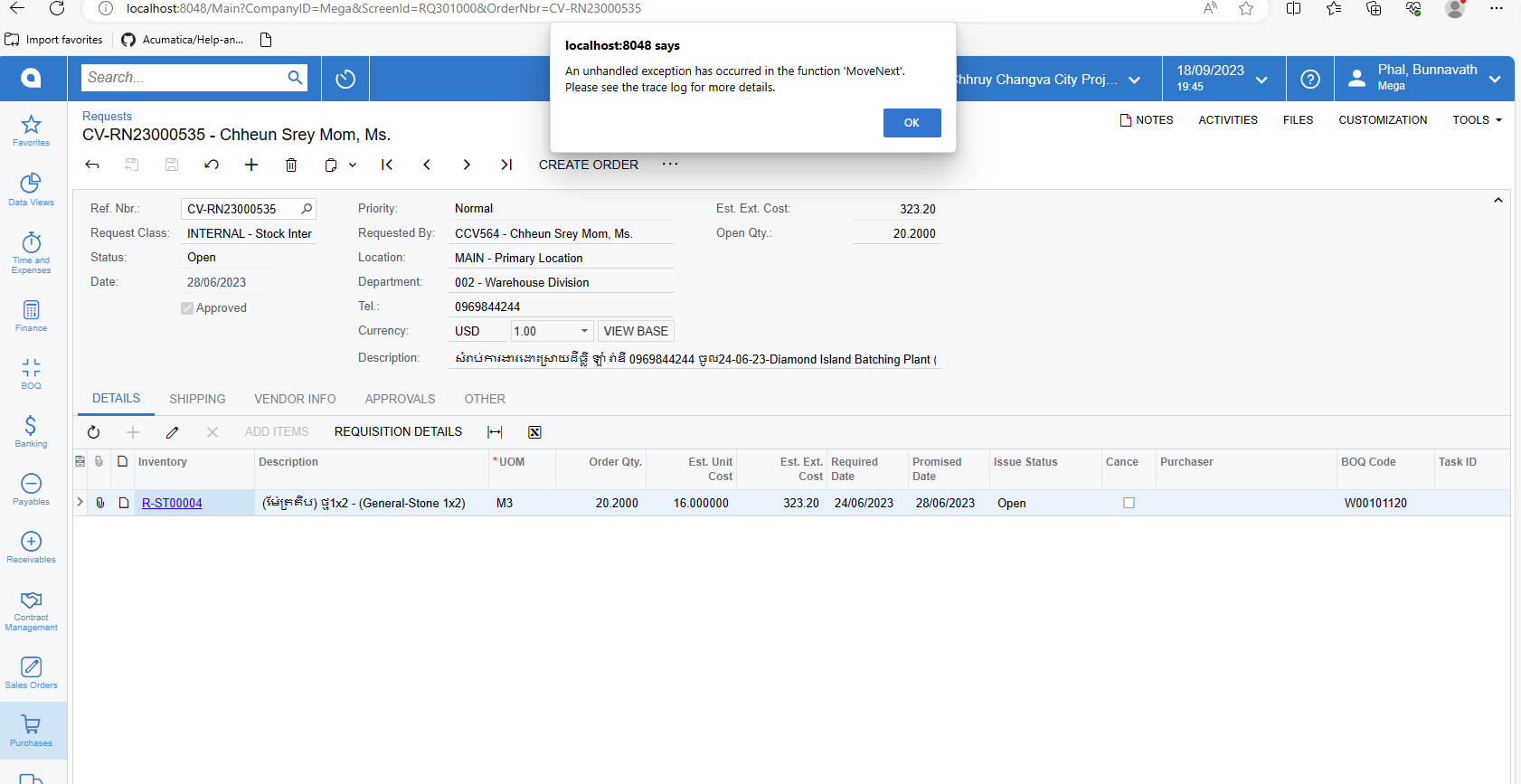I create PO from this code
RQRequisitionEntry instance = PXGraph.CreateInstance<RQRequisitionEntry>();
instance.Document.Current = ii;
instance.createPOOrder.Press();
instance.Document.Current.OpenOrderQty = new Decimal?(0M);
instance.Document.Current.Released = new bool?(true);
instance.Document.Current.Status = "E";
instance.Document.Update(instance.Document.Current);
instance.Save.Press();
And after I debug the requisition.ReqNbr have value but query always return null
POOrder pOOrder = SelectFrom<POOrder>.Where<POOrder.rQReqNbr.IsEqual<@P.AsString>>.View.Select(this.Base, requisition.ReqNbr);
and check database value of this po is still null. I think instace.Save.Press() not save to database yet. So how to save po to db