Hello,
While making changes to the layout of a sales order screen using the Customization Project Editor I’ve managed to break something. I’m not sure what change caused the problem but it is now in a state where I cannot get the screen to load into the Customization Project Editor and so I cannot make any changes in order to fix. I get the following error:
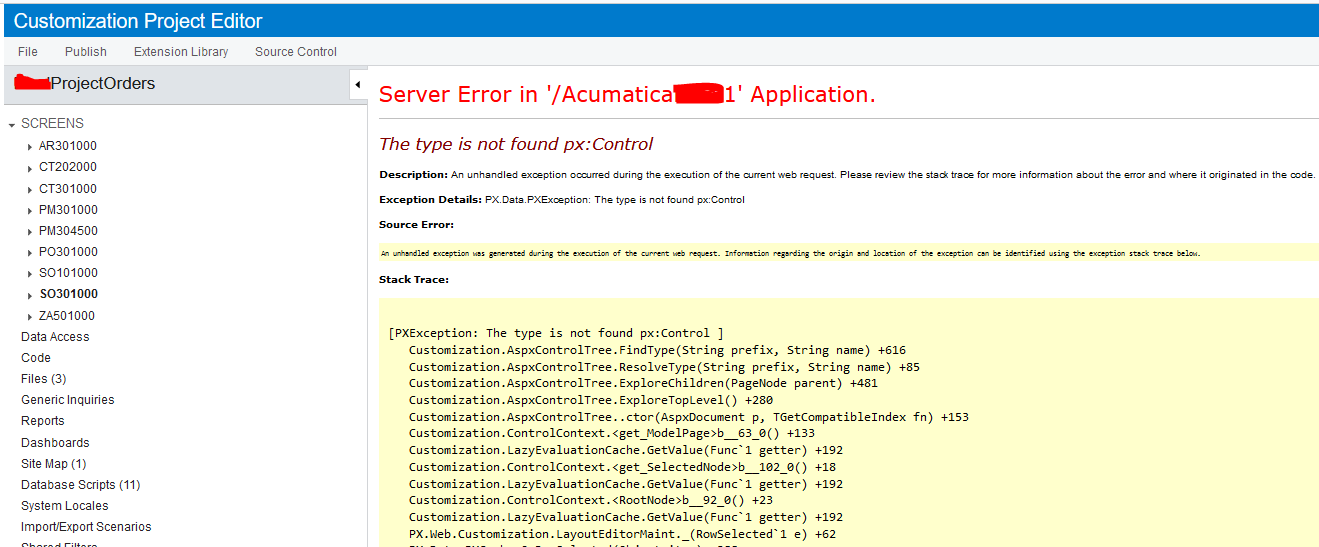
I’ve had similar issues in the past but usually linked to a problem with a missing view in the VS project and easily fixed, but I cannot seem to fix this and it’s not linked to a problem in VS. I’m sure others will have had similar experiences too. I’m thinking about just deleting the form and starting again but I have done quite a lot of work on the form and it would be a shame to lose it.
This specific error is about px:control but my question is more general, how do others go about resolving problems like this, when Acumatica cannot display the form because of an problem with the html?
Thanks
Steve





