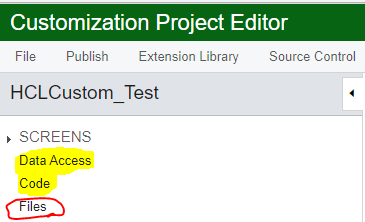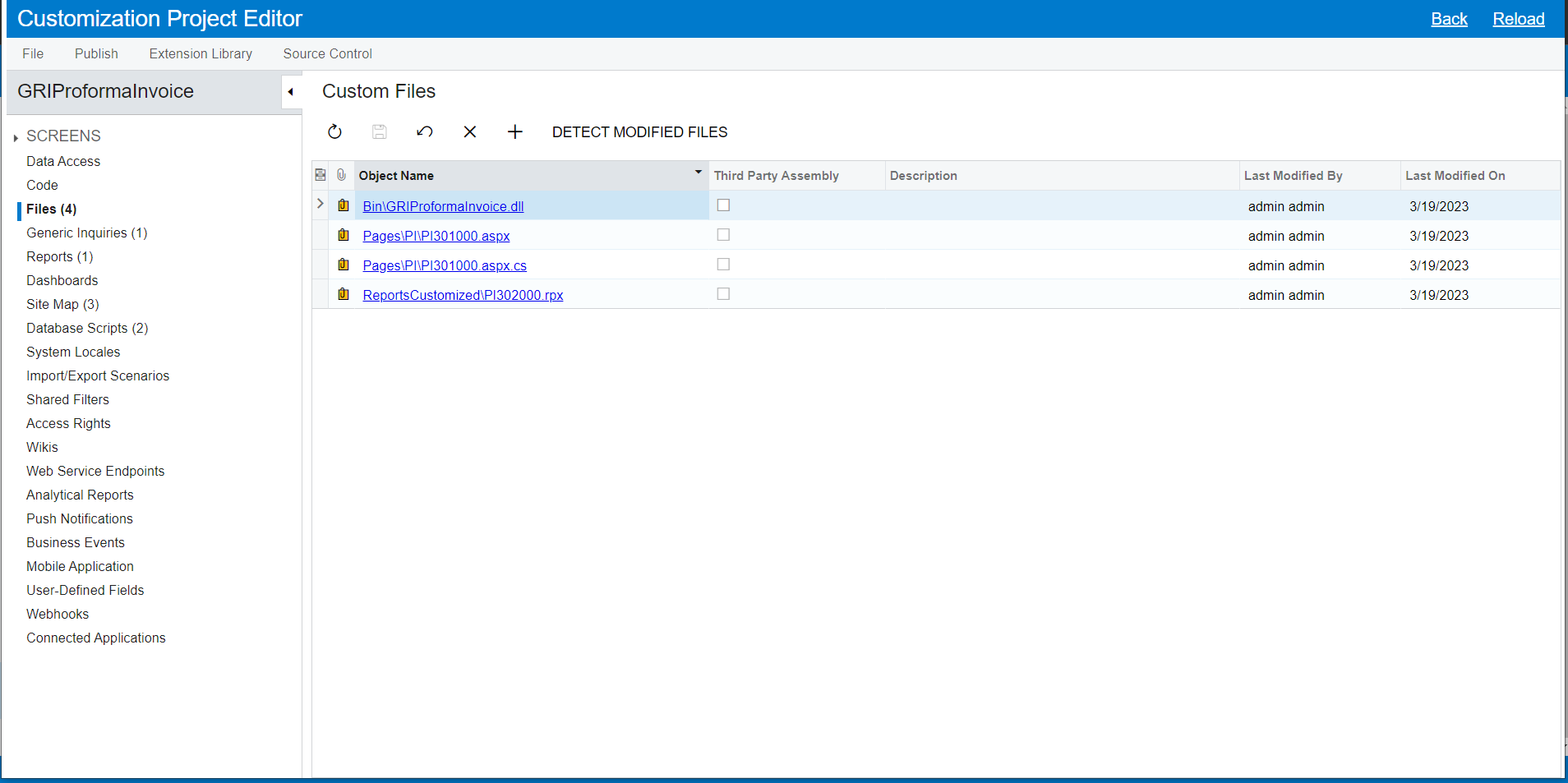I imported and published a customization project package which I received from another. When I proceed to project folder of the instance that I imported the package there are no any .cs files only the moveControl folder.Please check the below image.
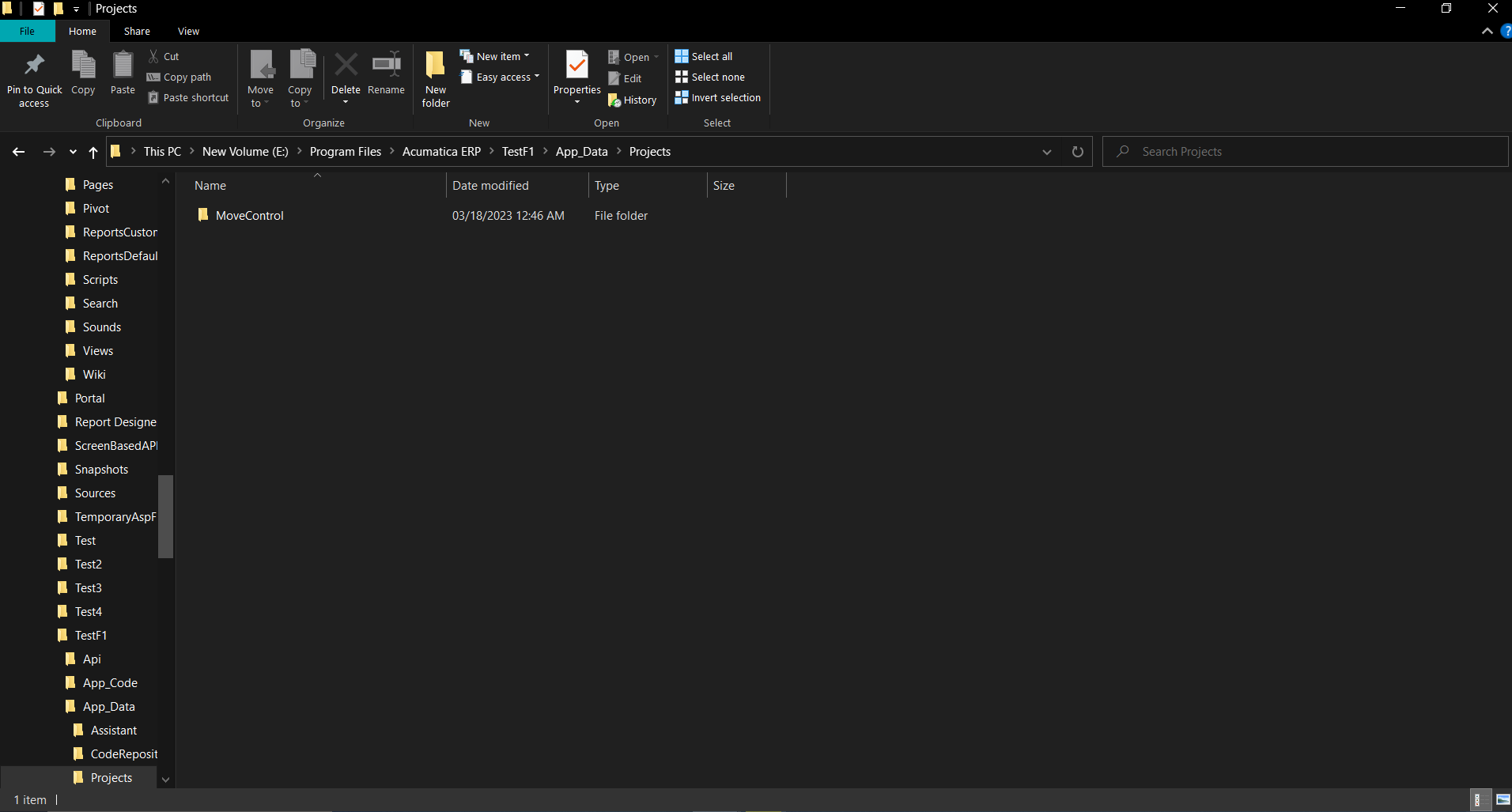
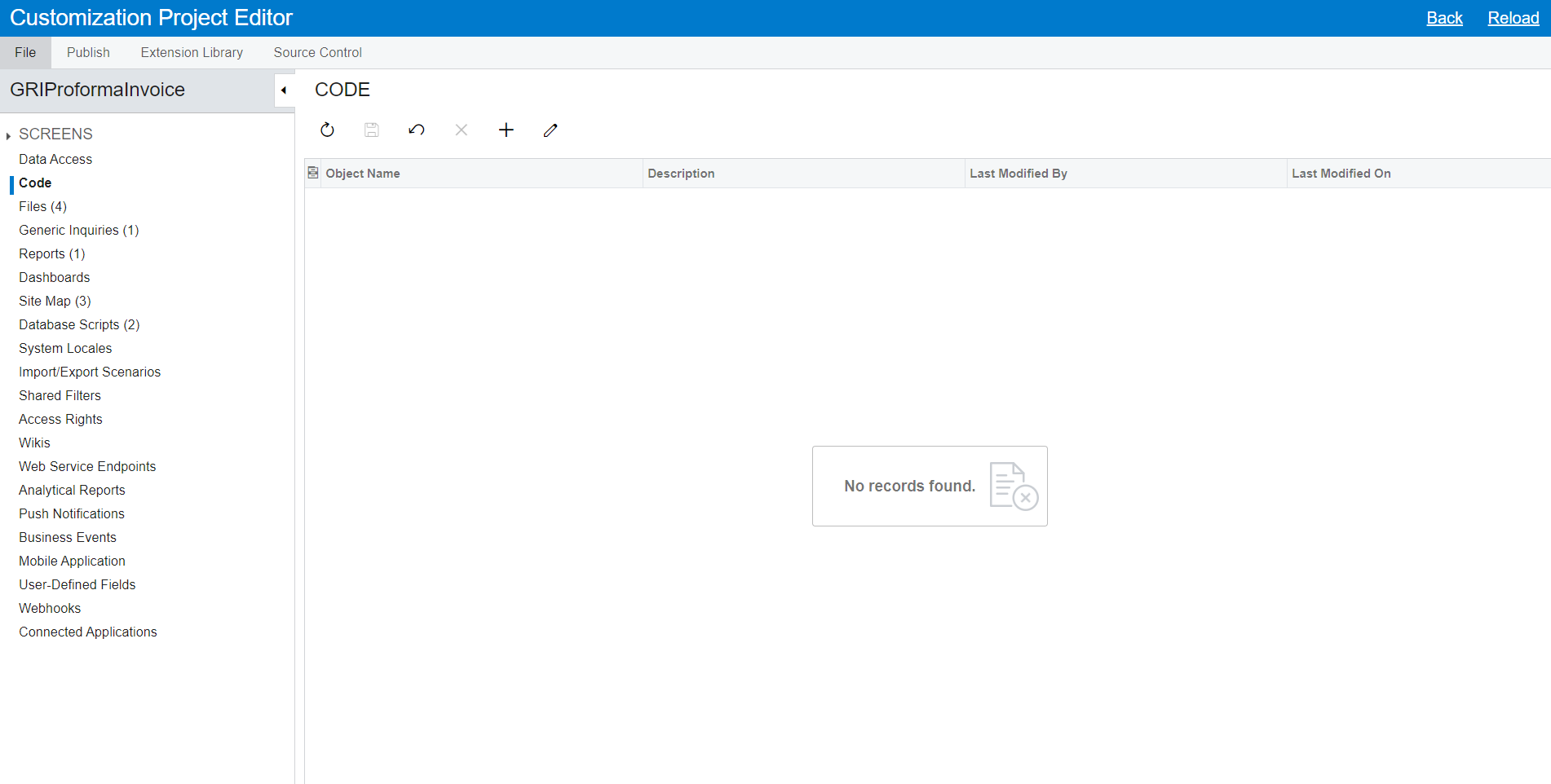
But I want to obtain the .cs files of this imported package like in an ordinary customization project in my local instance as follows.
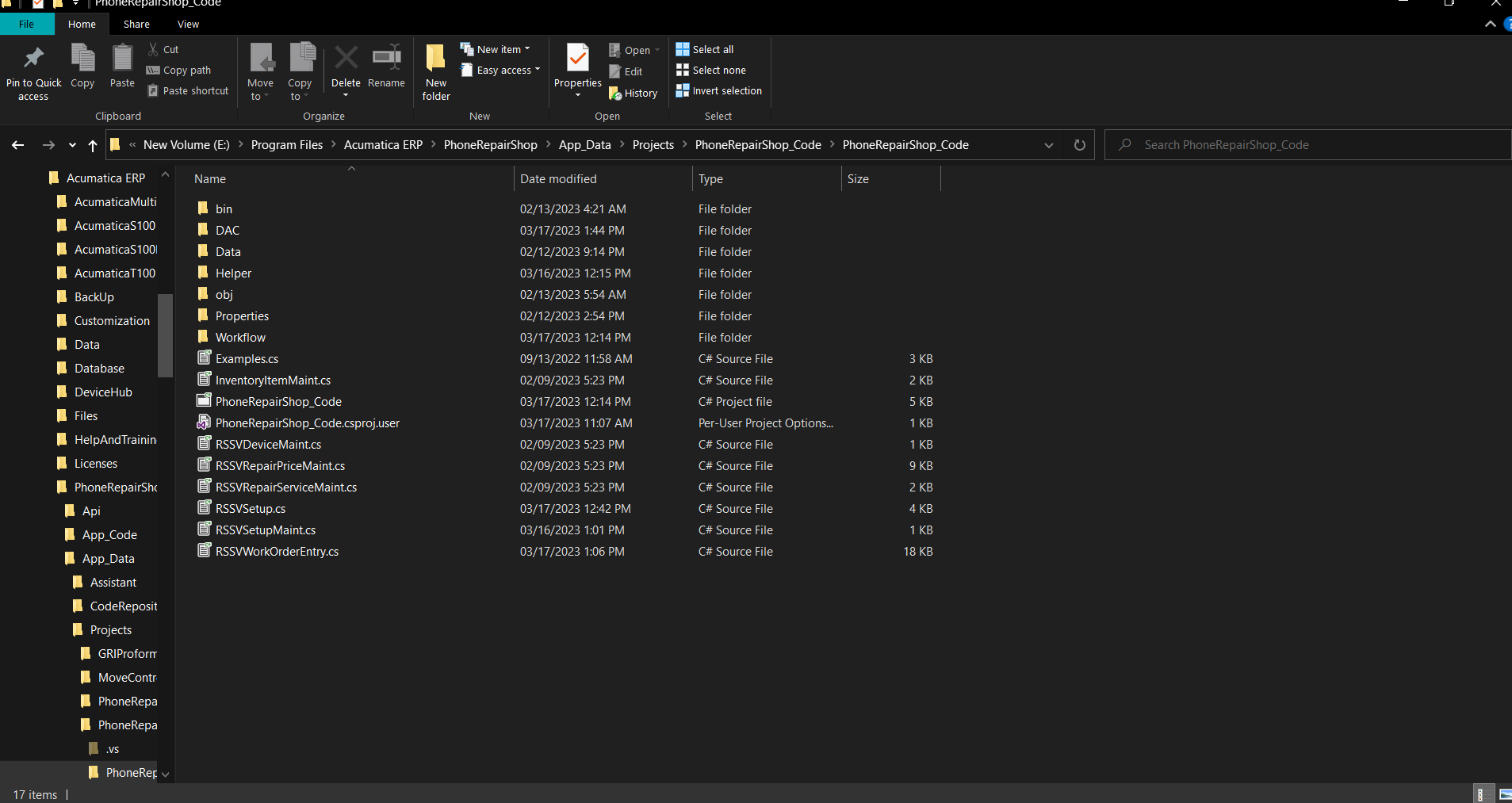
Can you please give me some guidance to obtain code files of this imported package? Thank you.