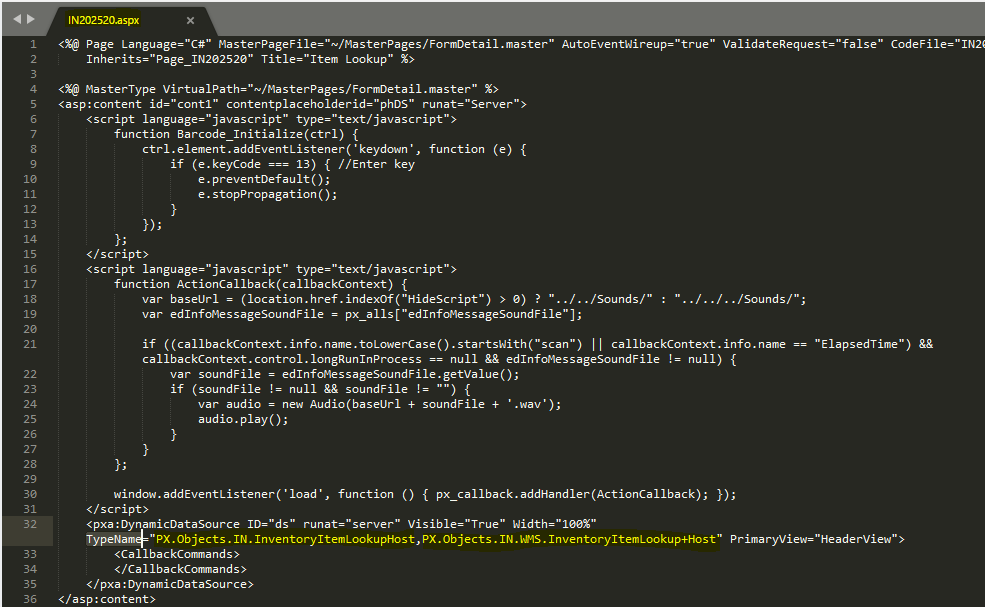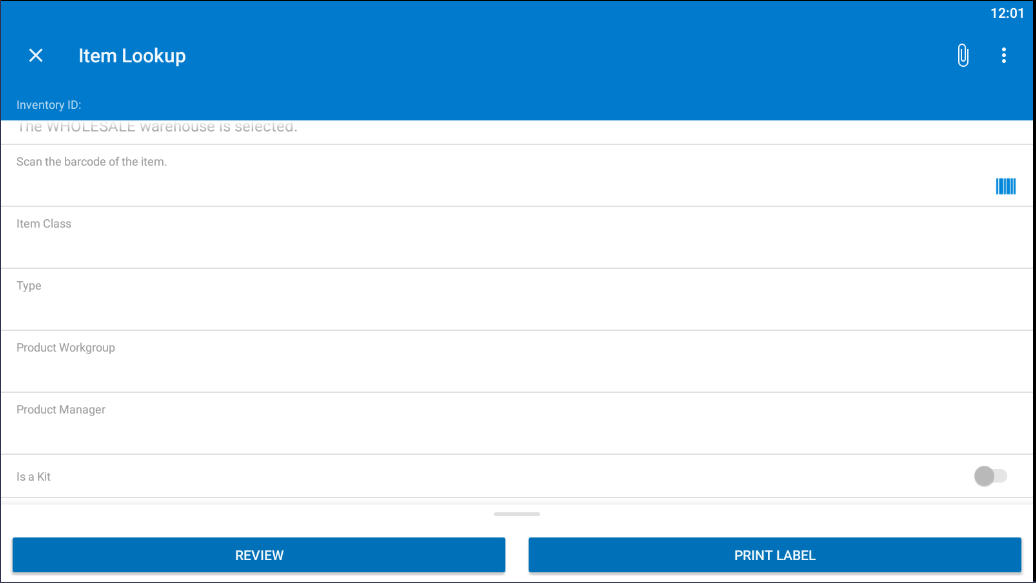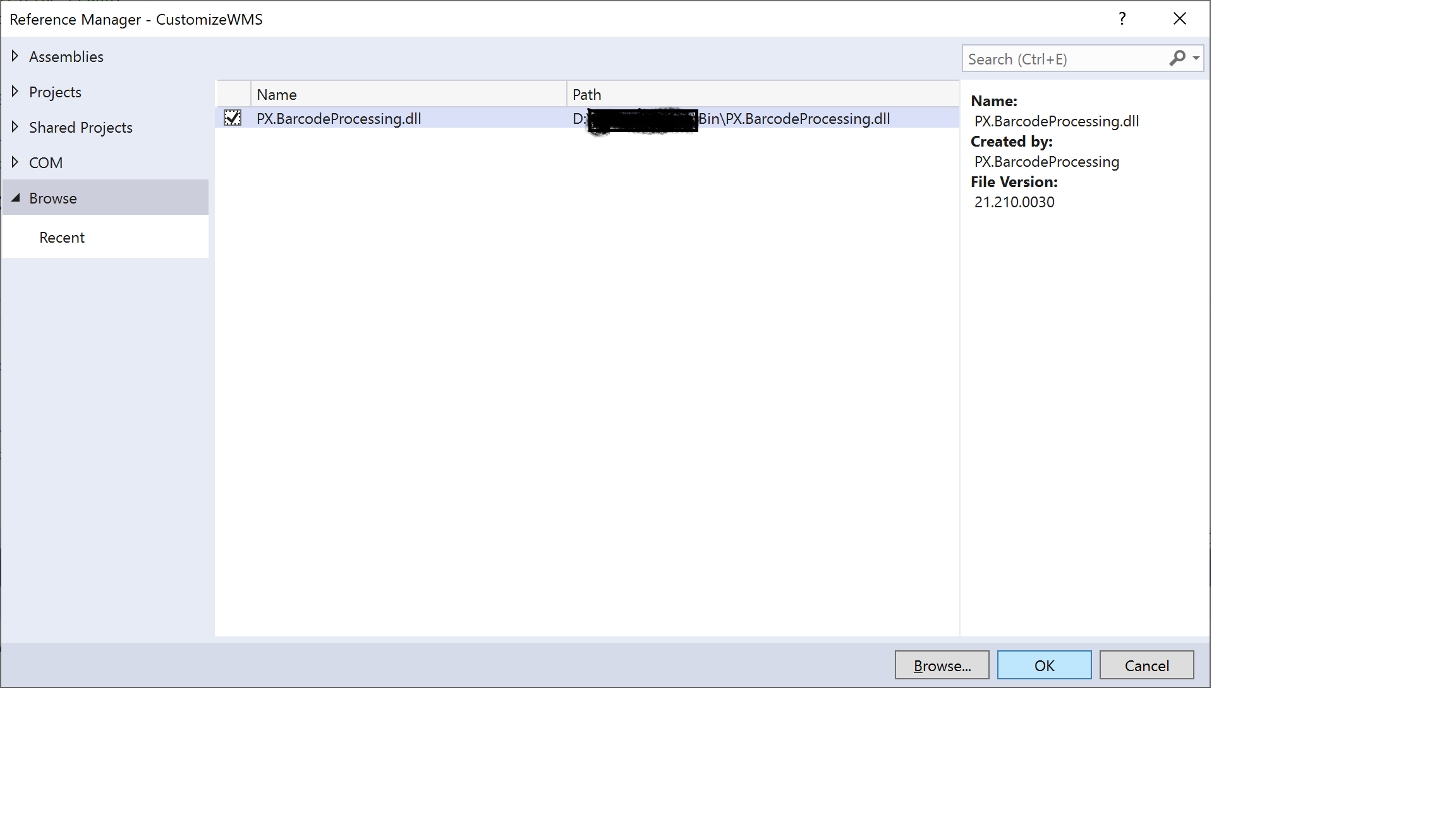I have a new PXAction that I added to the InventoryItemMaint graph.
public class InventoryItemMaintExtension : PXGraphExtension<InventoryItemMaint>
{
public PXAction<PX.Objects.IN.InventoryItem> PrintItemLabel;
[PXButton(CommitChanges = true)]
[PXUIField(DisplayName = "Print Label")]
protected virtual void printItemLabel()
{
}
}
update screen IN202520 {
update container "HeaderView" {
add recordAction "PrintItemLabel" {
behavior = PrintItemLabel
}
update layout "FooterLayout"
{
update layout "Line1"
{
add recordActionLink "PrintItemLabel"
remove recordActionLink "ScanBarcode"
}
}
}
}My goal is to add this Print action to the IN202520 mobile application screen, and to remove the current “Scan” action, which is unnecessary both because the device has an attached harward barcode scanner, and we don’t want to use the camera to do scanning anyway.
My site map modification code is above. I can successfully remove the ScanBarcode button at the bottom of the screen, but I can’t add the “PrintItemLabel” action (either to the bottom of the screen or to the context menu at the top).
I’m not sure what I’m doing wrong here….? The help on this topic is pretty thin: https://help-2021r1.acumatica.com/(W(1))/Help?ScreenId=ShowWiki&pageid=c06263e7-31d5-4d82-bbb9-e57fc2ea99af
The only reference to adding Actions to the mobile site are in the “deprecated” xml site map section. I don't really want to go the deprecated route, and I’m not sure why my recordAction isn’t working (it’s not all that obvious how a graph extension relates to each mobile screen, and how mapping a button (or Action) from the main Acuamtica site relates to doing the same from the mobile site).