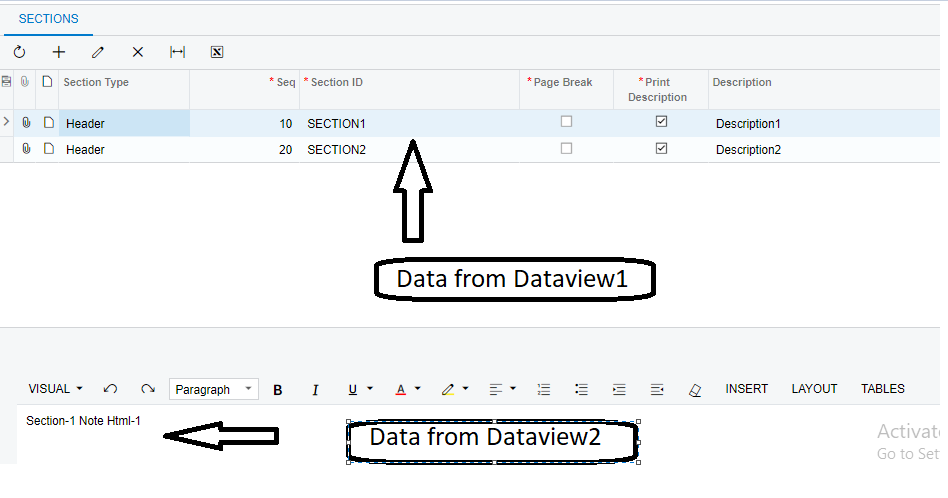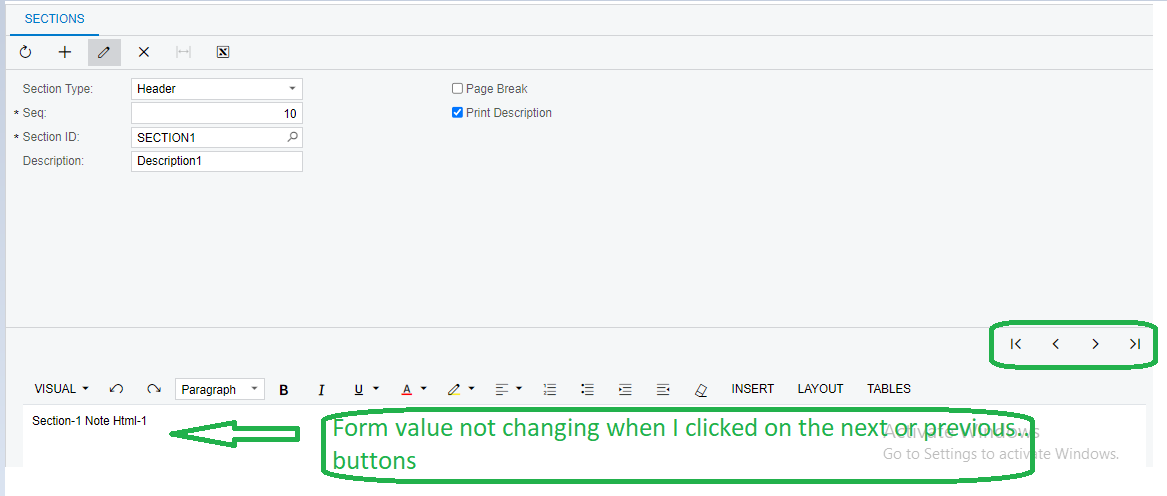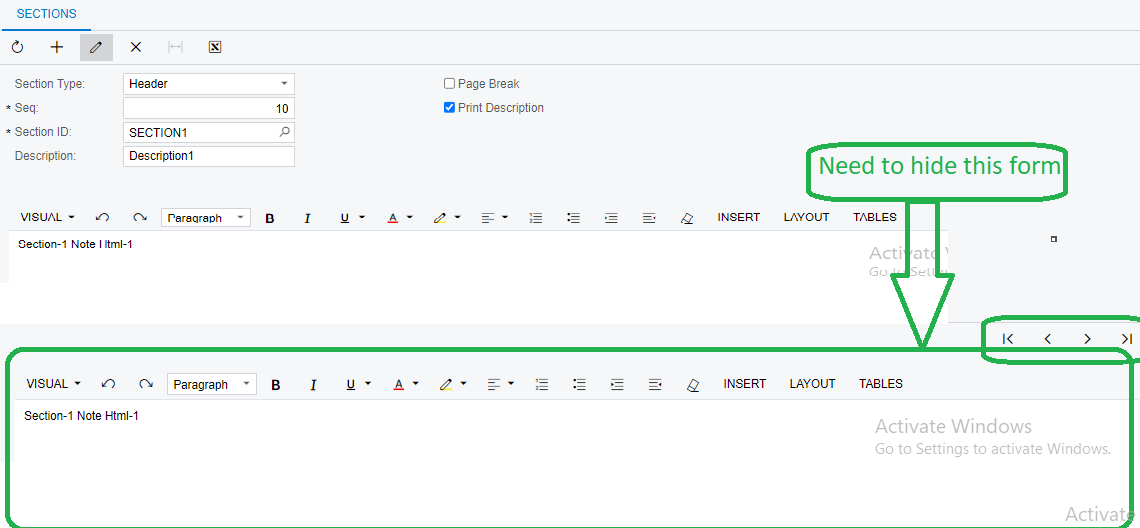Hi Everyone, Hope you are doing well.
Based on the form mode value, I want to show and hide some fields in the RowSelectedEvent handler.
If the form is in grid mode then I need to show all the fields and If the form is in FormView mode then I want to hide some fields.
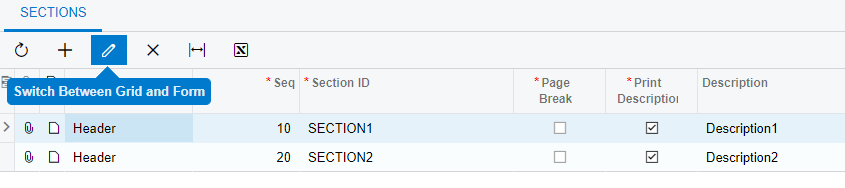
Could you please suggest to me how to achieve this functionality?