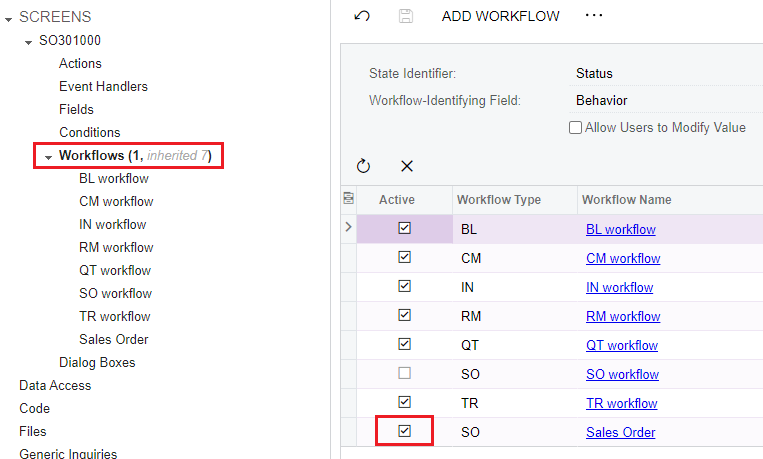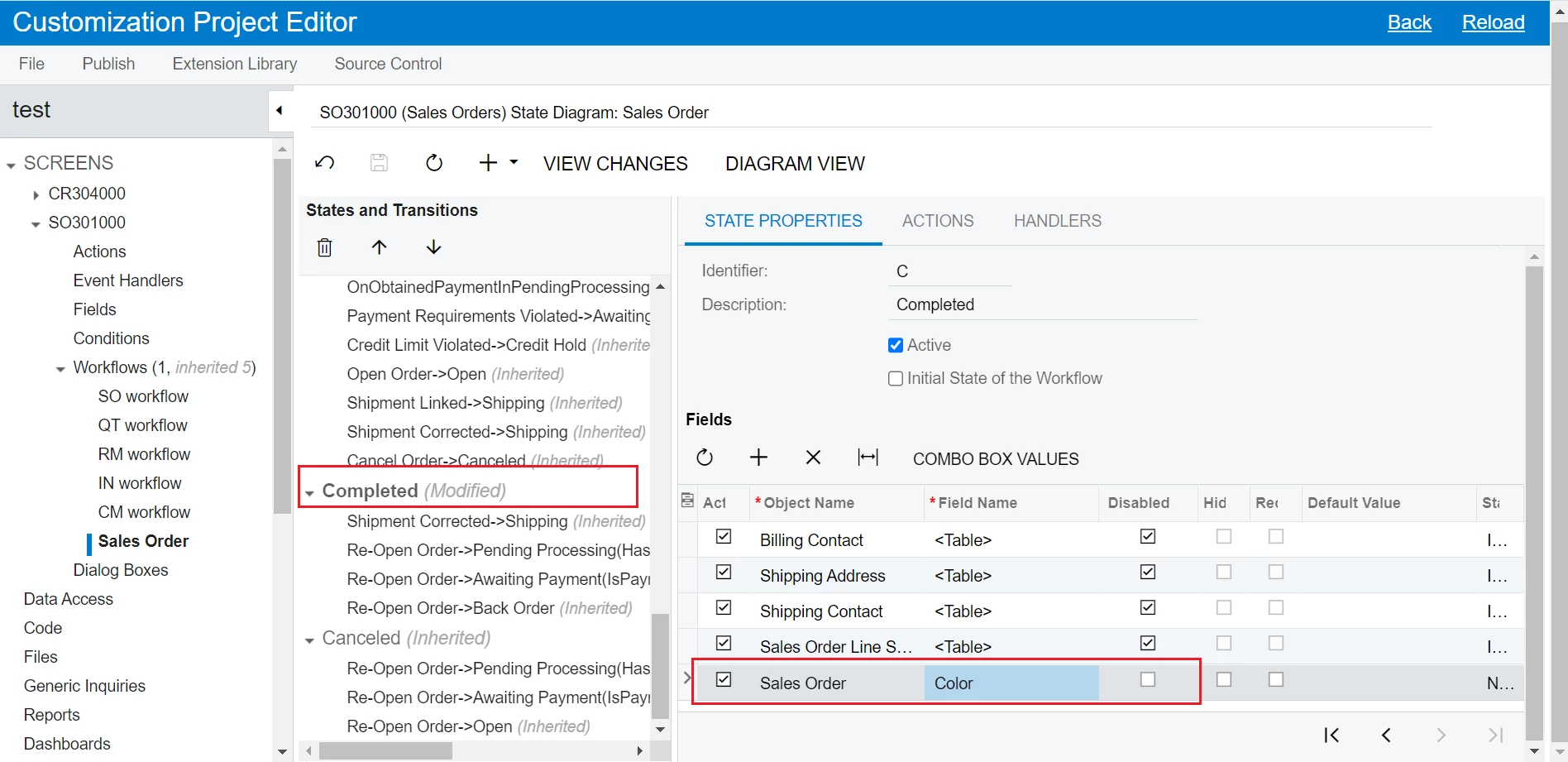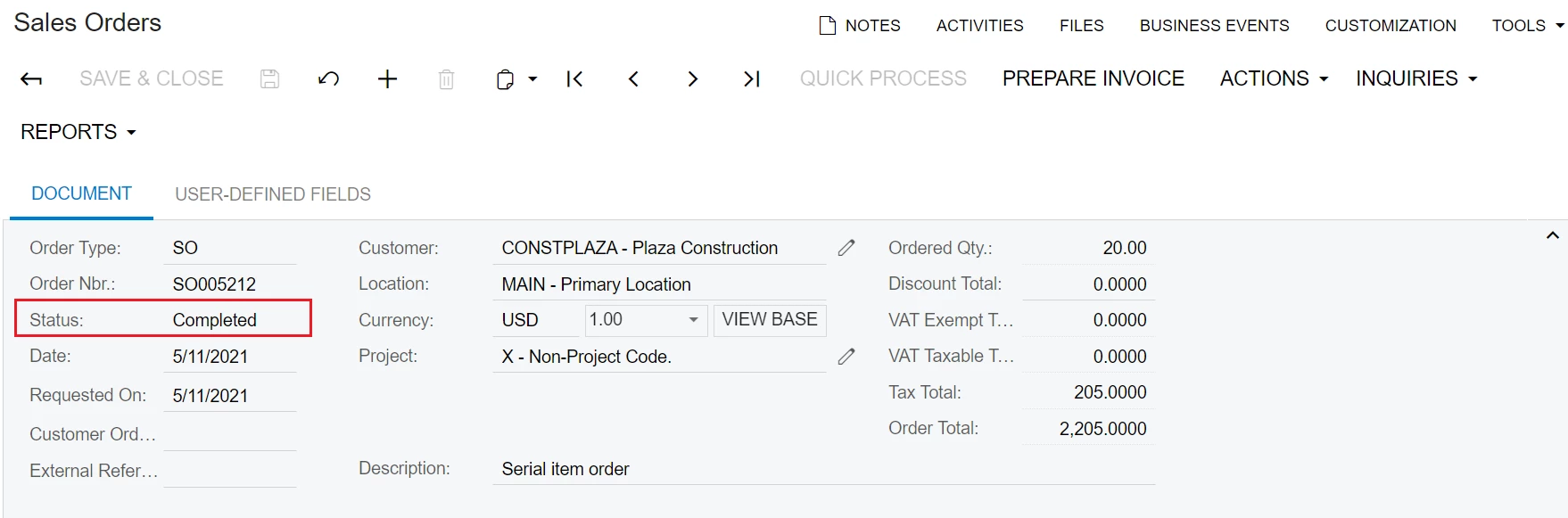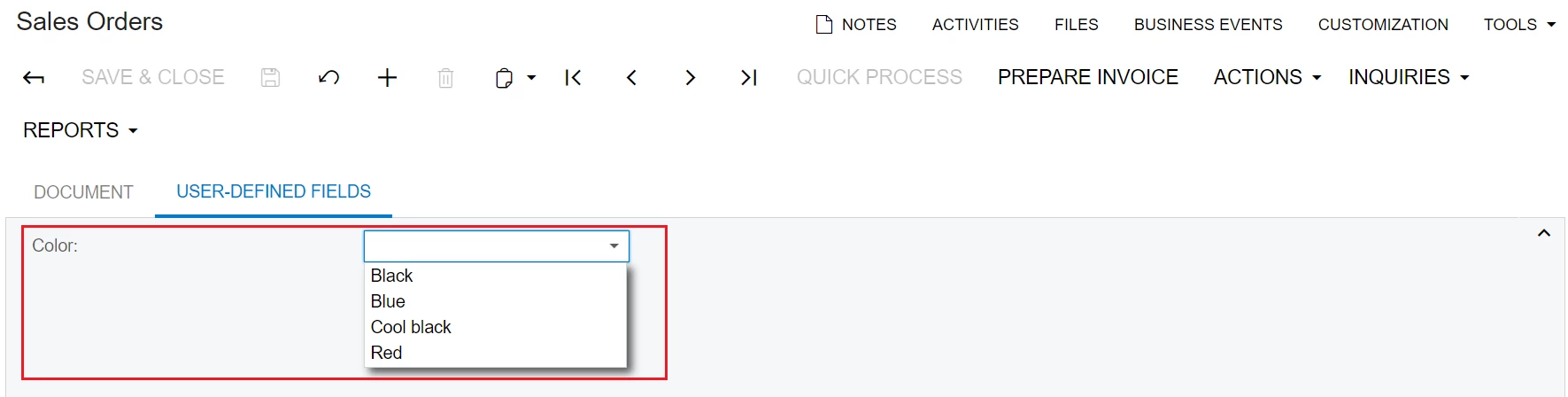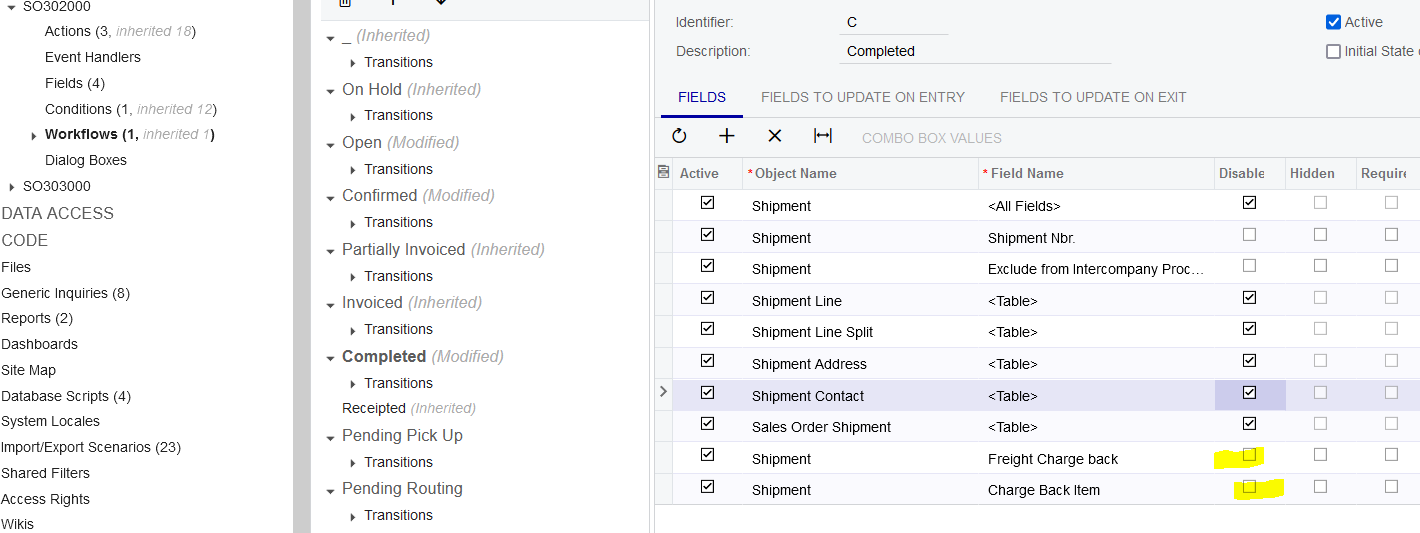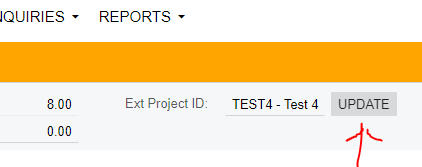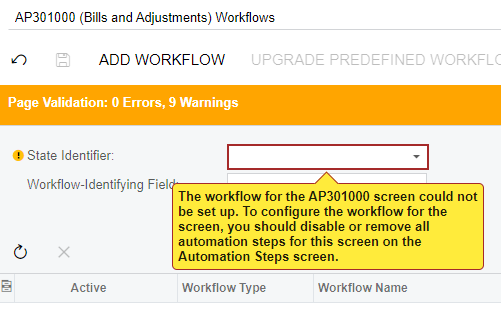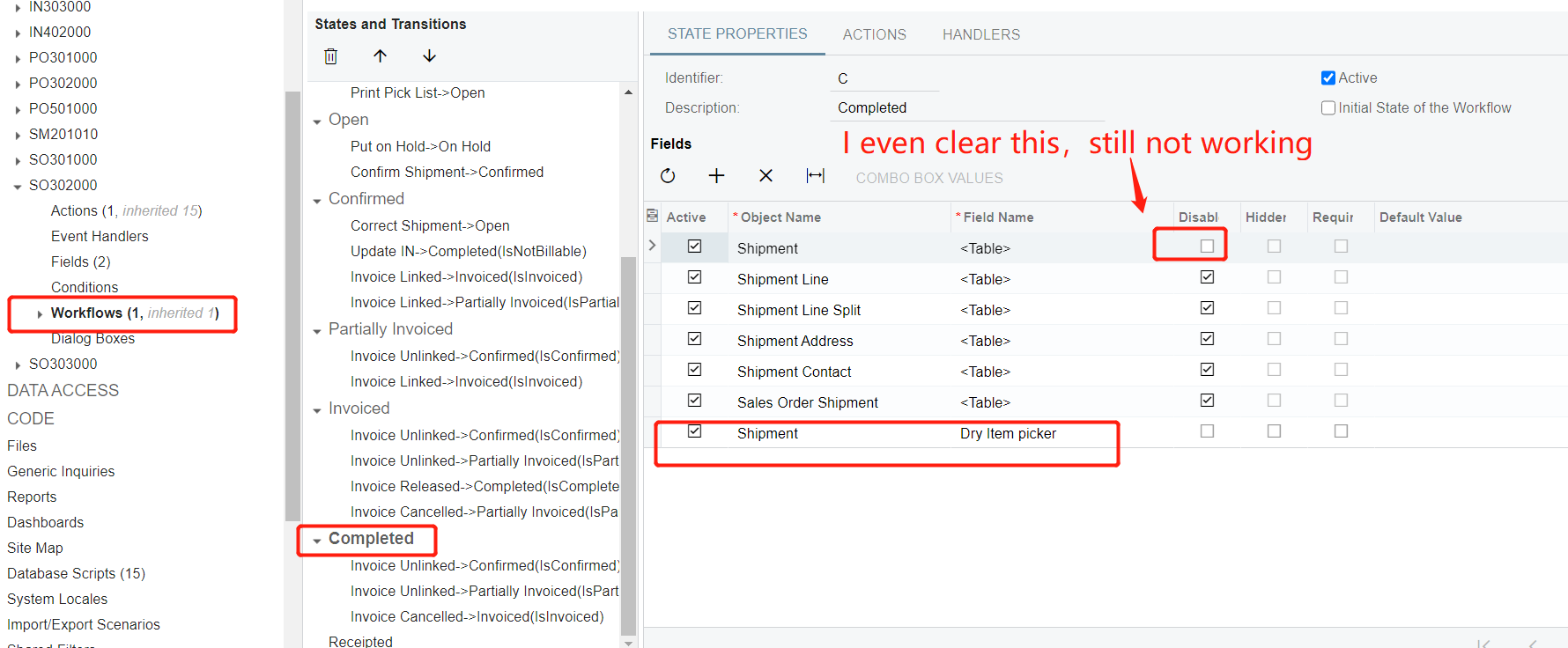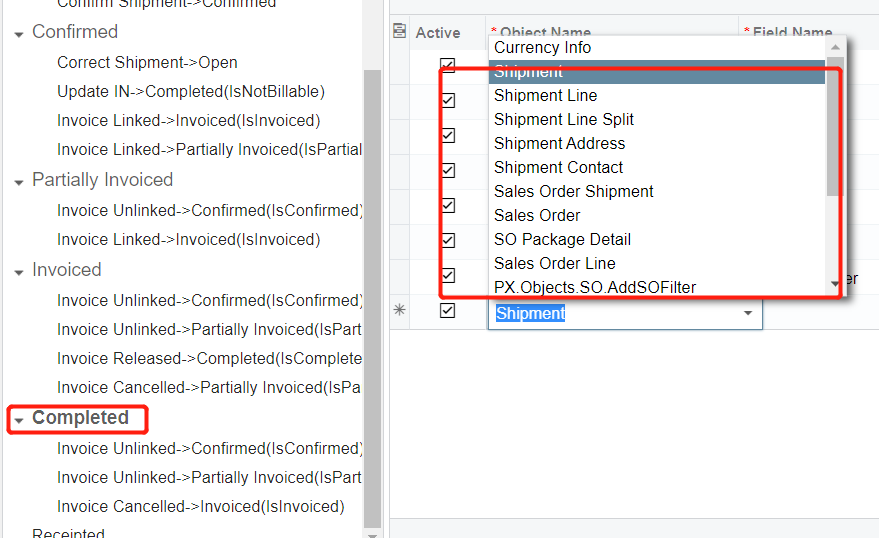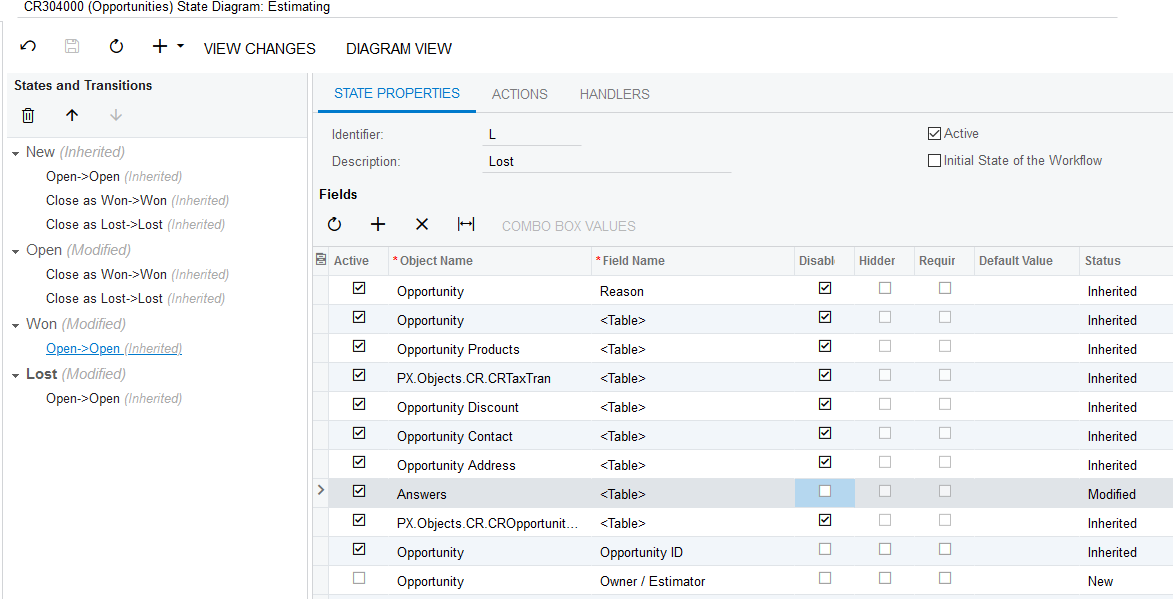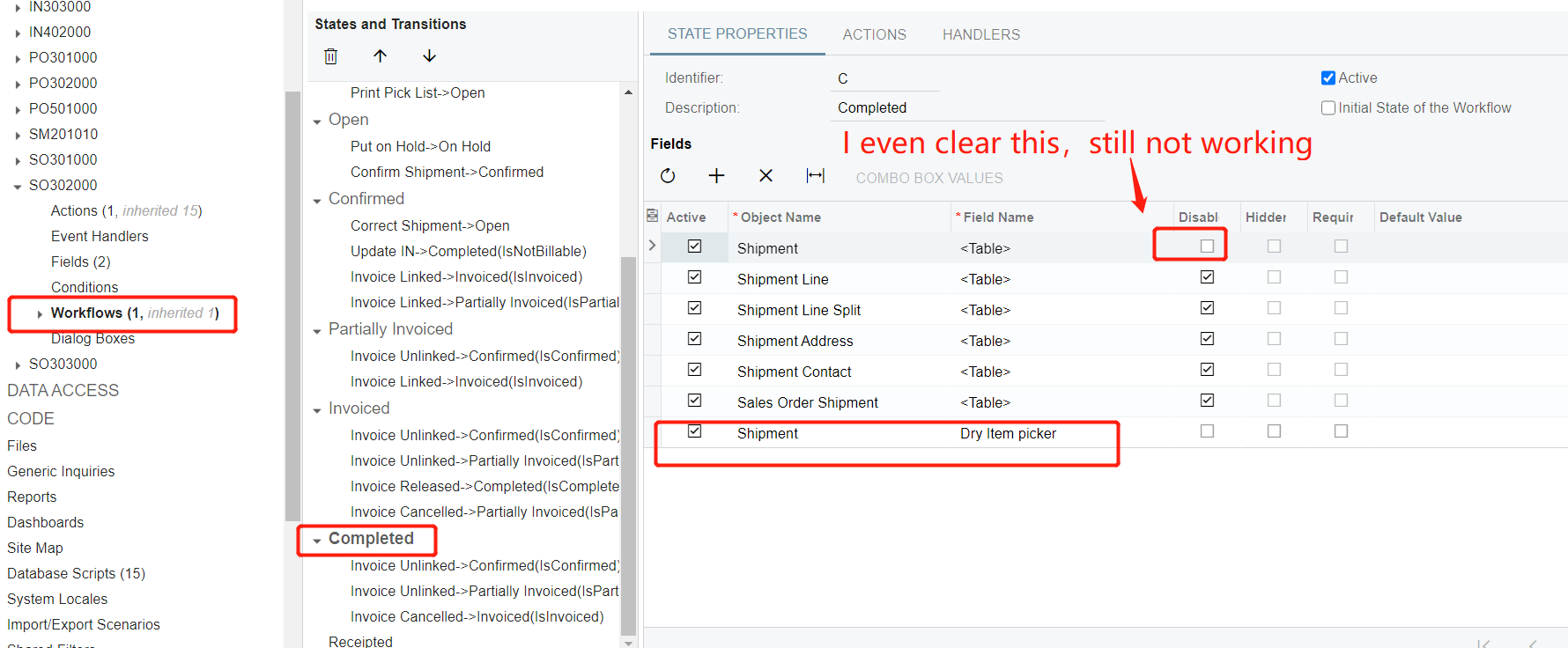Hello,
I like Acumatica’s user defined fields feature, I can add fields without writing code.
But these fileds are disabled when the shipment is completed, while I’d like to keep it being enabled.
Is there a way to do it?
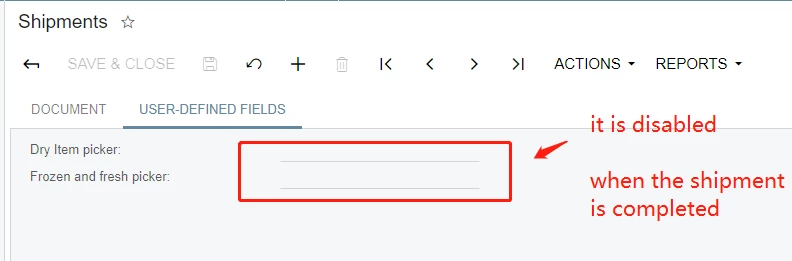
I’ve found a similar question above, but as I checked, I can not find the “UDF” in automation steps. So I can not enable it.
Is there any other way to do it?
Best answer by Irina
View original