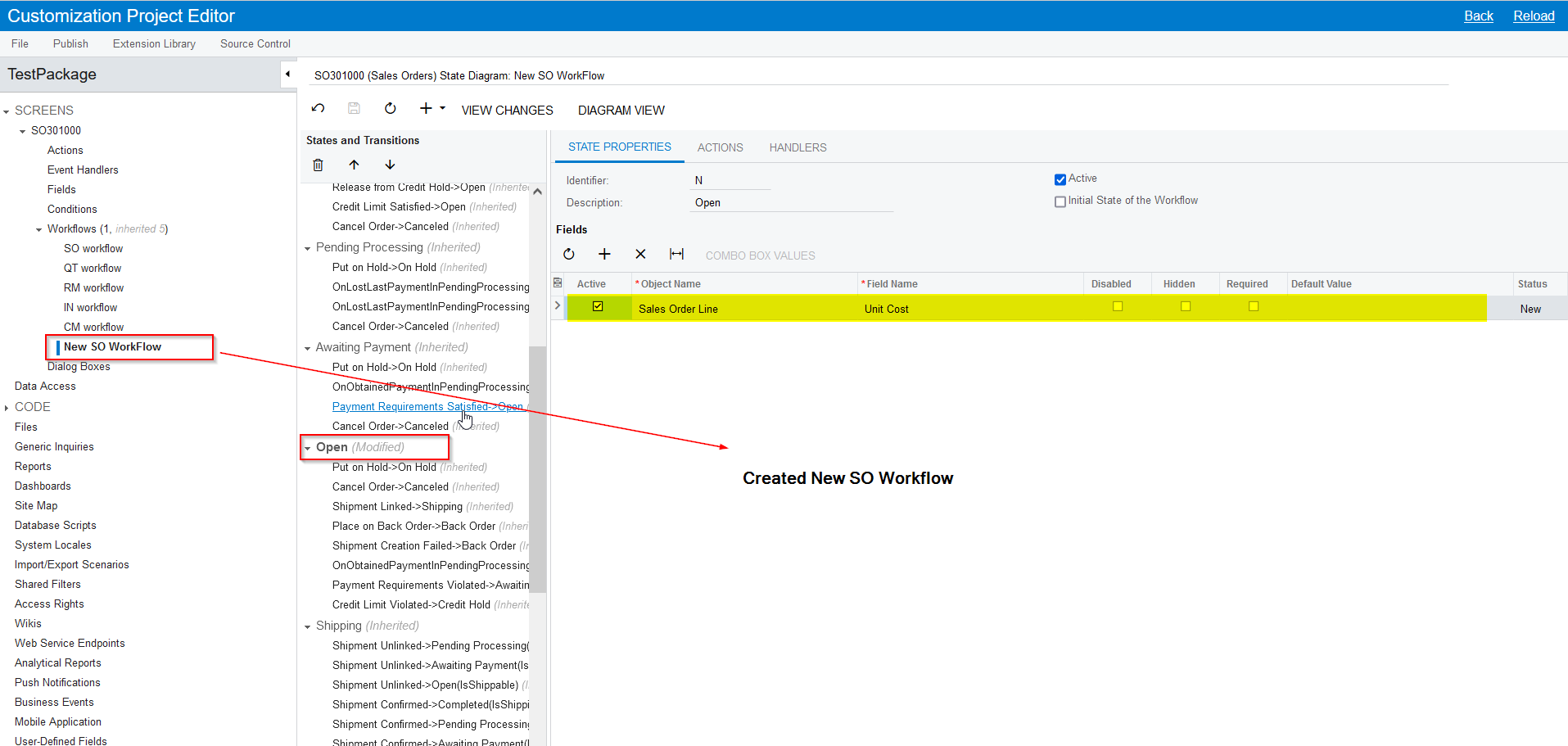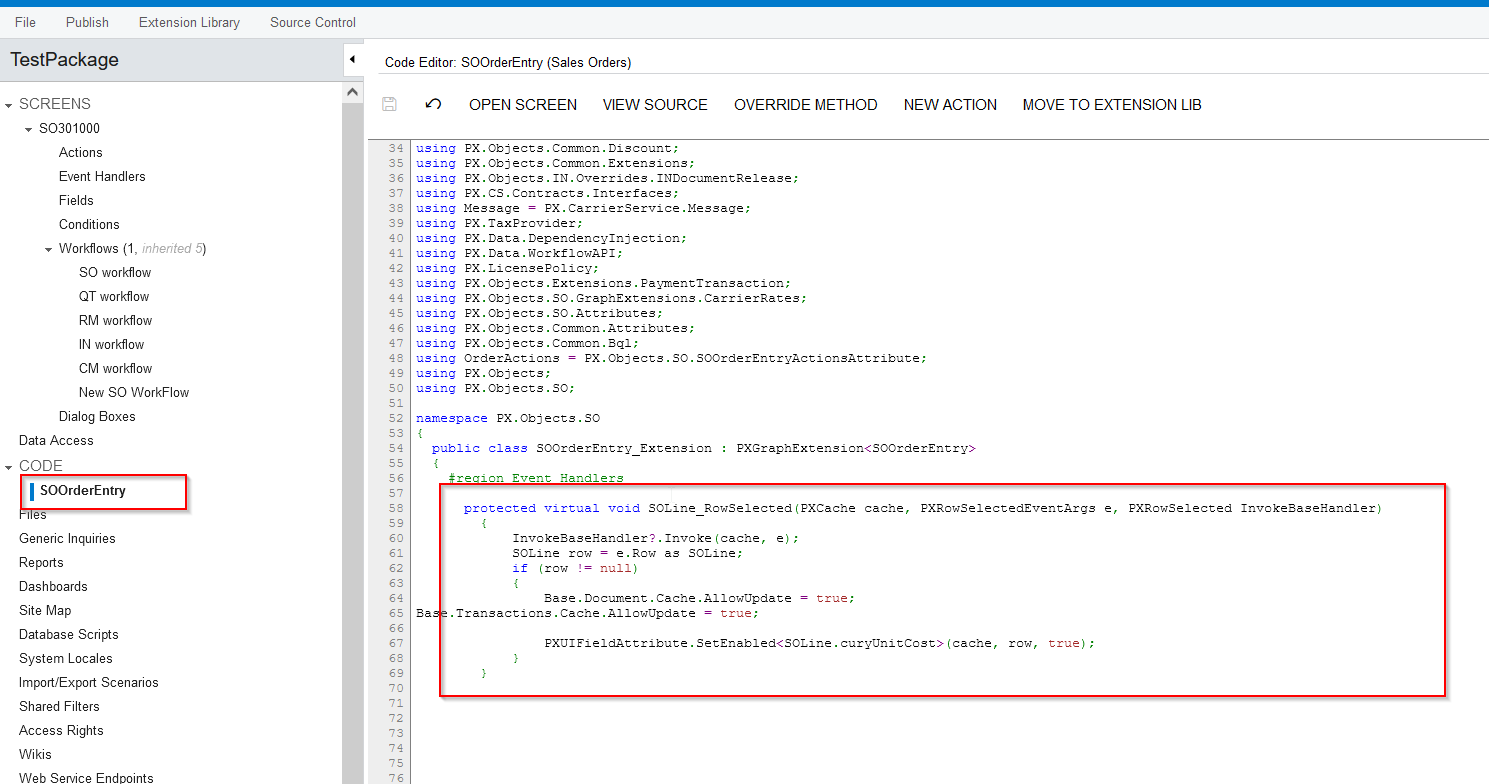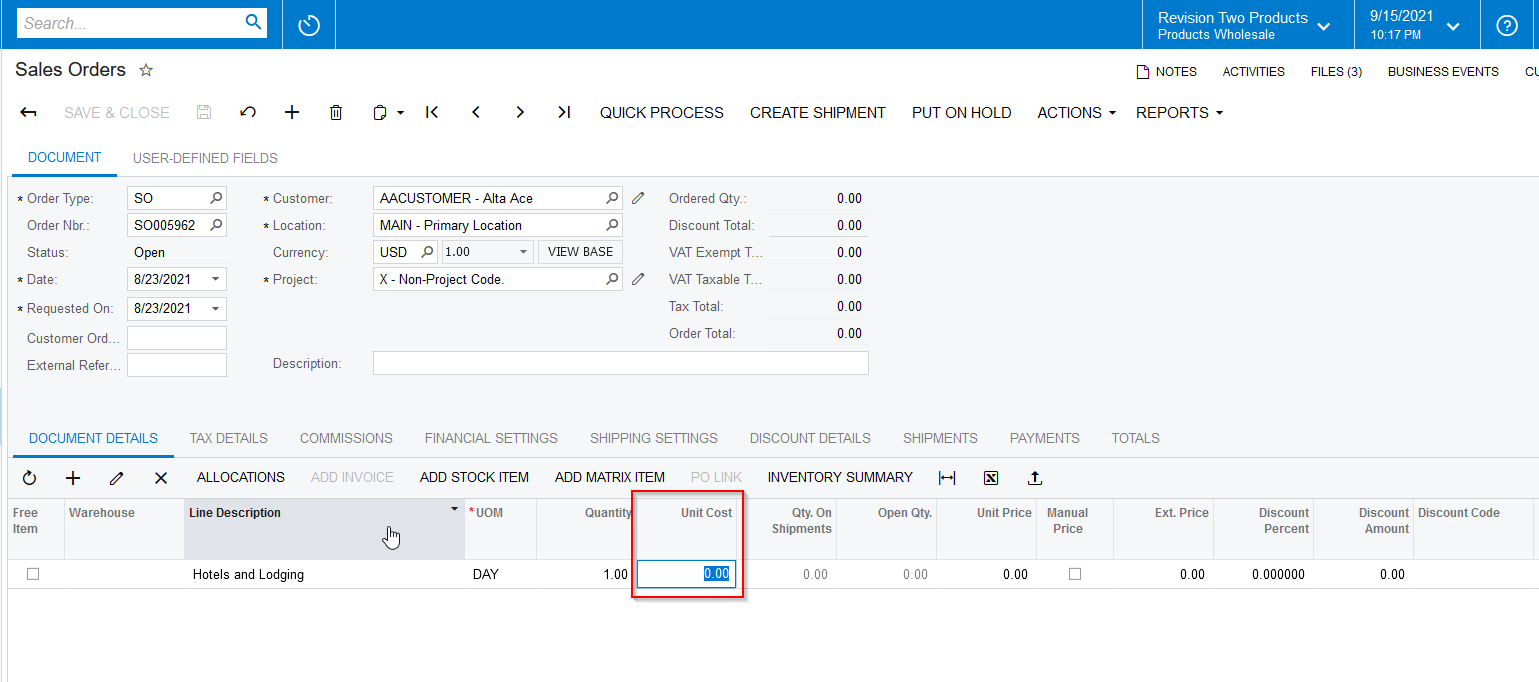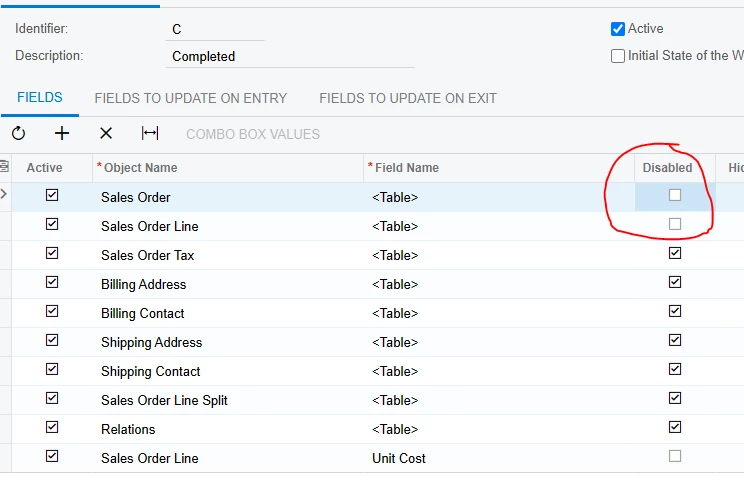We have a business requirement to have unit cost be visible and editable on the Details tab for Sales Orders. I made it visible but I can’t find a way to make it editable. Here are the attributes:
[PXDBCurrency(typeof(Search<CommonSetup.decPlPrcCst>), typeof(SOLine.curyInfoID), typeof(SOLine.unitCost))]
[PXUIField(DisplayName = "Unit Cost", Visibility = PXUIVisibility.Dynamic)]
[PXDefault(TypeCode.Decimal, "0.0")]
These seem to match Unit Price except for the Visibility.
If there is a way to enable this please let me know.