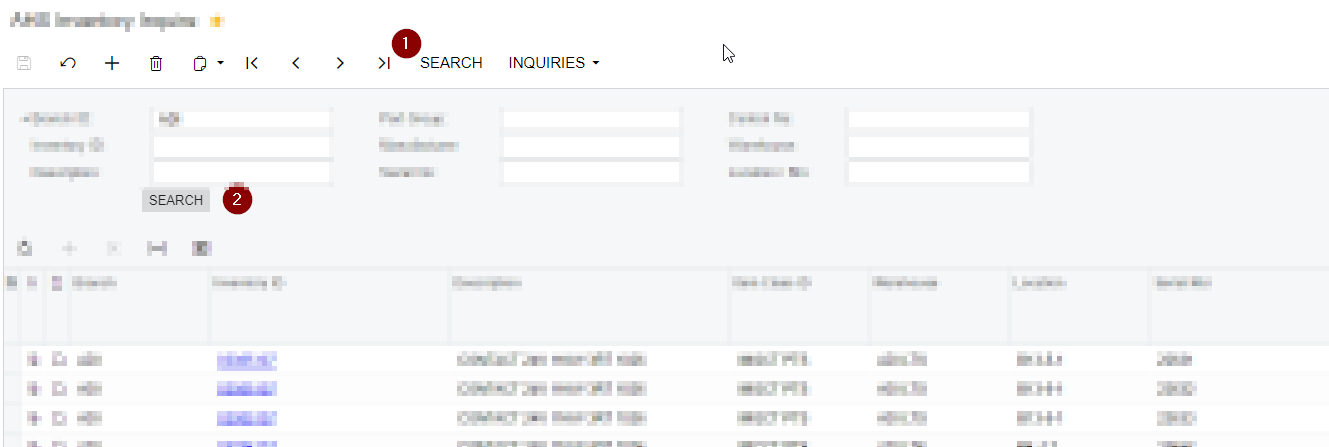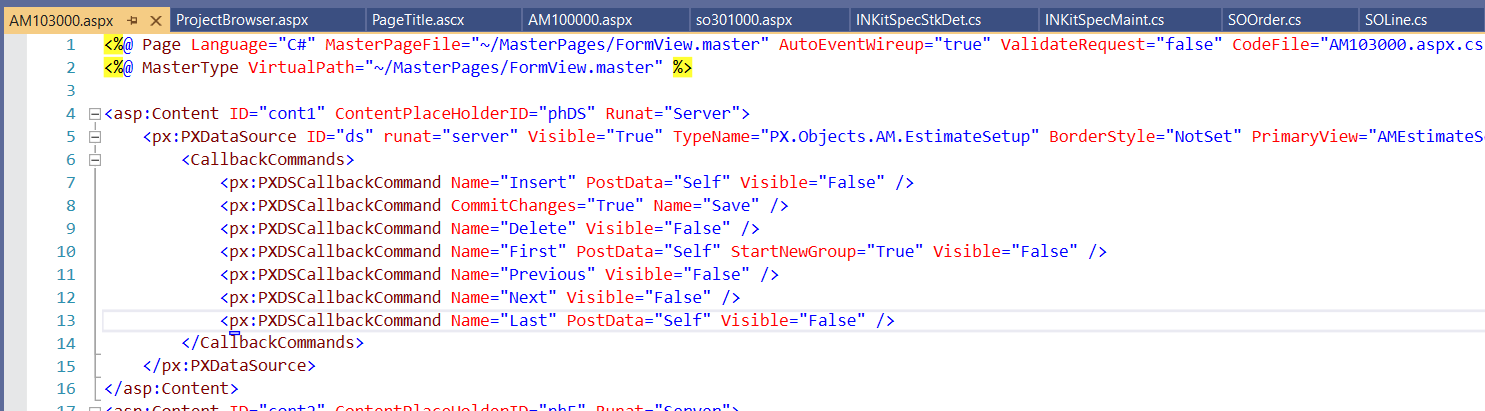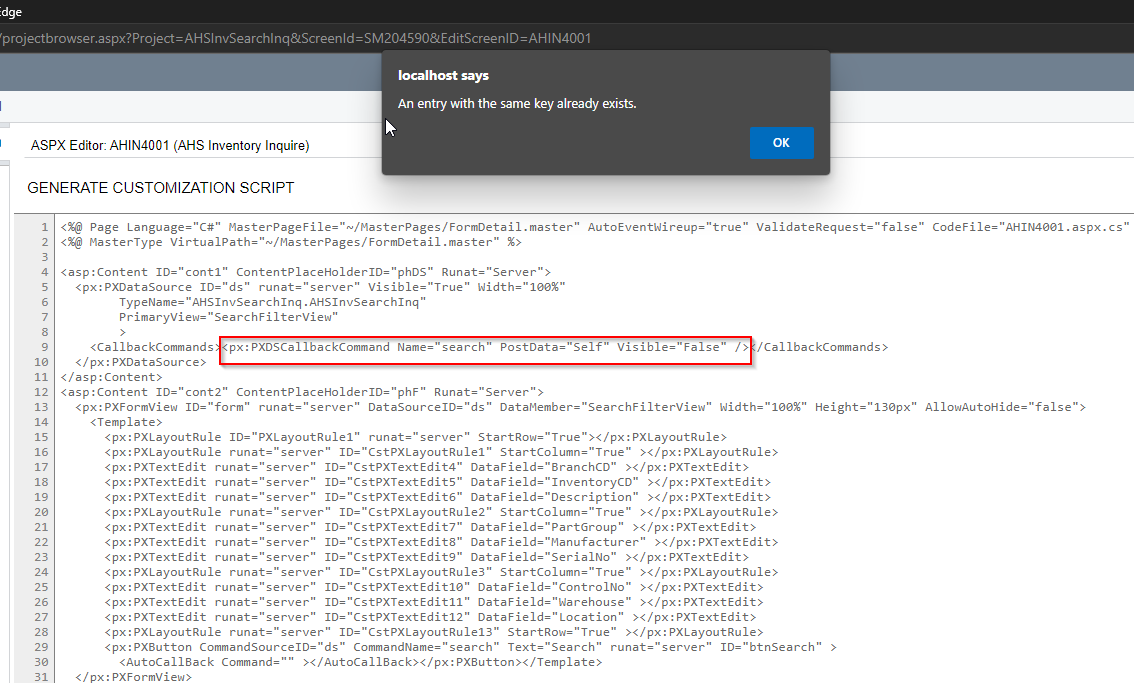I thought I’d done this before, but I cannot figure it out at the moment. My action button I added to my form on my custom screen is also showing on the toolbar. See my screenshot below.
I tried setting the visible property to false on the PXUIField attribute, but that removed the button from both locations. I also tried setting the visibility property to invisible, but that did not seem to make a difference. I hope I’m overlooking something simple.