Hi!
I have the code to expose the Item Lookup of the SO in the mobile and I have added the scanner button within the barcode field of the parameters so barcodes could be readed and applied to item filters:
update screen SO301000 {
update container "OrderSummary" {
formActionsToExpand = 3
add recordAction "AddInvBySite" {
displayName = "Add Stock Item"
redirect = true
redirectToDialog = "SO301000D1"
}
}
add dialog SO301000D1 {
type = FilterListScreen
openAs = List
add dialogAction "Ok" {
DisplayName = "Add&Close"
DialogResult = "OK"
closeDialog = true
}
add dialogAction "Cancel" {
DisplayName = "Cancel"
DialogResult = "Cancel"
closeDialog = true
}
add dialogAction "AddInvSelBySite"
{
DisplayName = "Add"
closeDialog = false
}
add container "InventoryLookupInventory"
{
add field "Inventory"
add field "BarCode" {
special = BarCodeScan
}
add field "ItemClass"
add field "HistoryDate"
}
add container "Filter" {
type = SelectionActionList
includeDialogActions = true
add field "Filter"
}
add container "InventoryLookup"{
type = SelectionActionList
includeDialogActions = true
add field "QtySelected"
add field "Selected" {
special = "ListSelection"
}
add field "InventoryIDInventoryCD"
add field "Warehouse"
add listAction "AddInvSelBySite" {
DisplayName = "Add"
}
add containerAction "Cancel" {
displayName = "Cancel"
}
add listAction "Ok"
{
DisplayName = "Add&Close"
after = Close
}
}
}
}
The only thing missing is to apply the filter of the grid:
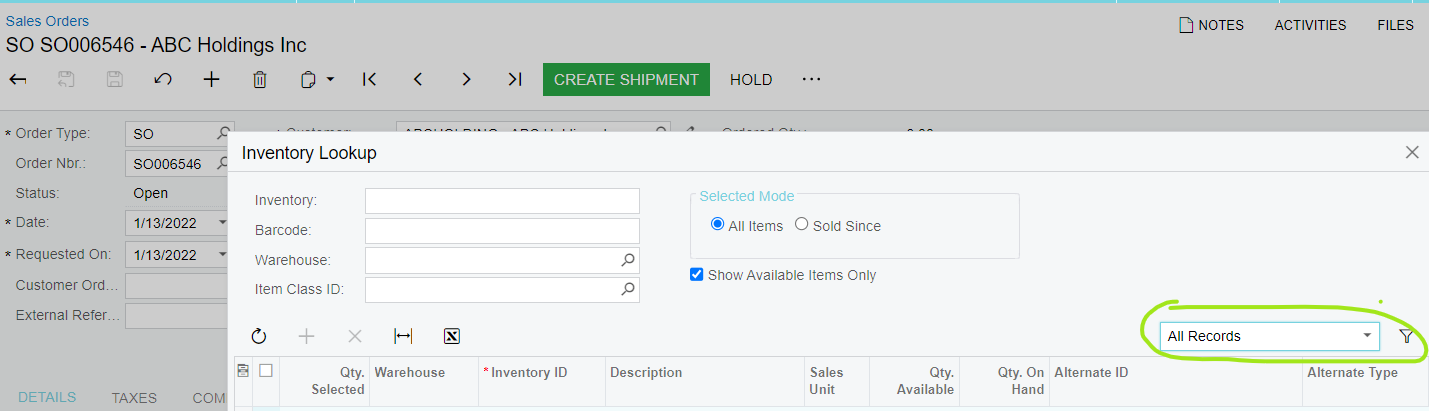
Does anybody knows if it’s a container? or how can I add it?
Thanks!!




