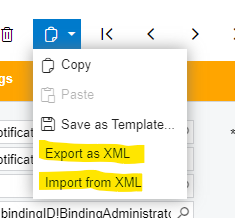Various standard screens (Notification Templates for example) on the copy icon have an “Export as XML” and “Import from XML” option on them.
I have a custom maintenance form with table/DAC/Graph. The copy/paste/save as template are all there and work great. How do you get the Export and XML and Import From XML to show up and work?