Hello,
We have a custom processing/inquiry screen that is meant for mass entry and processing of integrated data. When I put the endpoint together, I am getting the following warning for both the processing filter fields and the row fields.
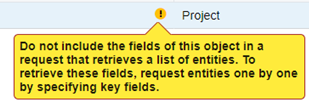
Is there any reason this would be occurring? I get the gist of it, but I am not able to put two and two together for how to fix. I looked at a similar screen (SalesPricesInquiry) and was able to have a successful PUT request by specifying the filter and then entering in a new row(s) as a sub array object. When I try to do the same on this screen, none of my header nor row level fields are returned and nothing is created but I get a 200 response. I can post details of the request/response in this thread, but I have a feeling it has something to do with how the screen was coded itself if I am getting the error on the endpoint definition- perhaps an attribute that is missing on the view or graph..
Any help would be greatly appreciated!



