I want to disable all of these actions for my custom grid on a particular status of my parent document. How it can be done please advice
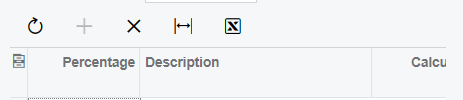
Thanks
I want to disable all of these actions for my custom grid on a particular status of my parent document. How it can be done please advice
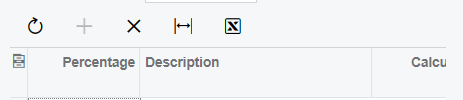
Thanks
Best answer by Naveen Boga
GRIDView.AllowInsert = false; // To disable the Insert button
GRIDView.AllowUpdate = false; // To disable the rows to update the records
GRIDView.AllowDelete = false; // To disable the delete button
Enter your E-mail address. We'll send you an e-mail with instructions to reset your password.