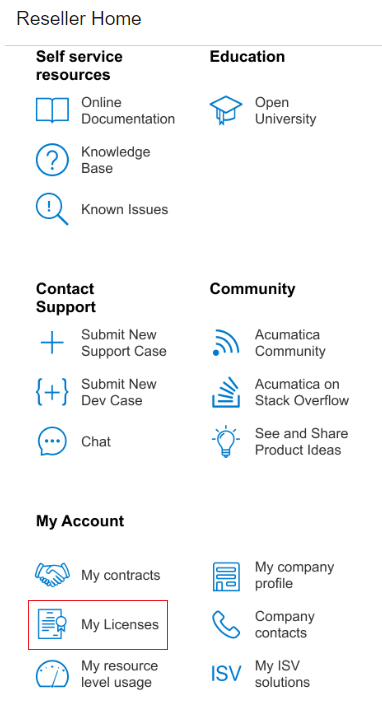Hi, just trying to figure out if the licensing process has changed in the last couple of releases for ISV partners.
Our MO is to setup an internal VM that runs the current Acumatica ERP release locally. Usually we don’t need to license our internal test instances of the ERP, but eventually we need do some multi-threaded integration testing that requires the 6 sessions provided by a standard license. I didn’t make notes before because it seemed easy enough to find a stash of license keys for each version that we were to use internally and are not based on a customer installation.
But that was a few months ago - now when I click on licenses in the portal ISV page it just reloads the same page, and my colleagues with similar rights are reporting the same thing.
So if someone could kindly advise the best way to request a license, does it just need to be in a support case these days where we provide the system key and such? The articles i find just relate to what appears to be licensing for customer installations whereas this is our internal product dev/testing.
Thanks and best,
Mike