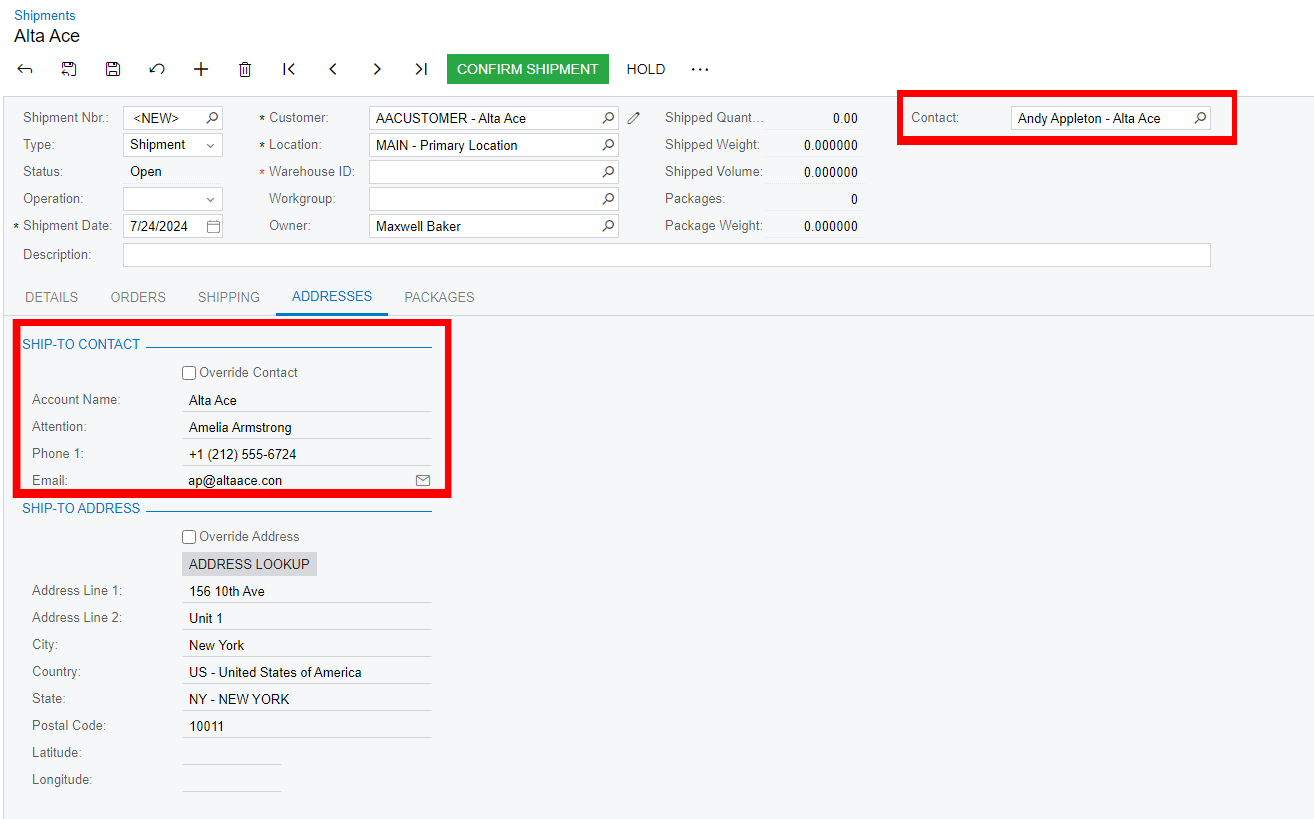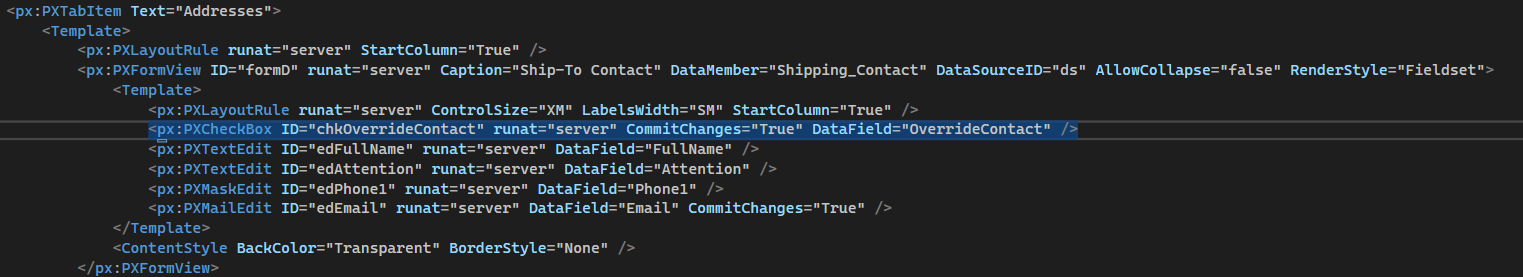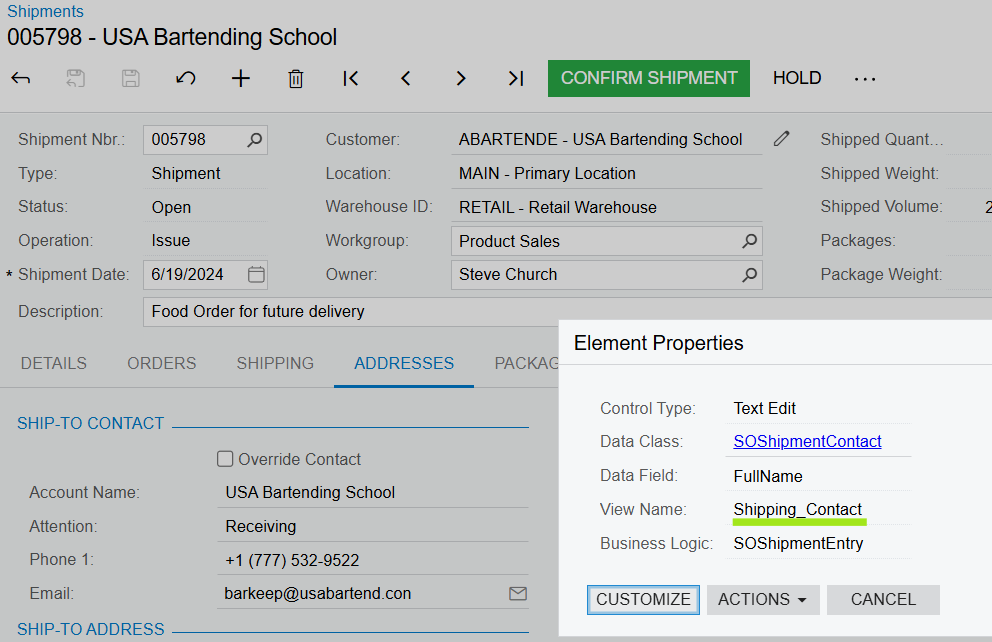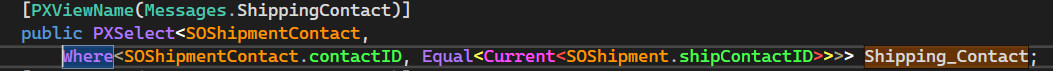Hello! I am new to customization so I apologize if any of this is hard to follow or a strange approach, I am actively learning and very open to input.
Also, please ignore the title as my original post was a bit of a rabbit hole question regarding a misstep I took in solving this issue.
My issue is in regards to seemingly hidden business logic that I cannot make sense of. I am currently attempting to add a contact selector to the Shipment (SO302000) that allows me to select a contact and updates the Ship-To-Contact area of the form. In my graph extension, the fields under the ship to contact area are getting updated by those of the contact I choose in the top right. However, this interaction only works when the "Override Contact” checkbox is ticked. I attempted to remove the checkbox, however that makes the fields in this area all permanently disabled. I am confused by this behavior as it seems to me like removing the checkbox should remove the enable/disable behavior of this area, but that is not the case.
Any help in investigating this issue further or general advice in understanding the underlying behavior of a form like this is greatly appreciated. Thank you.