I have a customization that generates an error when trying to bring up an opportunity.
I get the error:
Error: The entry form (ID: CR304000, title: Opportunities) cannot be automated. The view MultipleCustomersView doesn't exist.
Or when trying to edit the SCREEN in the customization, I see this variation of the same error:
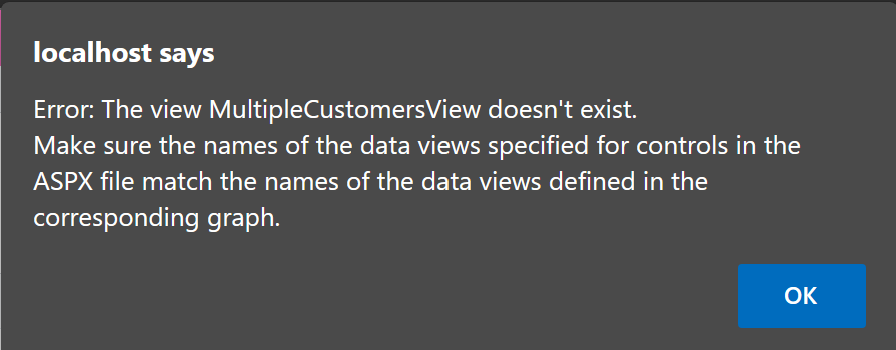
The error (frustratingly) does not trip my debugger, so I don’t know exactly where this is happening.
There is a MultipleCustomer class… but I don’t see a MultipleCustomerView anywhere in the C# code/
Here’s the class:
public class CRMultipleCustomer : IBqlTable
{
#region MultipleCustomerID
[PXDBIdentity(IsKey = true)]
public virtual int? MultipleCustomerID { get; set; }
public abstract class multipleCustomerID : PX.Data.BQL.BqlInt.Field<multipleCustomerID> { }
#endregion
#region OpportunityID
[PXDBString(15, IsUnicode = true)]
[PXUIField(DisplayName = "Opportunity ID")]
[PXParent(typeof(Select<CROpportunity, Where<CROpportunity.opportunityID, Equal<Current<CRMultipleCustomer.opportunityID>>>>))]
[PXDBDefault(typeof(CROpportunity.opportunityID),
PersistingCheck = PXPersistingCheck.Nothing)]
public virtual string OpportunityID { get; set; }
public abstract class opportunityID : PX.Data.BQL.BqlString.Field<opportunityID> { }
#endregion
#region BusinessAccountID
[PXDBInt()]
[PXUIField(DisplayName = "Business Account")]
[PXSelector(
typeof(SearchFor<BAccount.bAccountID>.In<SelectFrom<BAccount>.Where<BAccount.type.IsEqual<
BAccountType.prospectType>.Or<BAccount.type.IsEqual<BAccountType.customerType>.Or<
BAccount.type.IsEqual<BAccountType.combinedType>>>>>), DescriptionField = typeof(BAccount.acctName), SubstituteKey = typeof(BAccount.acctCD))]
[PXRestrictor(typeof(Where<BAccount.type, Equal<BAccountType.prospectType>, Or<BAccount.type, Equal<BAccountType.customerType>, Or<BAccount.type, Equal<BAccountType.combinedType>>>>), "Business Account is {0}.", new System.Type[] { typeof(BAccount.type) })]
public virtual int? BusinessAccountID { get; set; }
public abstract class businessAccountID : PX.Data.BQL.BqlInt.Field<businessAccountID> { }
#endregion
#region ContactID
[PXDBInt()]
[PXUIField(DisplayName = "Contact ID")]
[PXSelector(typeof(Search2<Contact.contactID,
LeftJoin<BAccount, On<BAccount.bAccountID, Equal<Contact.bAccountID>>>,
Where<BAccount.bAccountID, Equal<Current<businessAccountID>>,
Or<Current<businessAccountID>, IsNull>>>),
DescriptionField = typeof(Contact.displayName), Filterable = true, ValidateValue = false)]
[PXRestrictor(typeof(Where<
Where2<Where<Contact.contactType, Equal<ContactTypesAttribute.person>,
Or<Contact.contactType, Equal<ContactTypesAttribute.lead>>>,
And<Where<BAccount.type, IsNull,
Or<BAccount.type, Equal<BAccountType.customerType>,
Or<BAccount.type, Equal<BAccountType.prospectType>,
Or<BAccount.type, Equal<BAccountType.combinedType>>>>>>>>), PX.Objects.CR.Messages.ContactBAccountOpp,
typeof(Contact.displayName), typeof(Contact.contactID))]
[PXRestrictor(typeof(Where<Contact.isActive, Equal<True>>), PX.Objects.CR.Messages.ContactInactive, typeof(Contact.displayName))]
[PXDBChildIdentity(typeof(Contact.contactID))]
public virtual int? ContactID { get; set; }
public abstract class contactID : PX.Data.BQL.BqlInt.Field<contactID> { }
#endregion
And it does not exist in this particular customization. (I didn’t write this mess, I’m just stuck with cleaning it up.
I am not sure where to go from here.
I think this is the part of the AASPX that is the offending part: (CR304000 (Opportunities))
<px:PXTabItem Text="Multiple Customers" VisibleExp="DataControls["CstPXCheckBox1"].Value == true" BindingContext="form">
<Template>
<px:PXGrid runat="server" ID="CstPXGrid2" SkinID="Details" Width="100%" SyncPosition="True" AllowPaging="True" KeepPosition="False" DataSourceID="ds">
<Levels>
<px:PXGridLevel DataMember="MultipleCustomersView">
<Columns>
<px:PXGridColumn DataField="IsSelected" Width="60" AllowCheckAll="False" Type="CheckBox" TextAlign="Center" CommitChanges="True" />
<px:PXGridColumn DataField="BusinessAccountID" Width="70" CommitChanges="True" DisplayMode="Hint" />
<px:PXGridColumn DataField="ContactID" Width="70" DisplayMode="Text" CommitChanges="True" />
<px:PXGridColumn DataField="QuotedOnDate" Width="90" CommitChanges="True" /></Columns>
<RowTemplate /></px:PXGridLevel></Levels>
<AutoSize Enabled="True" MinHeight="200" /></px:PXGrid></Template></px:PXTabItem></Items>
<AutoSize Container="Window" Enabled="True" MinHeight="250" MinWidth="300" ></AutoSize>
</px:PXTab>
Do I need to have these two things in the same customization? I don’t see how this actually gets referenced, since there is no namespace included in the ASPX file that I can see.
Anyone face anything like this before?



