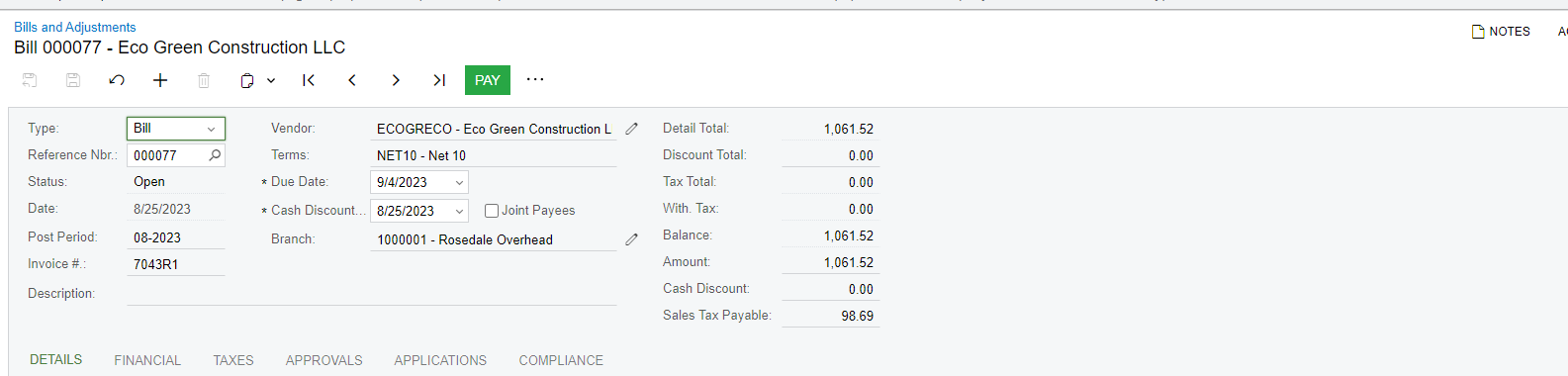Hi,
I slightly customized the GI under Data Views called Vendor Documents to Approve. When the client drills down into the filter by Ref Nbr., they only want to to see the reference numbers associated with those GI’s when users click the navigation buttons at the top. However, the filter is not applied when they drill down into the Ref. number. I also setup conditions on the GI but the system is ignoring the ones to exclude certain properties. What am I doing wrong or what is the correct process so the filter applies to when I use the navigation buttons. I have also attached a copy of the GI.
Thanks,
Frances
Ref. Numbers on Approval grid.
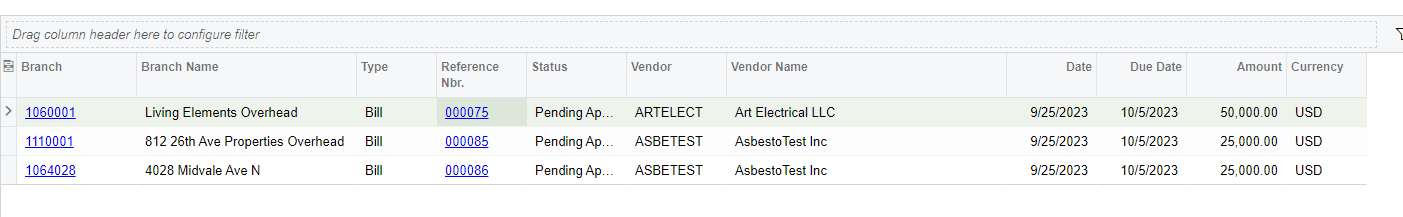
Screenshot of forward and back buttons:
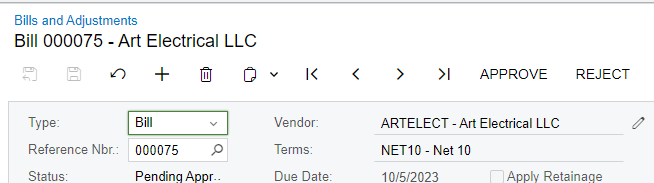
When I click the forward button it advances to 000077 and not 000085. I also have a condition to exclude company 1000001