Any ideas how to prevent invoice from printing unless it is released?
Best answer by Naveen Boga
View originalAny ideas how to prevent invoice from printing unless it is released?
Best answer by Naveen Boga
View originalHi
Its better to implement the changes on both screens i.e., SO Invoice (SO303000) and AR Invoices and Memos (AR301000). Both screens gives an option to print Invoices that are not released yet.
Regards,
Hi
Hi
Attached sample customization project for your reference.
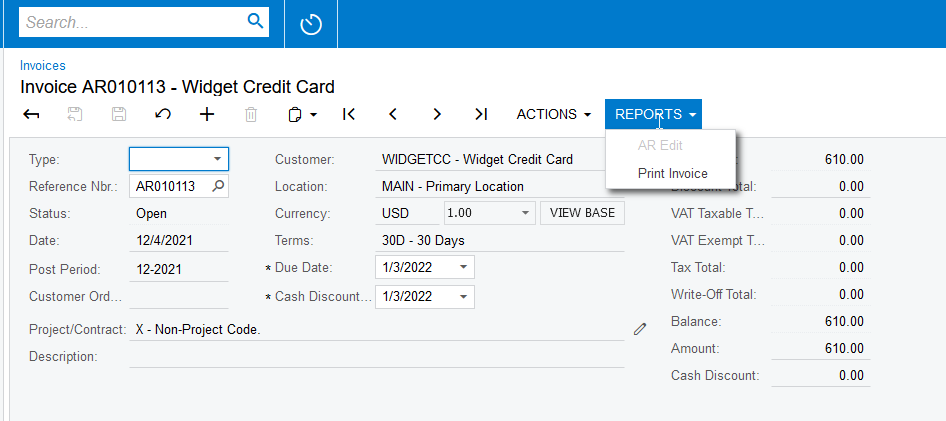
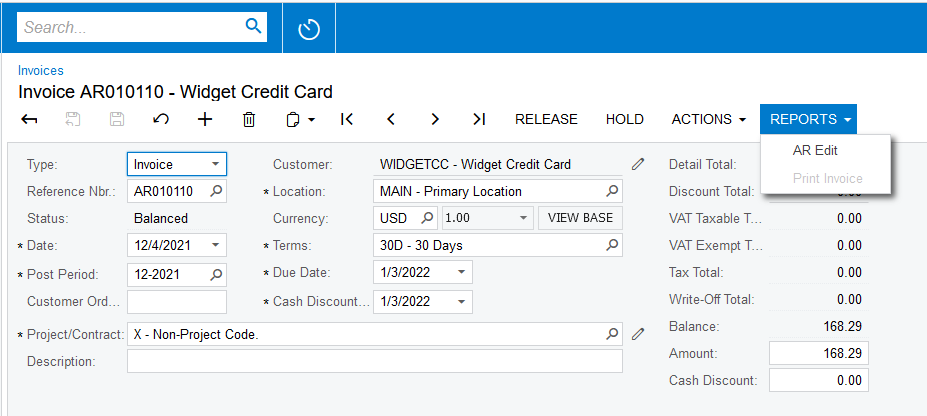
Hi
We can customize the SO Invoice screen and add condition like below.
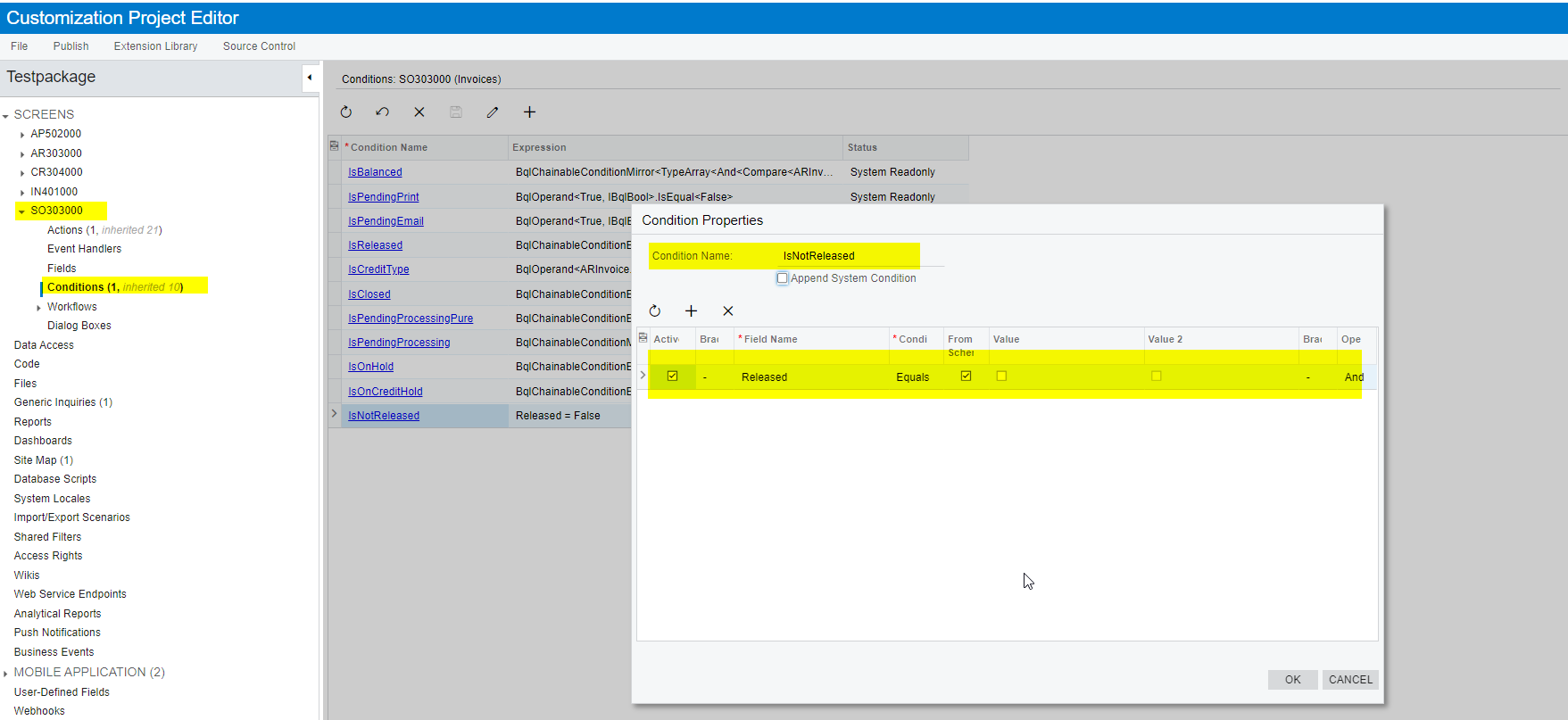
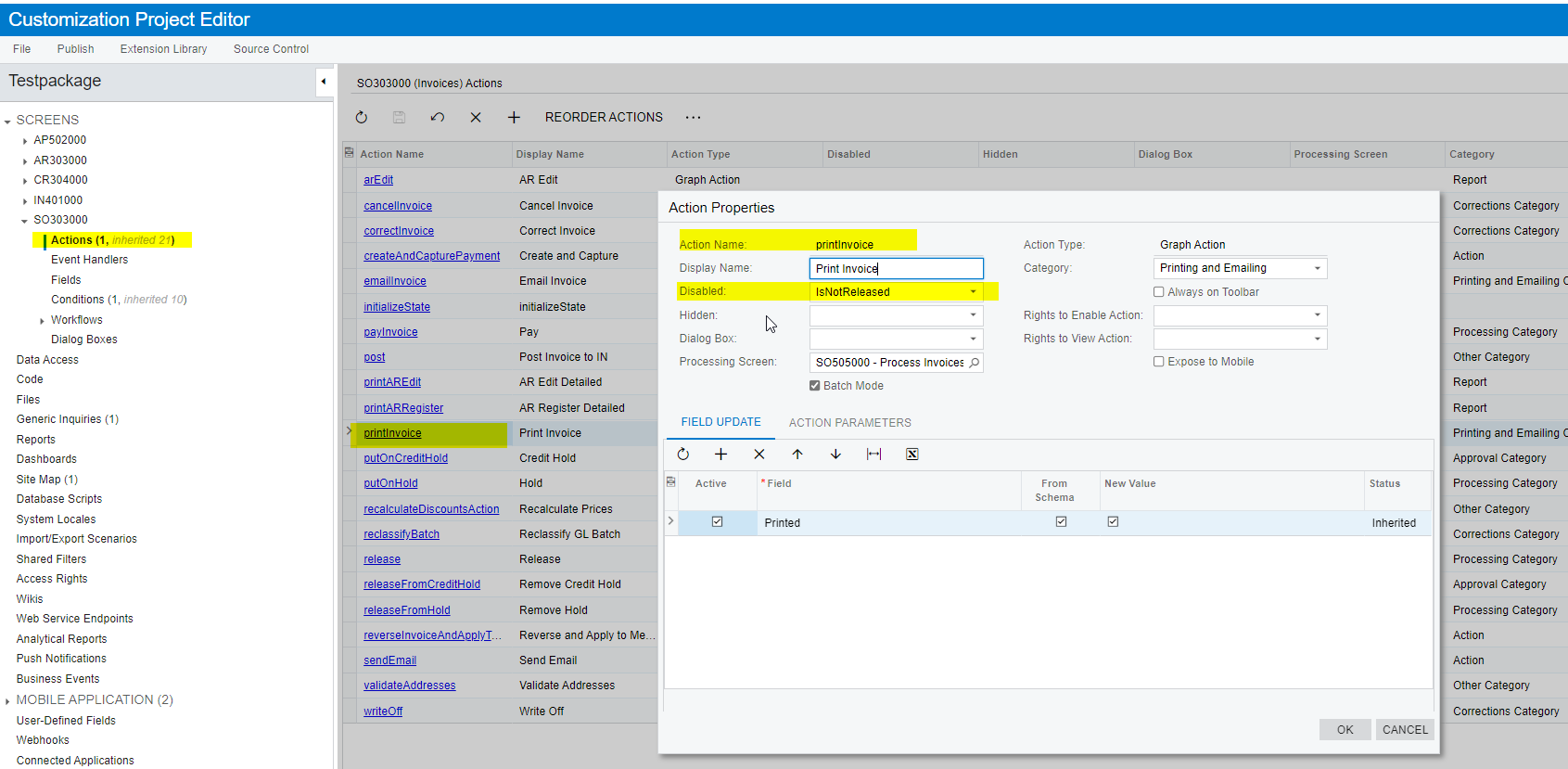
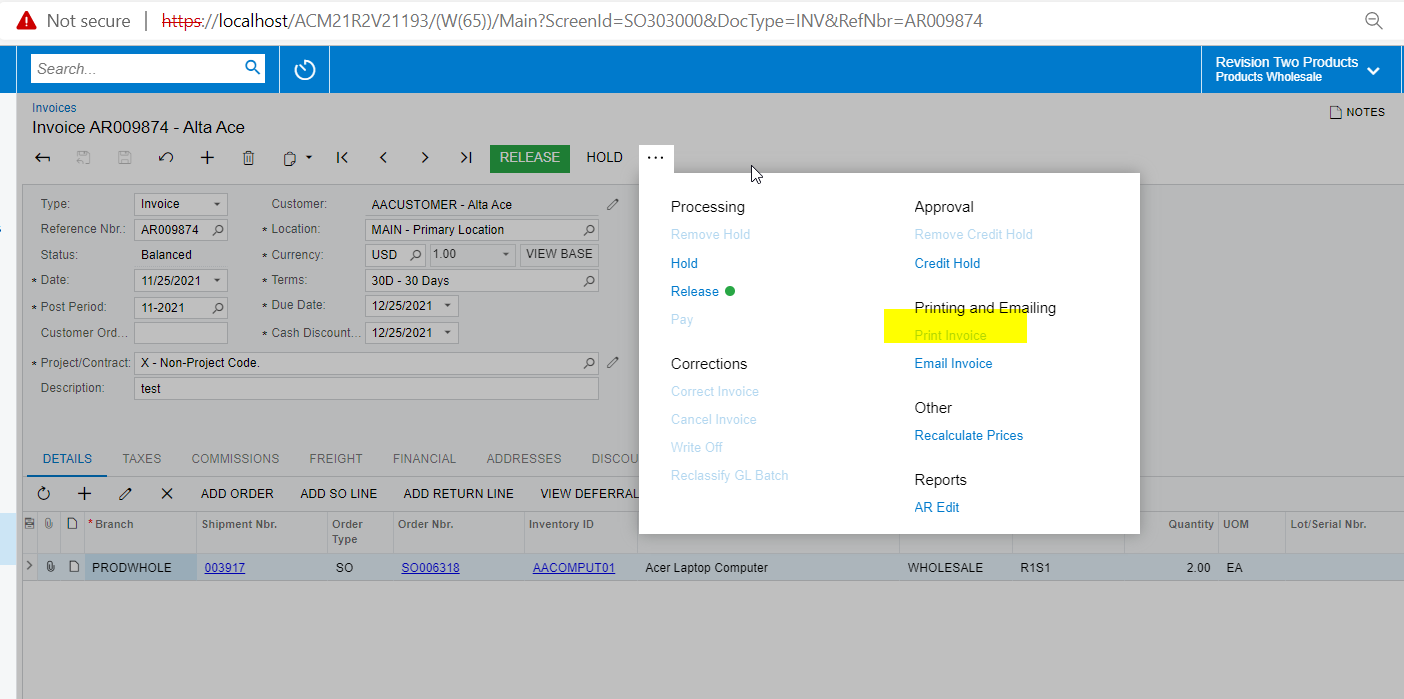
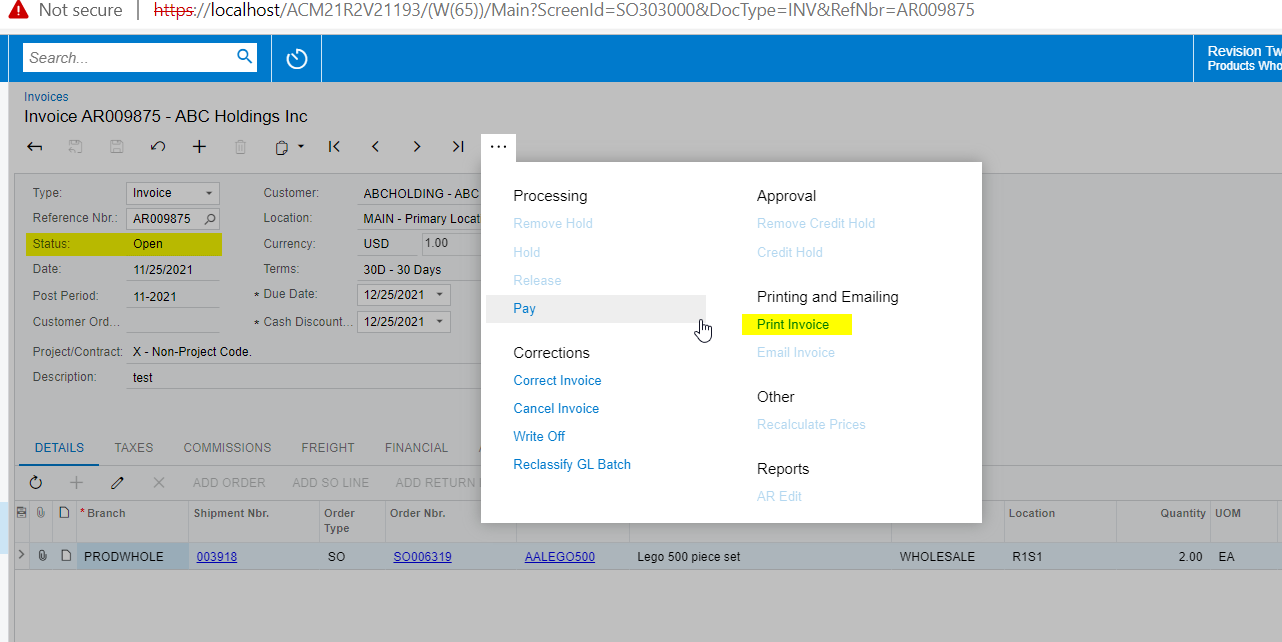
Enter your E-mail address. We'll send you an e-mail with instructions to reset your password.