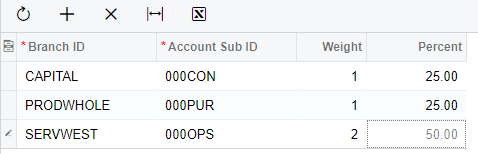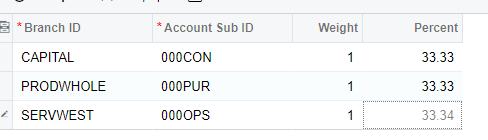My goal is to update the Percent field to be the calculated value based on the weight divided by the total of all weights. So, if I change the weight on line one to 3, I want the percent for both lines to be updated to 50%.
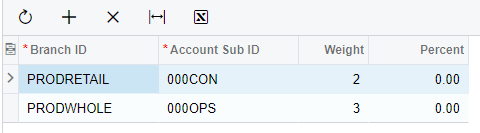
I’m just looking for a general approach to do this. The only way I would know to do it is to use the field updated event or the row updated event to trigger a call to cycle through all the records, get the total weight, then cycle through the records again and update the percent field on it.
Any suggestions greatly appreciated.