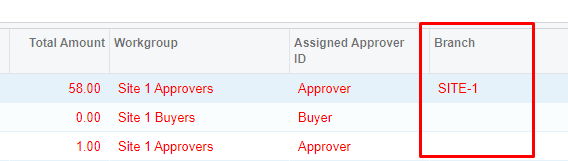Hi,
A client is looking to have the Branch visible on the Approvals screen.
That particular field is not available in the screen editor in the Add Data Fields of the Customization Project.
Any advise on how to get that field published?
Thank you,
Mike
Best answer by Brian Stevens
View original