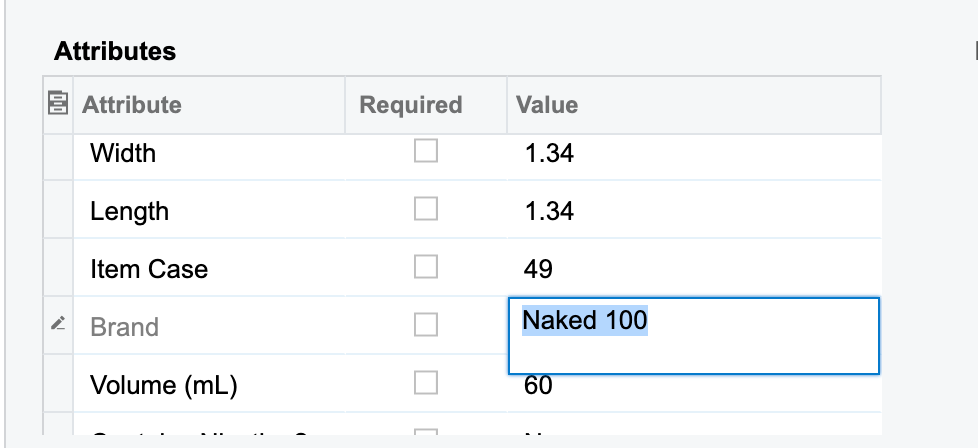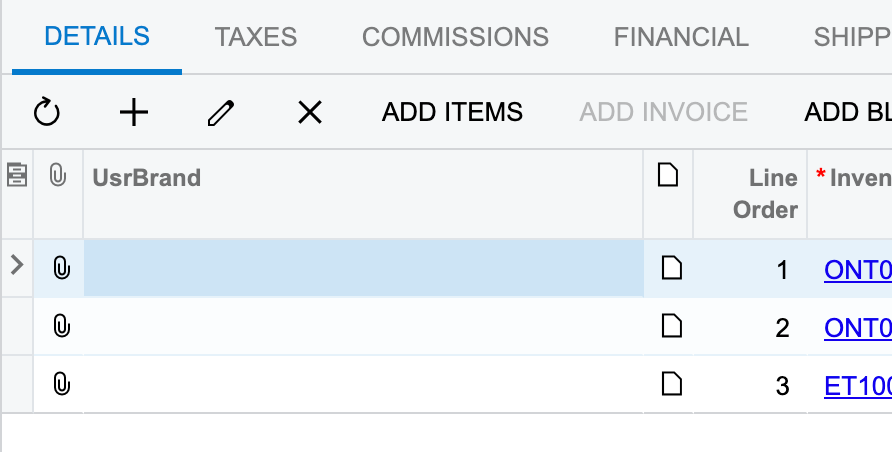I am wanting to get the value from an attribute for a inventory stock item. The attribute is showing under Attributes tab when editing the inventory item (IN202500). The type is text.
I am trying to make the value show on the Sales Order Line grid. I have added a data field usrBrand, and it is showing the column. My problem is that I can’t figure out how to make the brand value show in the Sales Order Line Items grid