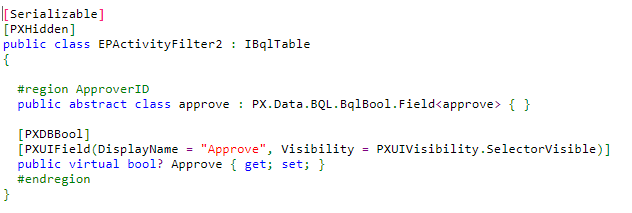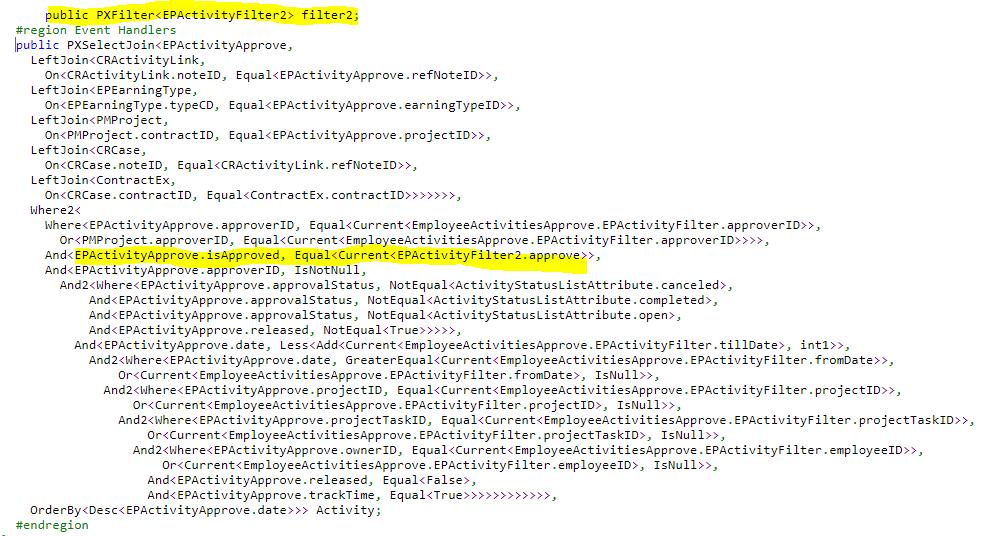Hi All,
I need to add a filter to the “Approve Time Activities” (EP507010) so that only records where the Approve = true/false show, based on an additional custom checkbox in the filter section called "Approve".
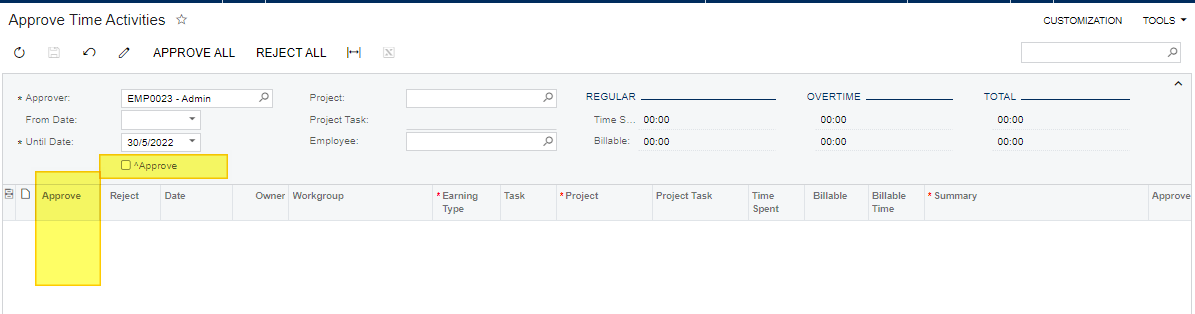
I tried to override the filter using “AddFilters” and “AddCommonFilters” methods, but it is not working. Could you please help me on this.
Regards,
Ramya