Does anyone have a process in Acumatica to inactivate their vendors in the database that are no longer being used?
Solved
Vendor clean up unused vendors
Best answer by Laura03
Hello,
Consider adding Last Document details to the Vendor List, for insight into which vendors are no longer being used. Look for blank Last Document fields - these vendors have no transaction records in Acumatica. Sort descending by last document date to identify vendors who were last used long ago.
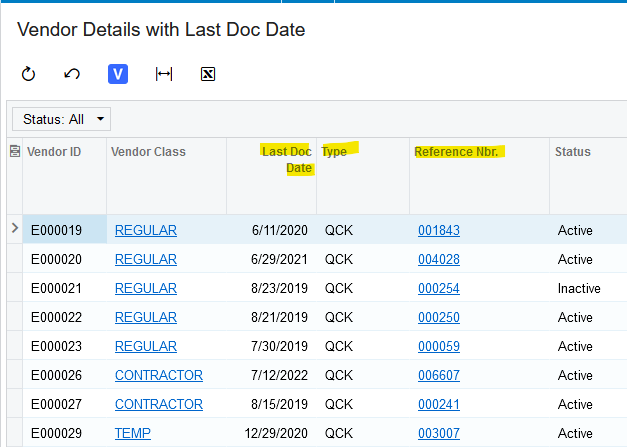
After identifying Unused Vendors, four different methods of deacivating the vendors are:
- Manually Inactivate the Vendors in Vendors Screen
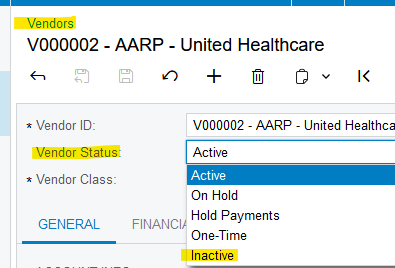
- Export Unused vendors to Excel. Use the Excel list with an Import Scenario to import the change of Vendor Status field to Inactive.
- Use the Vendor Preview List (with small modifications) to update the status of unused vendors to Inactive:
- Once the Last Document Date has been added to a generic inquiry, the generic inquiry could be used with a scheduled business event. The Business Event could run once a month, for example, and continue to automatically Inactivate any vendor whose oldest document is more than 2 years older than “today”.
Laura
Enter your E-mail address. We'll send you an e-mail with instructions to reset your password.



