Hi! I created a field in customization project for the Task screen. How can I set decimal for this field to two decimals, so it looks like this: 4,000.00?
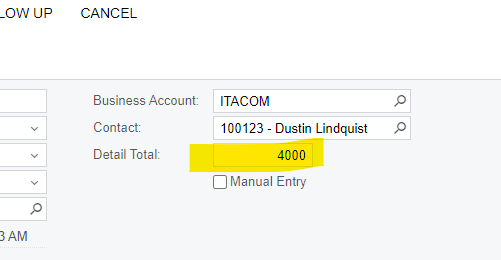
Hi! I created a field in customization project for the Task screen. How can I set decimal for this field to two decimals, so it looks like this: 4,000.00?
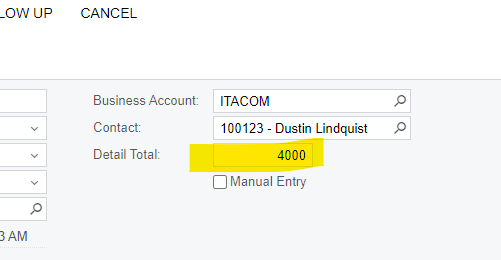
A screenshot of the code in the package would be helpful. If you added it via ‘Data Access’, then a screenshot of the code that was automatically generated for that field.
Did you create the field as a decimal or an int?
HI
I added via ‘add new field’ in customization. No codes or anything. I created it as a NumberEdit. Thanks!
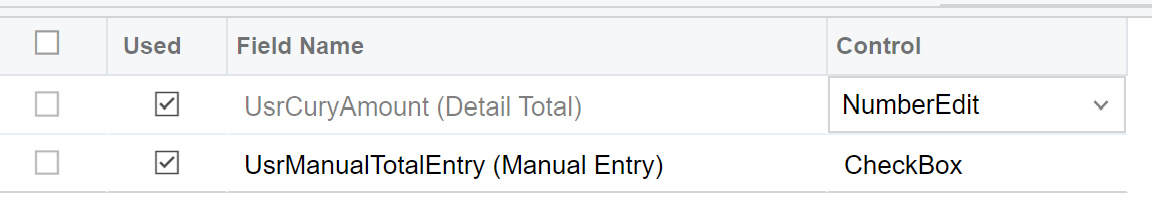
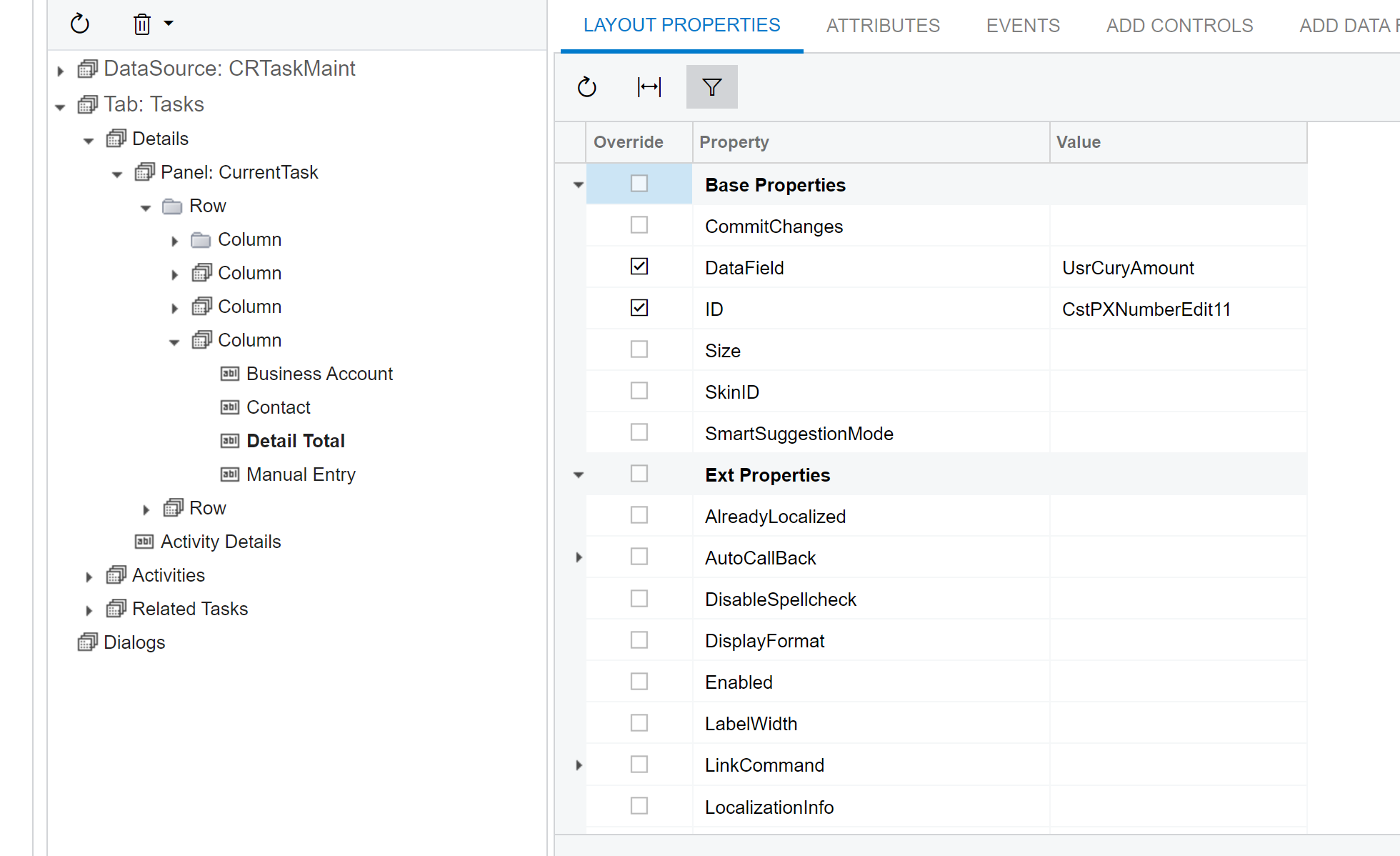
Could you attach the customization?
Another question that came up with this project is I’m trying to add Business account and account name to the task screen. I was able to add business account from the Activity(Tasks) Data View. Since AcctName field is in a different DAC, I couldn’t find it in the activity data view when I try to add field. Do you know if there is a way to add data view?
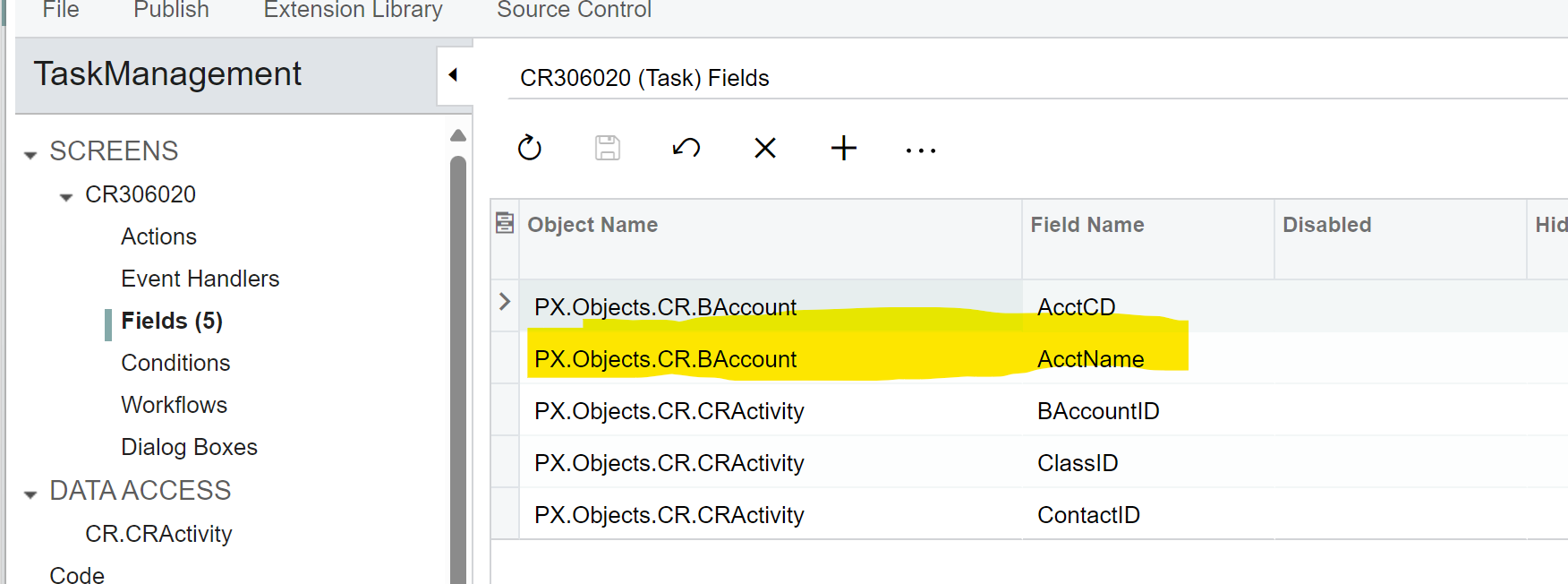
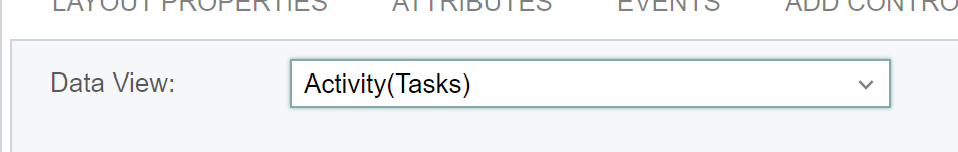
Or if I could have it show up like AcctCD - AccountName?
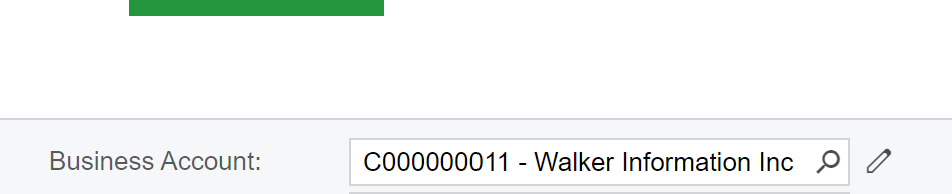
Thanks!
Enter your E-mail address. We'll send you an e-mail with instructions to reset your password.