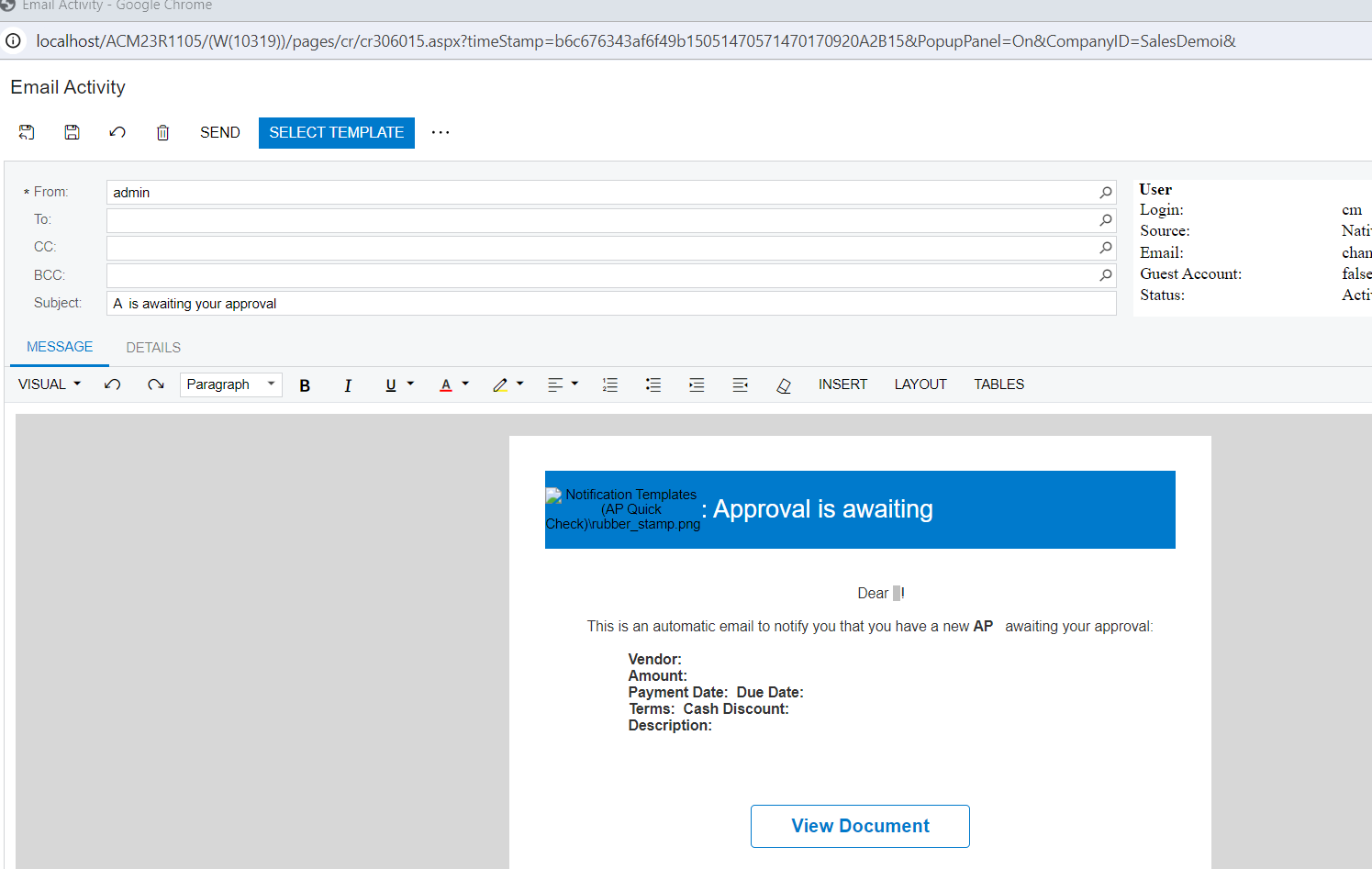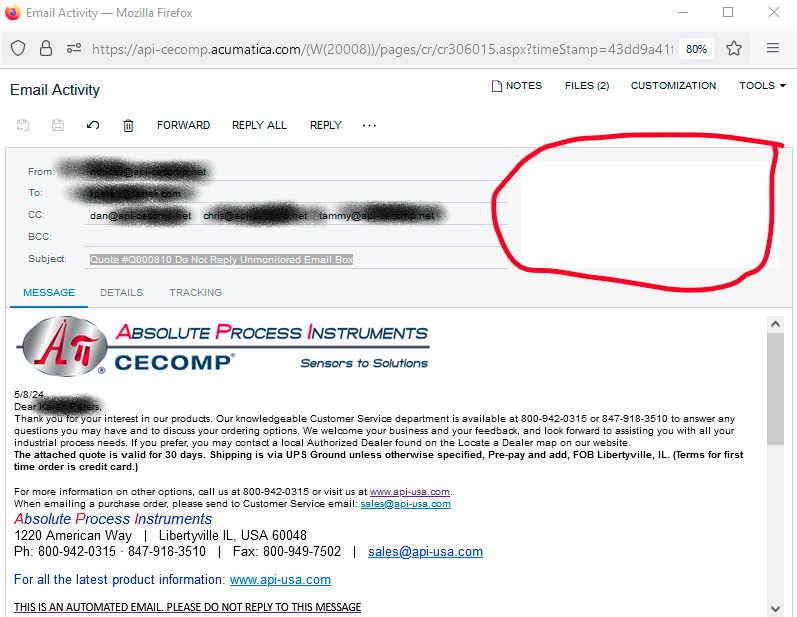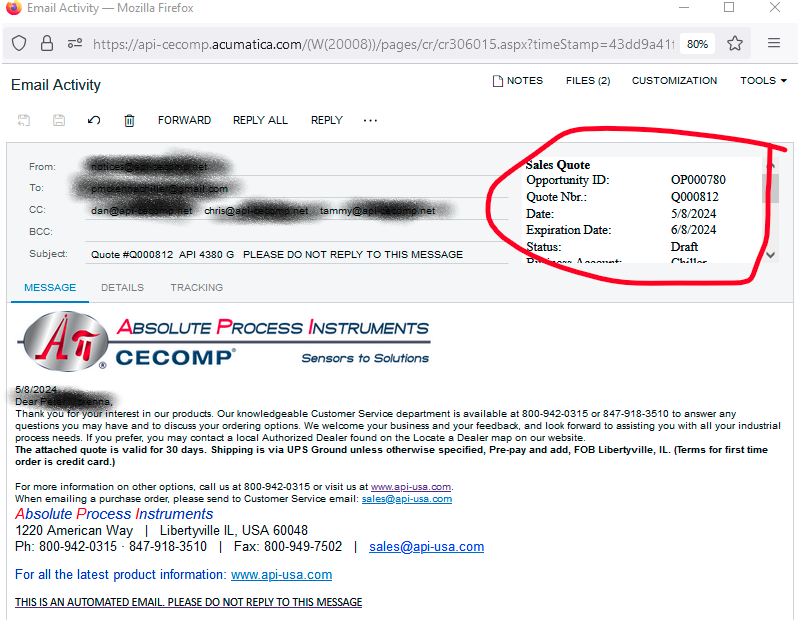Business task - CR Quotes (from Opportunities) are emailed to the prospective customer. The quote is attached as a pdf. After a month, we wanted to send a follow-up email to see if there are any questions or if the quote is “dead”.
Setup - We created an email template for the follow-up which includes the new verbiage as well as the original email verbiage. (Did this so that the new verbiage is at the top of the email rather than the bottom - a known issue in Acumatica.)
Process - The original quote email is opened, select “Forward” (so that the pdf is still attached), select the follow-up email template and click the “Replace Email Contents” box and hit Select.
Problem - The follow-up email is sometimes created, but more often it does not populate. There are no exceptions noted in the trace.
We can’t figure out why the template isn’t working or another way to send the follow-up which includes the pdf.
Below is the template we are using.
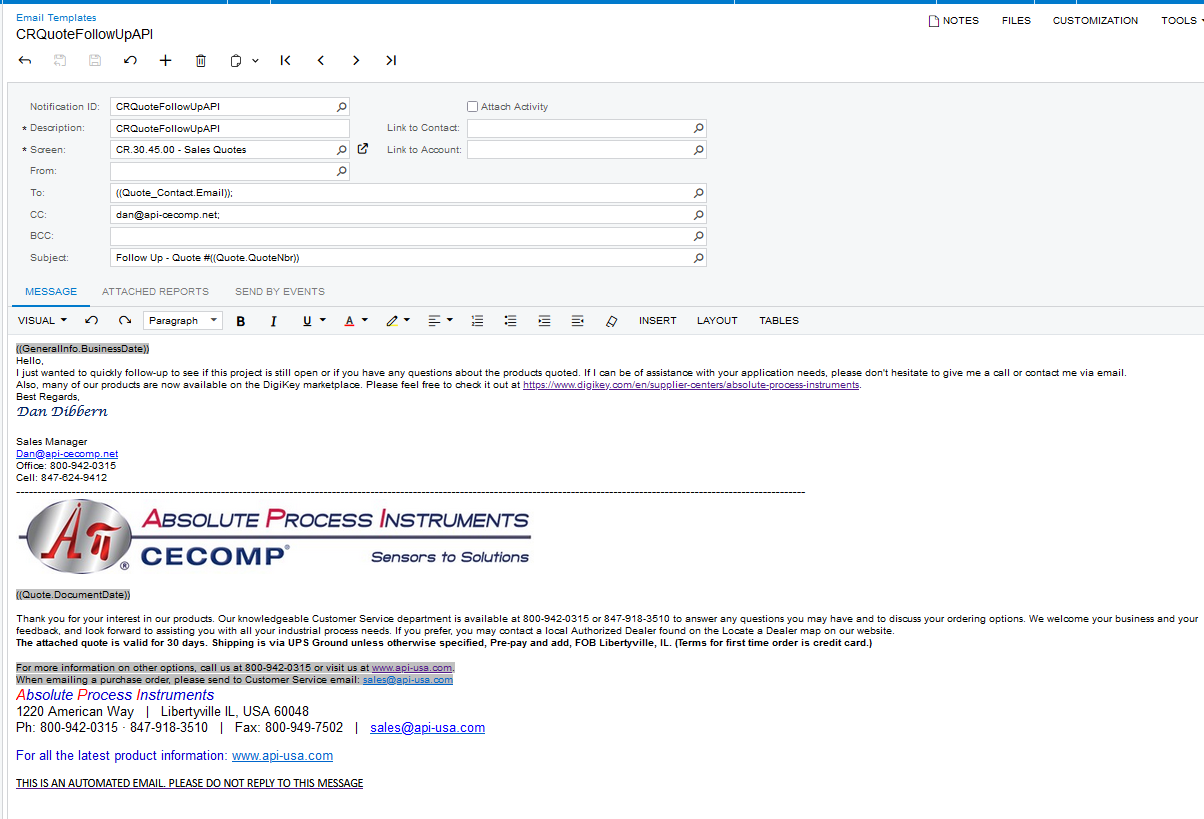
Any help or suggestions would be appreciated. Thanks!