When we look at our projects under cost budget under actuals it shows 0 for labor hours. Why is it not showing our actual hours?
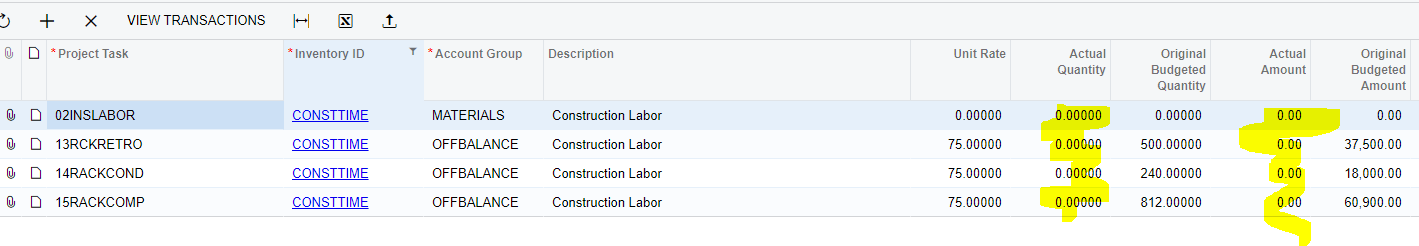
When we look at our projects under cost budget under actuals it shows 0 for labor hours. Why is it not showing our actual hours?
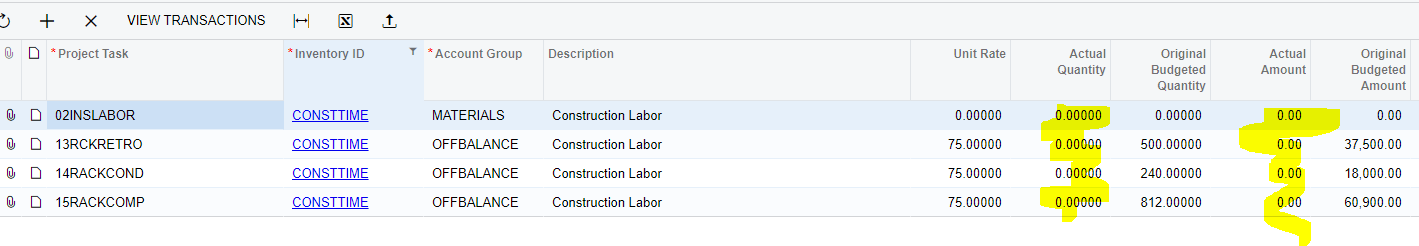
Best answer by iqraharrison
here’s what i found:
upon release of the timecard, the system added two new lines to the budget with the actual amounts, the original line was not updated because the inventory items were not the same:
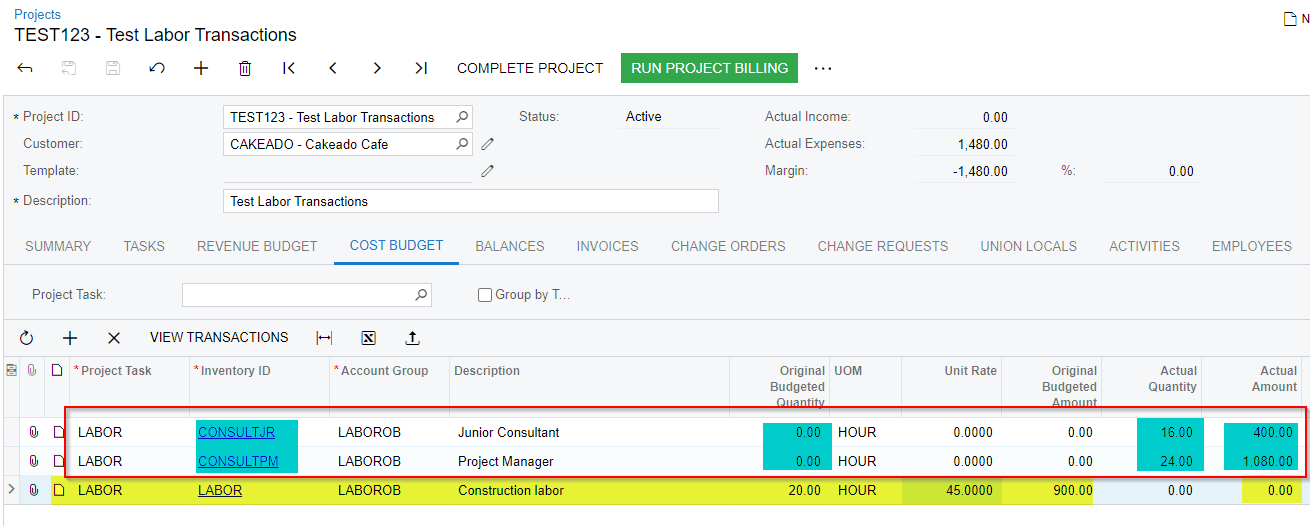
i also tried to add “LABOR” as the labor item on the time card but got this error which makes sense:
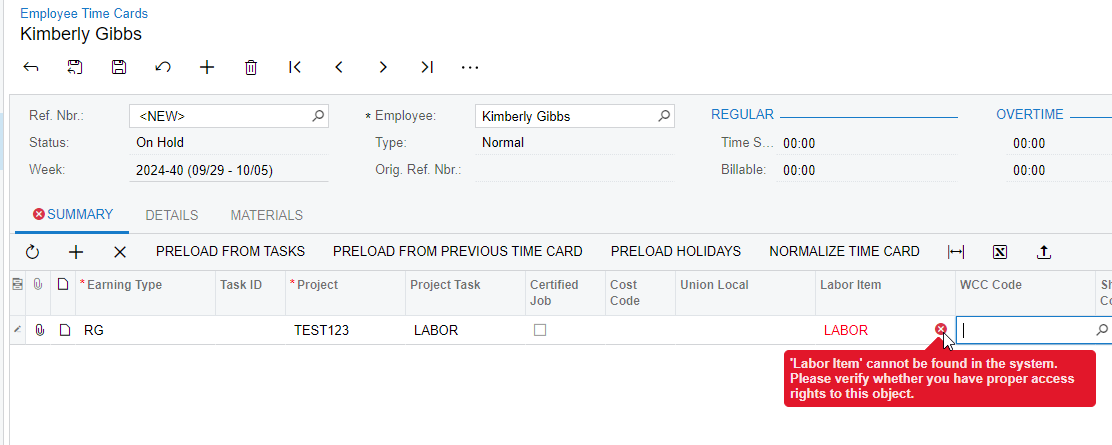
in order for the time to be entered and released, i needed to use labor items which updated the project as shown in the first screenshot (i did need to update my T&E preferences to post to an off-balance account group)
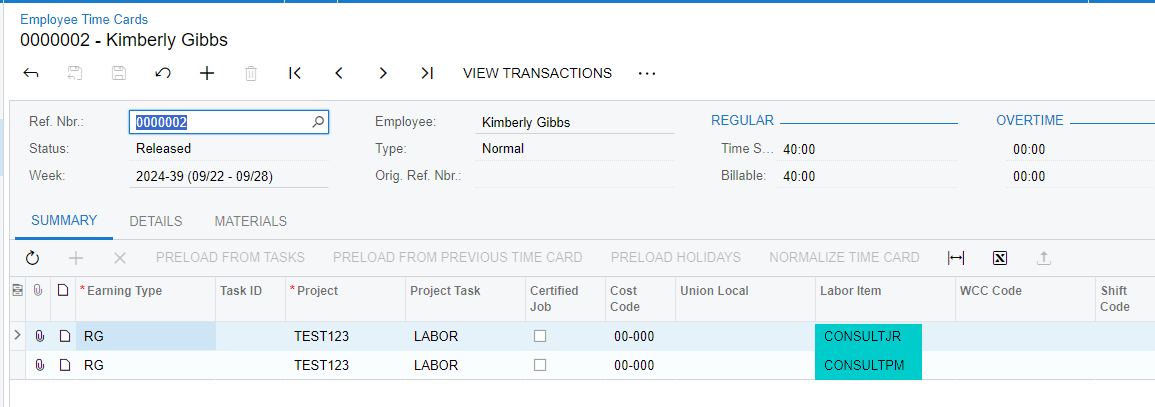
in your case, i believe you will need to update the inventory item on the project to specify the labor item so you can track the budget on the same line, otherwise it will create a new line. are you able to see if “ZLABORCOST” shows up on your budget at all if you remove the filter on the inventory item?
Enter your E-mail address. We'll send you an e-mail with instructions to reset your password.