How do I add the + sign for New Opportunities back to the Opportunities Page? The + sign/add new opportunity has disappeared. It used to appear between the Cancel button and the pencil (edit record) button.
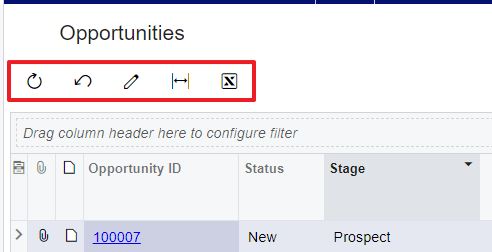
How do I add the + sign for New Opportunities back to the Opportunities Page? The + sign/add new opportunity has disappeared. It used to appear between the Cancel button and the pencil (edit record) button.
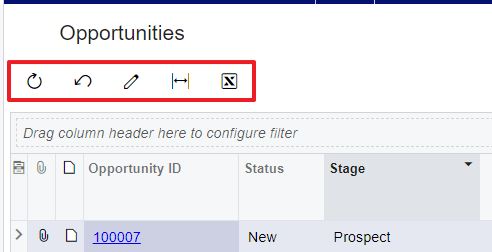
Best answer by jsudak
My issue is resolved. I was able to Export the xml file from my sandbox environment (where the original Screen ID and inquiry were working properly) and then Import it to my Production Tenant.
Thank you for the quick and helpful responses!
Enter your E-mail address. We'll send you an e-mail with instructions to reset your password.