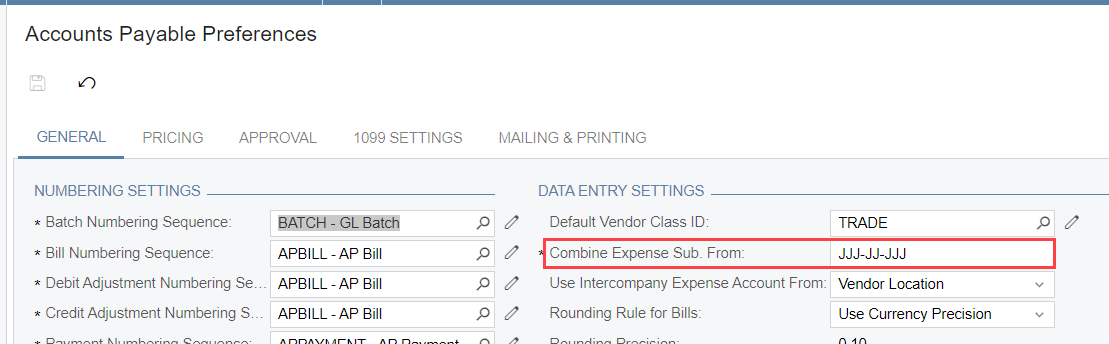We have configured the project and payables settings so that the project and task segments are pulled into the sub account of any expense.
However when creating the PO and adding a line with an item and project, the subaccount does not contain the project elements. The same goes with the receipt created from the PO and the AP Bill. They just use the same segment as the PO.
It appears that the PO uses the subaccount definition from the Item. But this definition does not include any project definition.
Thanks
James