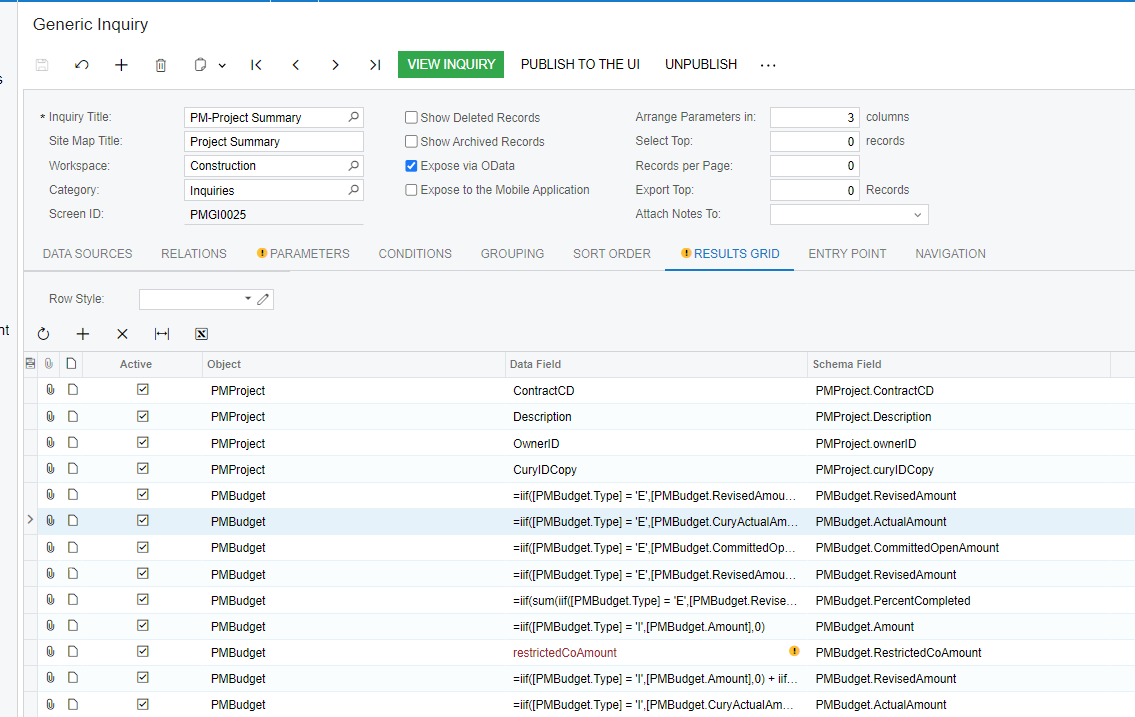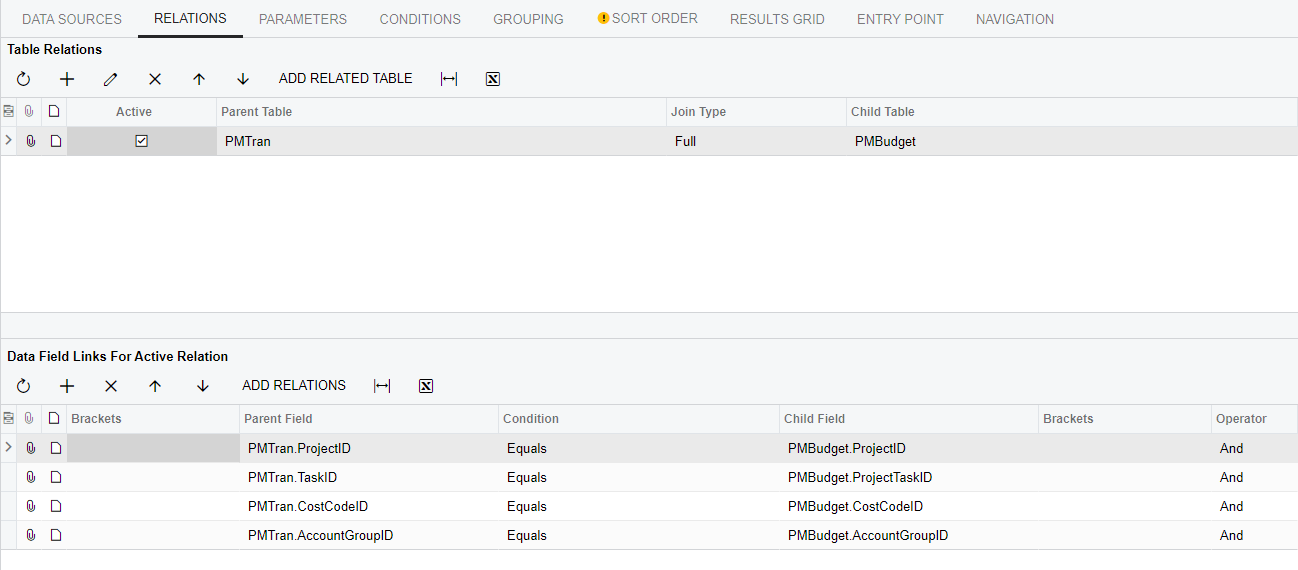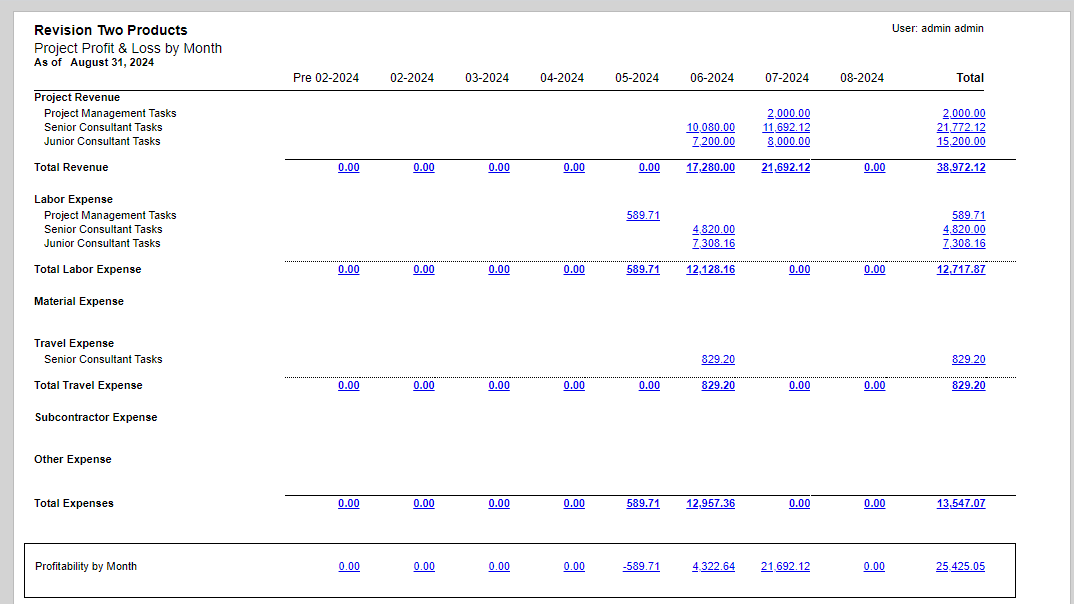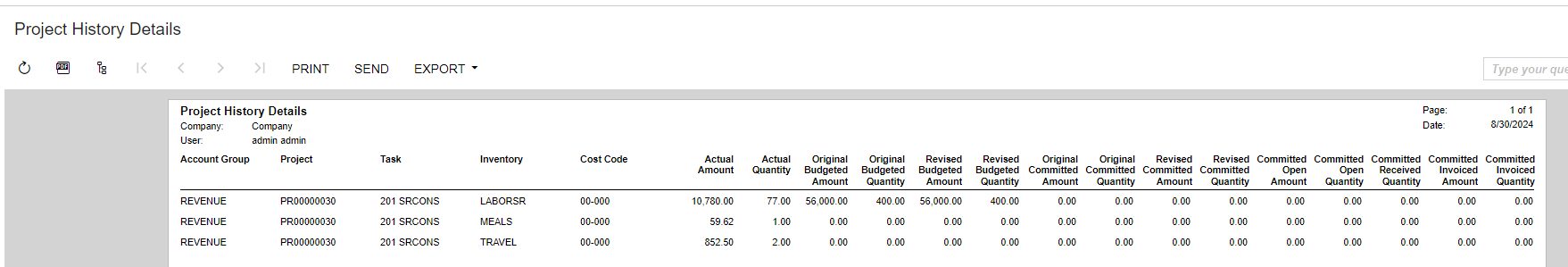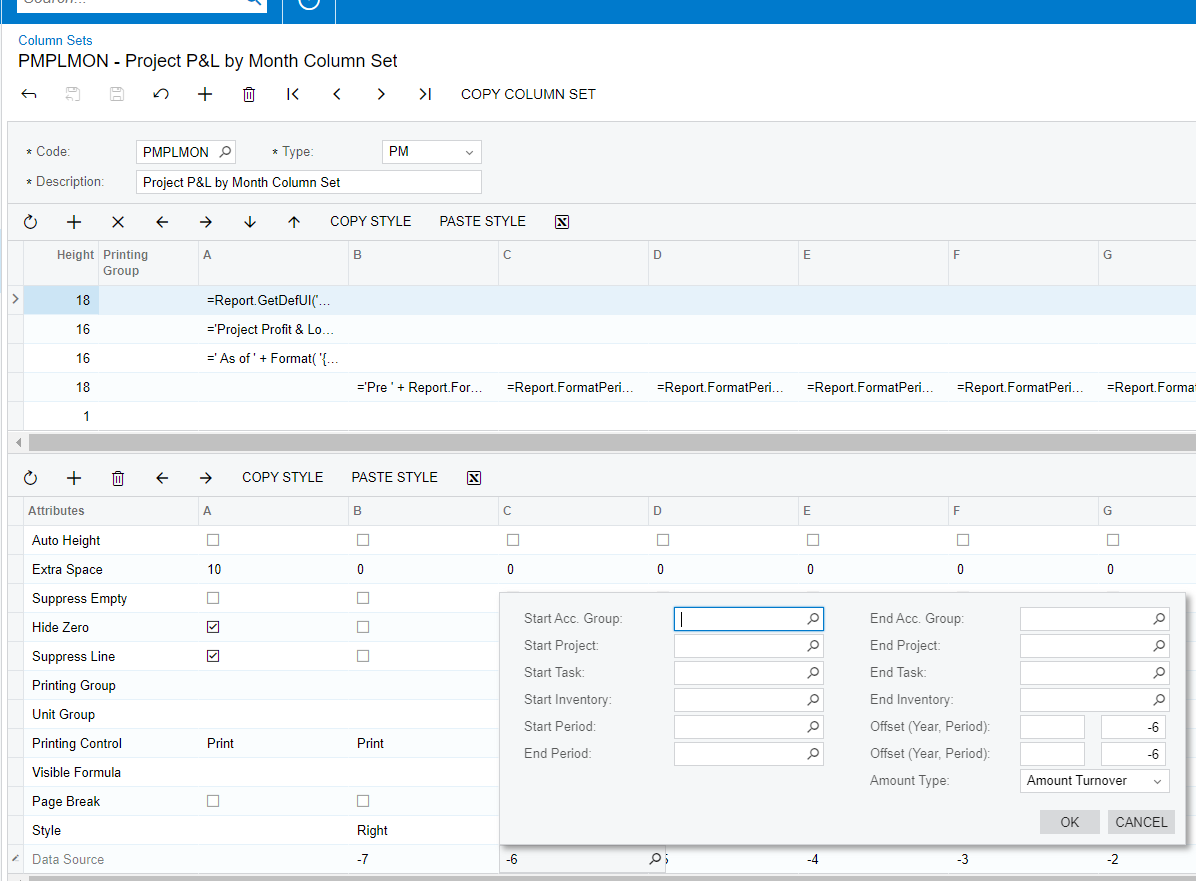I’m working on a generic inquiry that will ultimately become a report. I’m joining PMBudget & PMTran so that I can report transactions for a period, total transactions, and budget info. I’m doing a full join between PMBudget & PMTRAN where
PMTran.ProjectID = PMBudget.ProjectID and
PMTran.TaskID = PMBudget.ProjectTaskID and
PMTran.CostCodeID = PMBudget.CostCodeID and
PMTran.AccountGroupID = PMBudget.AccountGroupID
The result is giving me all records from PMTran and is correctly populating nul amounts for the budget items that haven’t been budgeted. But I’m not getting records where PMBudget has a value and PMTran doesn’t (ie, I’ve budgeted for an amount but haven’t incurred any costs yet).
The Full join should populate both sides of the join with null values but isn’t.
The impact is that the query is showing the total costs for a project but not the complete budget.
I’m sure I’m missing something. Any suggestions?