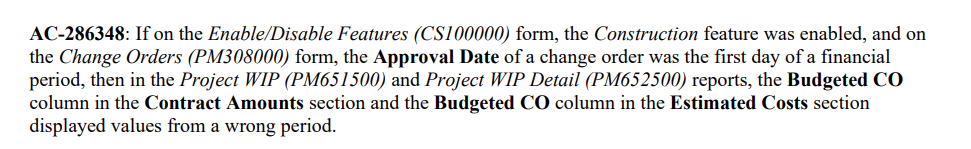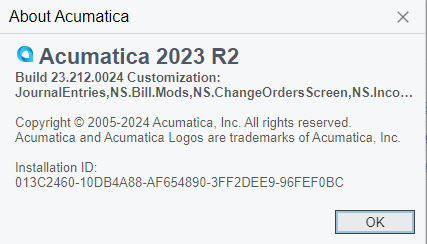I’m recording a change order to impact costs but I can’t seem to control what period they are reflected in on the Project Cost Reports.
I’ve set both the Change Date & the Approval Date to 7/31/2023 but when I run the Project Cost Report the change only shows if I run it for the period 8/31/2024 (the current period).
I need to be able to see this change reflect in the prior year’s period (July 2023).
I don’t see a finperiod on the change order. That’s why I assumed it would be driven by the Change Date or the Approval Date.