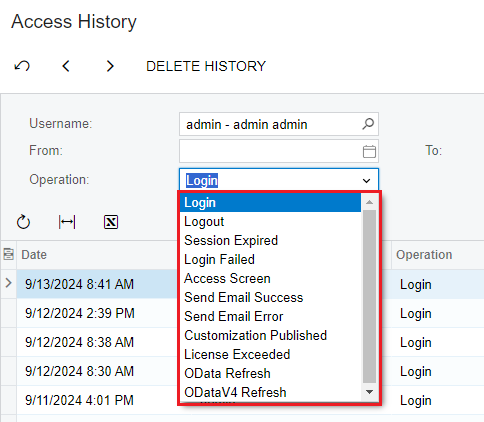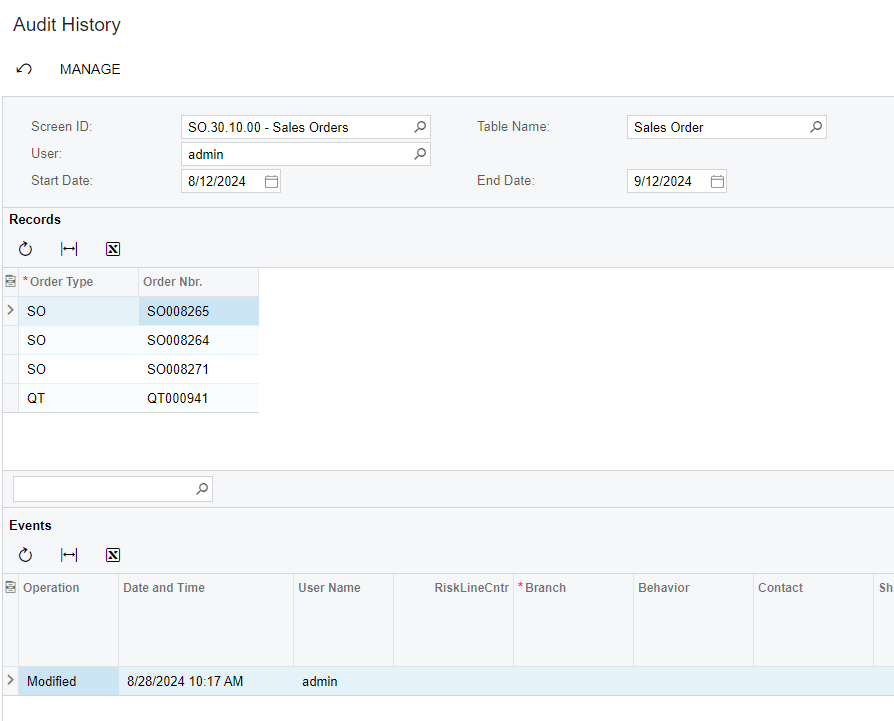How does the “Keep Audit History” under security preferences work exactly? I understand it’s an integer of months, but….
Does it run immediately after saving?
Do I need to optimize the databse or anything to get it to trigger?
I have a LARGE audit history, many many GB and I know that if this triggers it will take a moment. I’d like to be minimally disruptive with my system. How do I use this function properly? How do I know it executed?