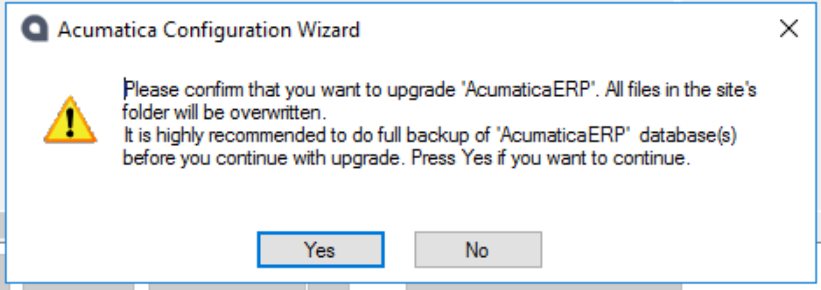I received a “Could not load type” error after upgrading from (2021 R1 Build 21.116.0049) to (2022 R2 Build 22.126.0004). The error showed while trying to access the login page.
The specific error:
Could not load type
‘PX.Commerce.Core.BCProcessorDetailAttribute’ from assembly ‘PX.Commerce.Core, Version=1.0.0.0, Culture=neutral, PublicKeyToken=3b136cac2f602b8e’.
[followed by much text in yellow highlight]
When this happened I shut down the VM, and rolled it back to the checkpoint I took immediately prior to the upgrade. I tried the upgrade process again:
Uninstall the current version of Acumatica via Add Remove Programs.
Run the AcumaticaERPInstall.msi
This had the same result. At that point I had to roll it back, and I have been trying to replicate the problem on a freshly built VM. The thing is that my sandbox VM upgraded without any errors, and the newly spun up VM also upgraded without error. I need to upgrade my production server, but need a little help with troubleshooting this.
[.NET Framework Version:4.0.30319, ASP.NET Version:4.8.4749.0]