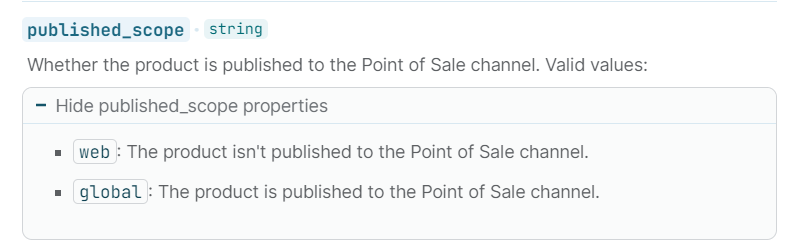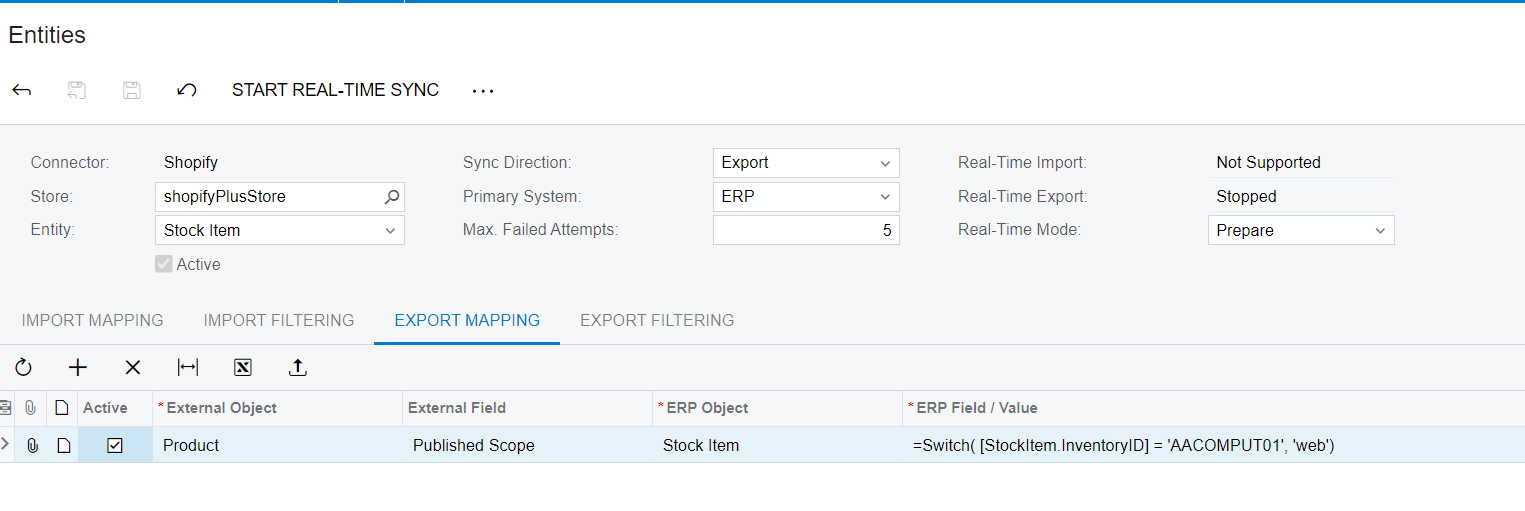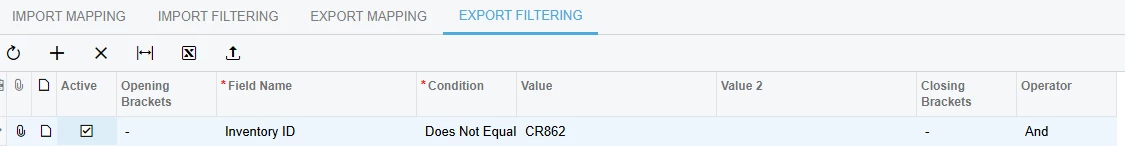Hello,
We have recently started using Shopify for both ecommerce and point of sale.
We have several products that we want to ONLY sell at the POS and not online.
It is my understanding that the Export to External check box is what syncs the products over to Shopify, and then the Visibility is what has it show up on the sales channels within Shopify. Our Store Default is Visible and Set as Available (Track Qty).
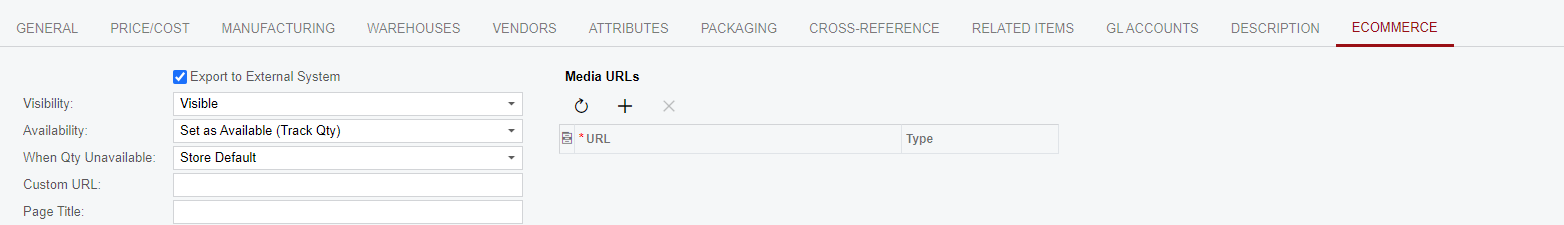
When the product syncs over with this format, it becomes available on all sales channels. We have manually (using bulk edit within Shopify) removed products from certain channels, like the website.
However, we have noticed that when a product resyncs, since the visibility is set to Visible, it turns the product back on for all channels.
Is there something within Acumatica we can set to prevent this from happening or assign it to the channels we want to be active?
Thanks in advance!