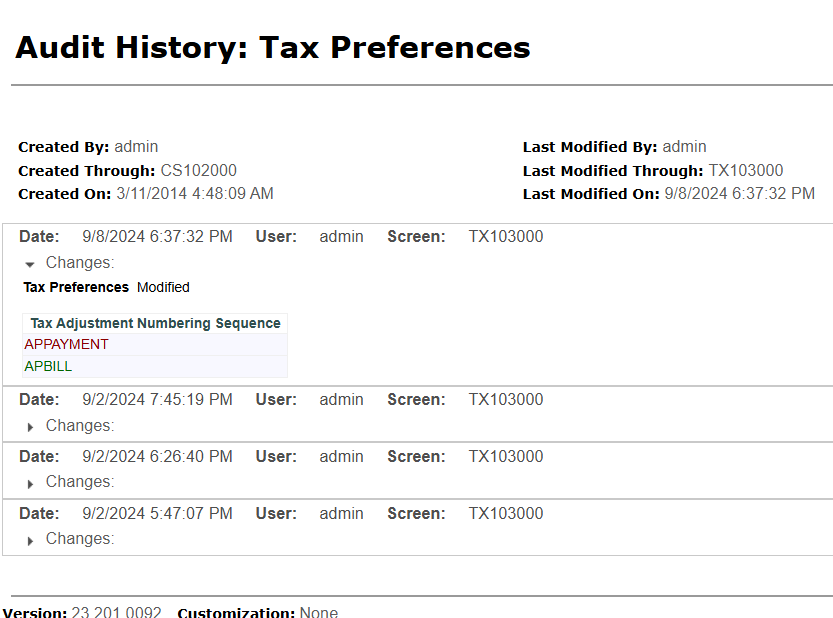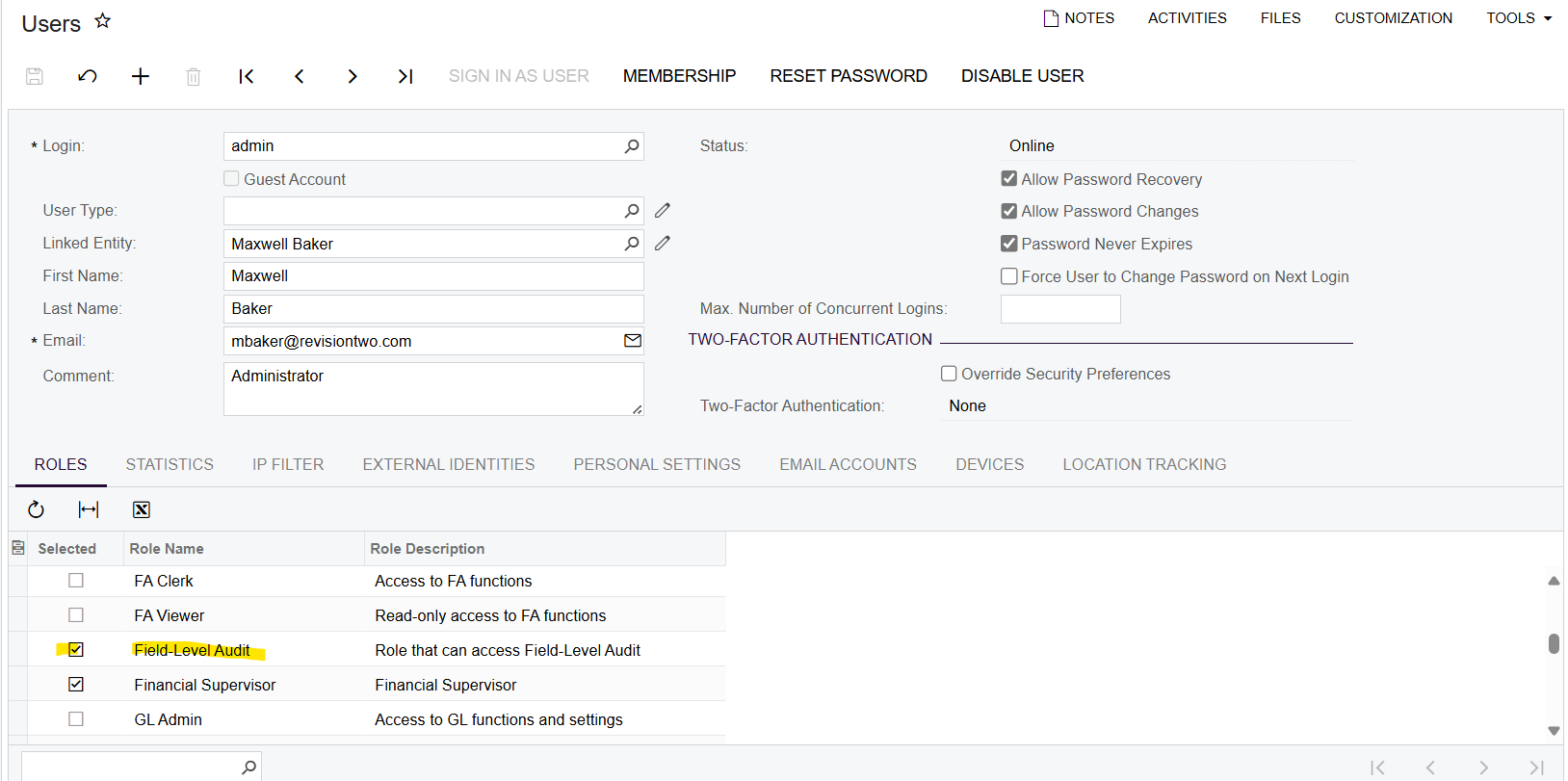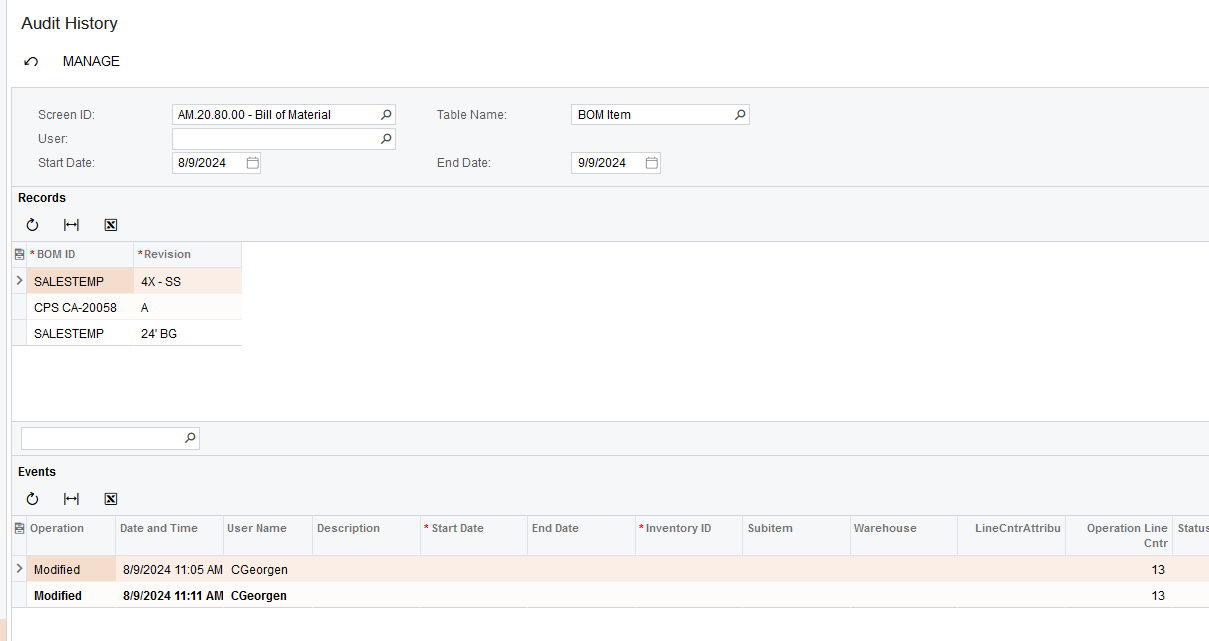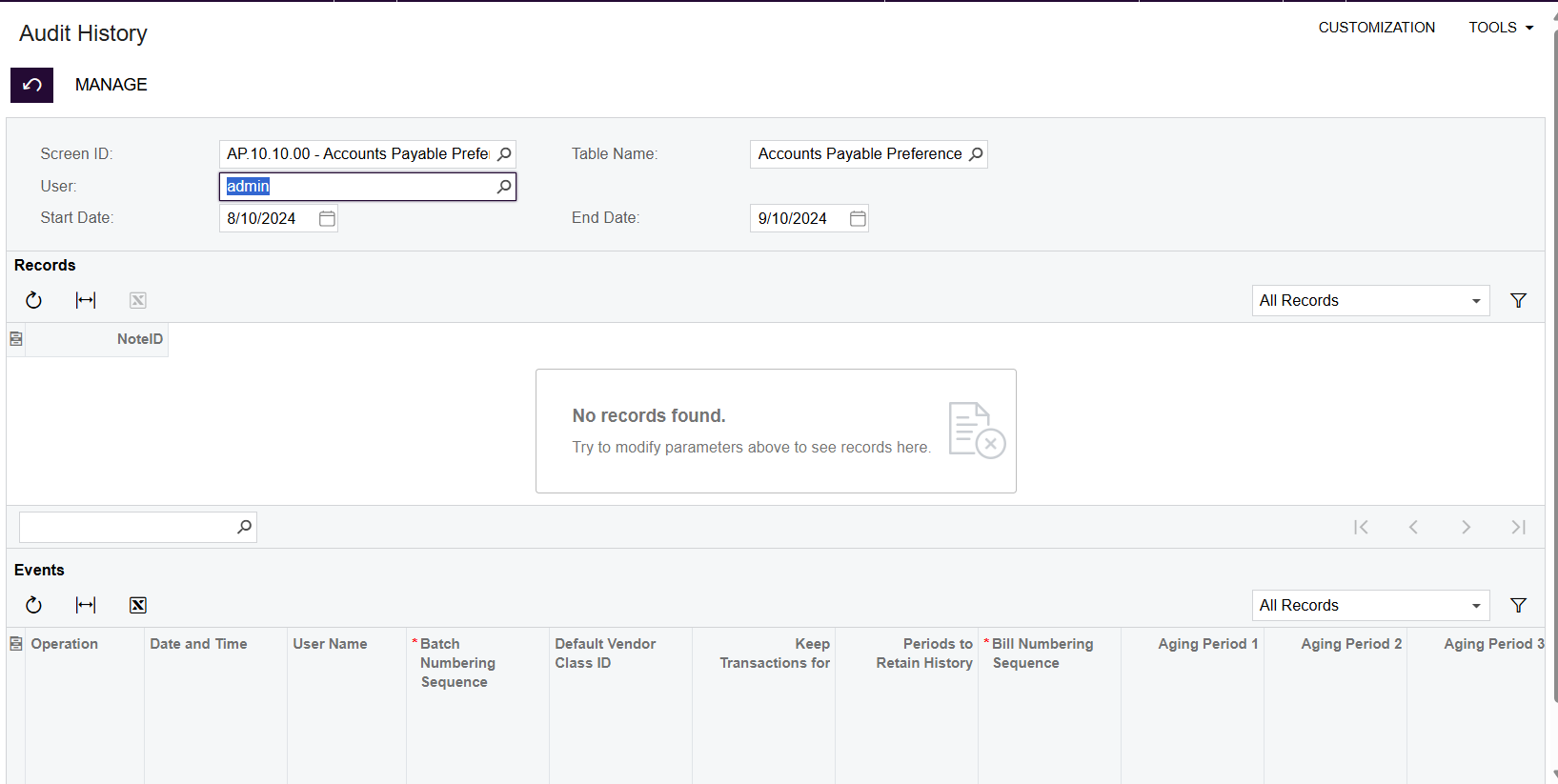I'm experiencing an issue with field level auditing in the account payable preferences. I have enabled field level auditing in the enable/disable feature and also checked the related table of AP preferences. However, when I try to tick and untick some setup, there are no changes shown.
Here are the steps I've taken so far:
- Enabled field level auditing in the enable/disable feature
- Checked the related table of AP preferences and set it to active
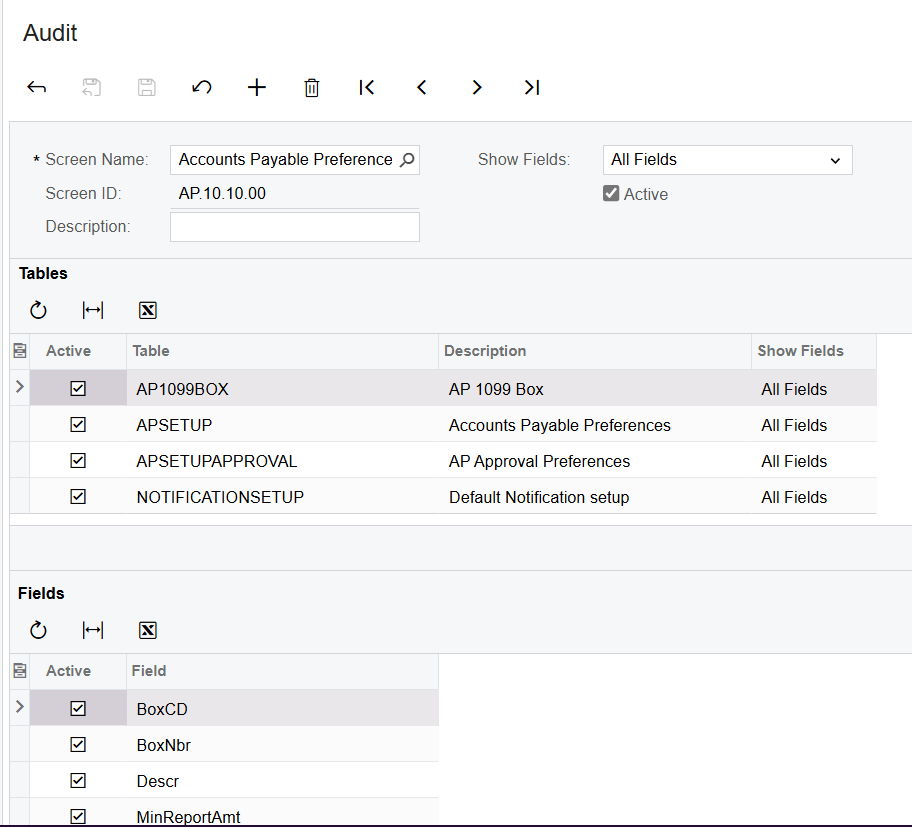
Despite taking these steps, I'm not seeing any changes when I make updates to the setup. Has anyone else experienced this issue? Are there any additional steps I need to take to get field level auditing working in account payable preferences?
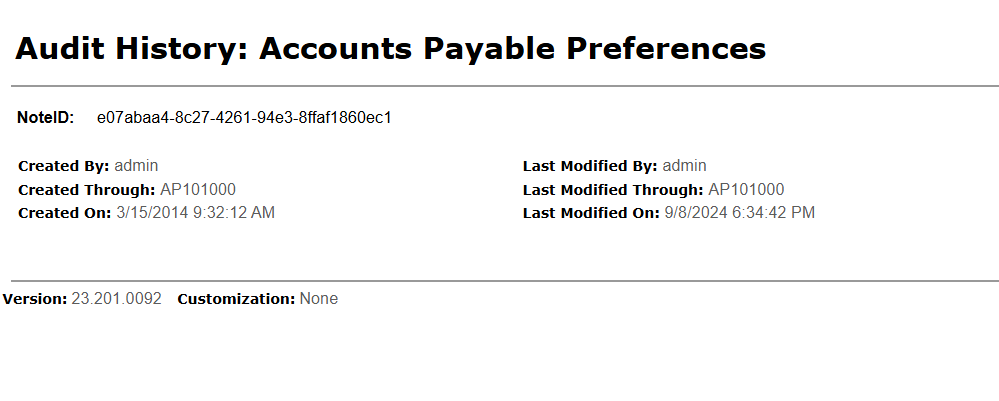
When I tried another preference, specifically the Tax Preference Setup (TX103000), and made changes to it, the field audit is working.