Hey guys. I have recently installed AC on the local server for testing purposes. Its loading every screen super slow. The recourses of the server are enough nad the system monitoring doesnt give any abnormalizes. Where do I start?
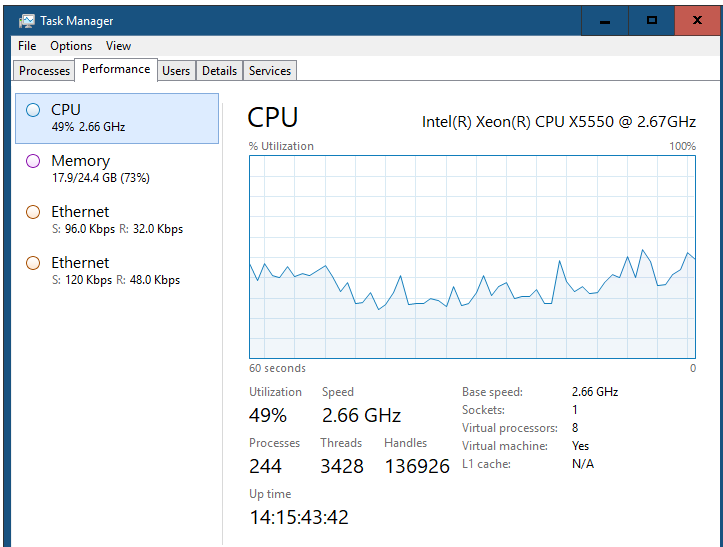
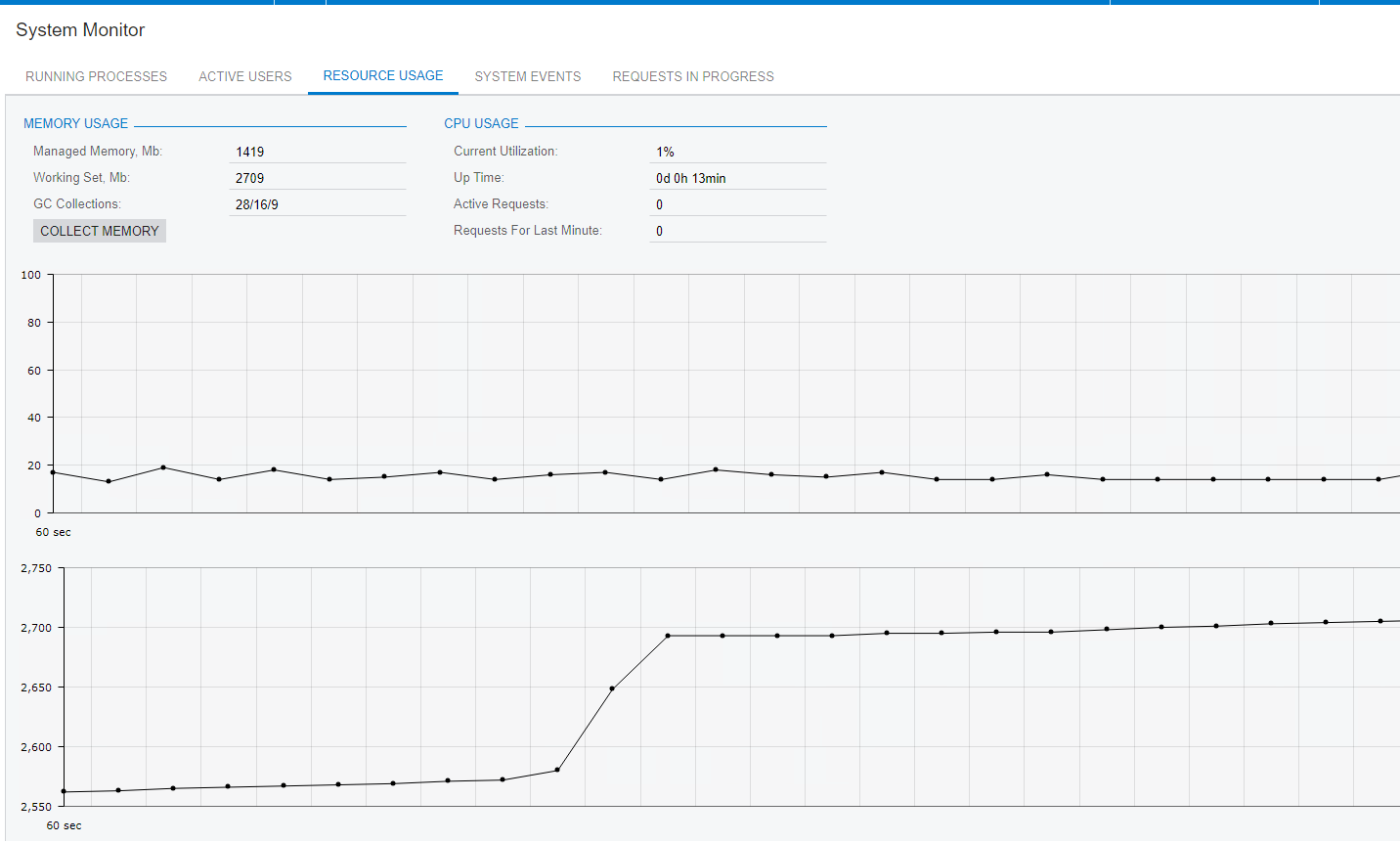
Hey guys. I have recently installed AC on the local server for testing purposes. Its loading every screen super slow. The recourses of the server are enough nad the system monitoring doesnt give any abnormalizes. Where do I start?
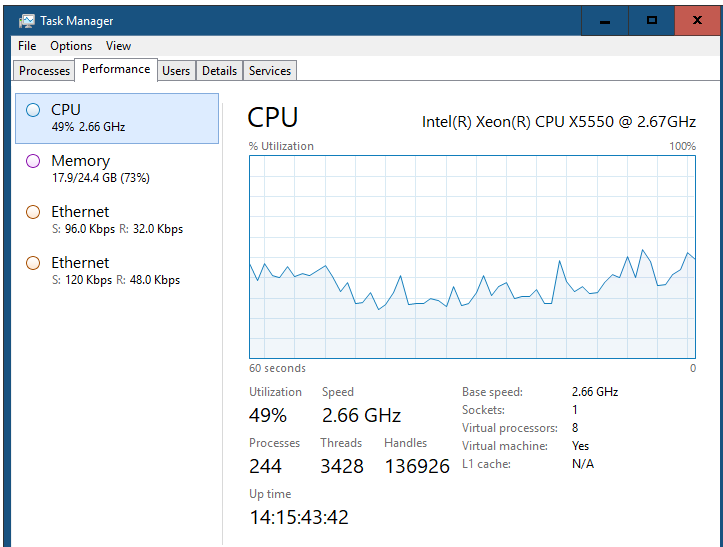
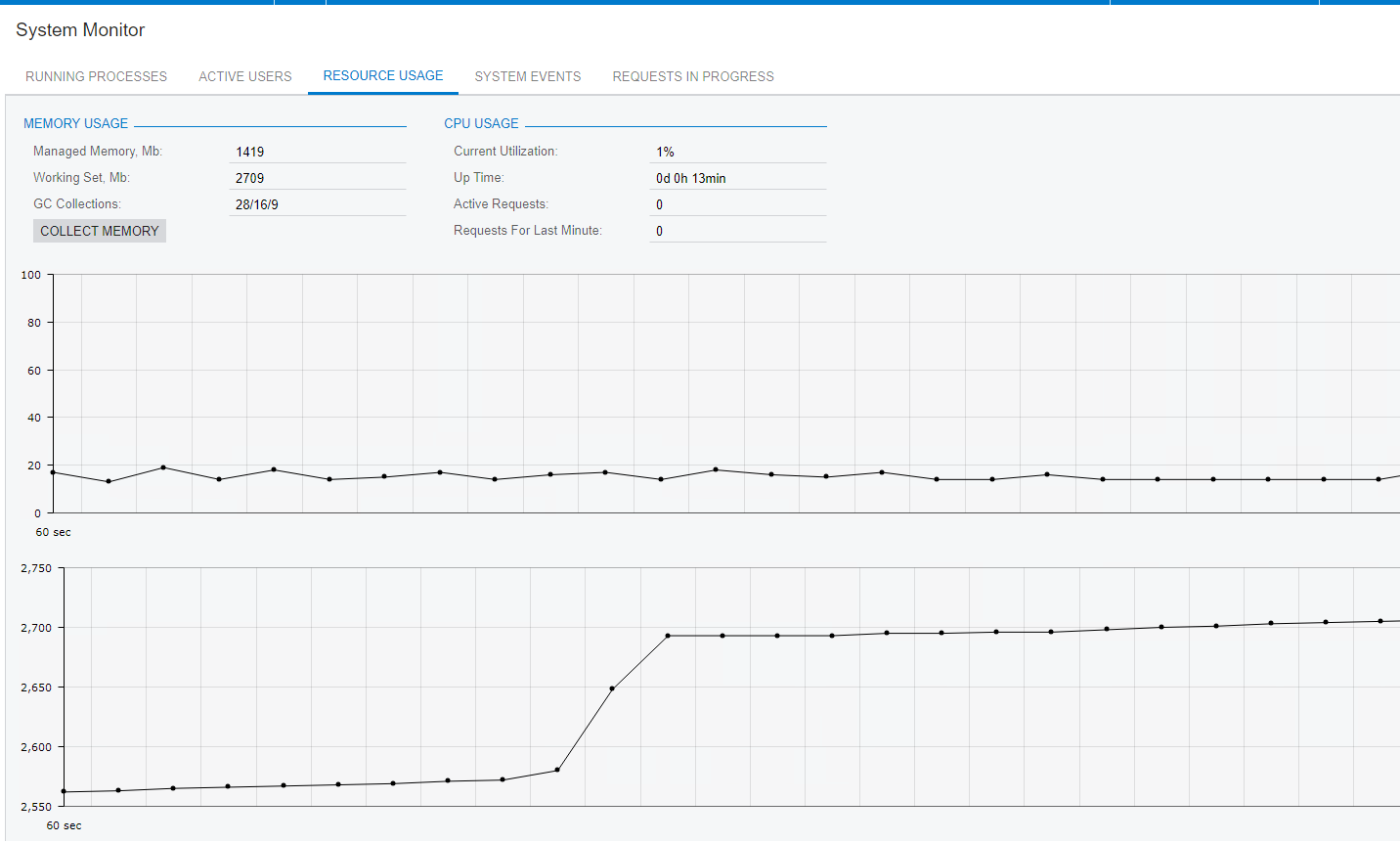
Hi
In my opinion. Acumatica versions: 2023R2, 2024R1 need a powerful Server configuration. With your X5550 CPU, it seems that it is not very powerful, with this Server you can install Acumatica Version 2020 or 2021
Below is my reference Server configuration.
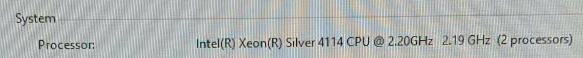
Best Regards,
NNT
Hi
Please find the Acumatica configuration details.
Hello,
In addition to the excellent advice given above, I find that my local testing environment is slowest when it is new. After opening each screen , the next time it loads faster. Screens are cached locally. Caching makes them faster for next time, but it takes up space. Make sure you have plenty of free space available on the C:\ drive.
Laura
Hello,
In addition to the excellent advice given above, I find that my local testing environment is slowest when it is new. After opening each screen , the next time it loads faster. Screens are cached locally. Caching makes them faster for next time, but it takes up space. Make sure you have plenty of free space available on the C:\ drive.
Laura
I agree with
Hi
In my opinion. Acumatica versions: 2023R2, 2024R1 need a powerful Server configuration. With your X5550 CPU, it seems that it is not very powerful, with this Server you can install Acumatica Version 2020 or 2021
Below is my reference Server configuration.
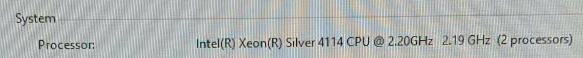
Best Regards,
NNT
Well the documentation states Memory: 16 GB RAM CPU: 2 cores; 3.5 GHz, mine is plenty of ram but only 2.19 GHz. Maybe that's the problem. However, system resources are not shown that CPU is overwhelmed.
Guys, what would be the best solution for Acumatica on Azure virtual server?
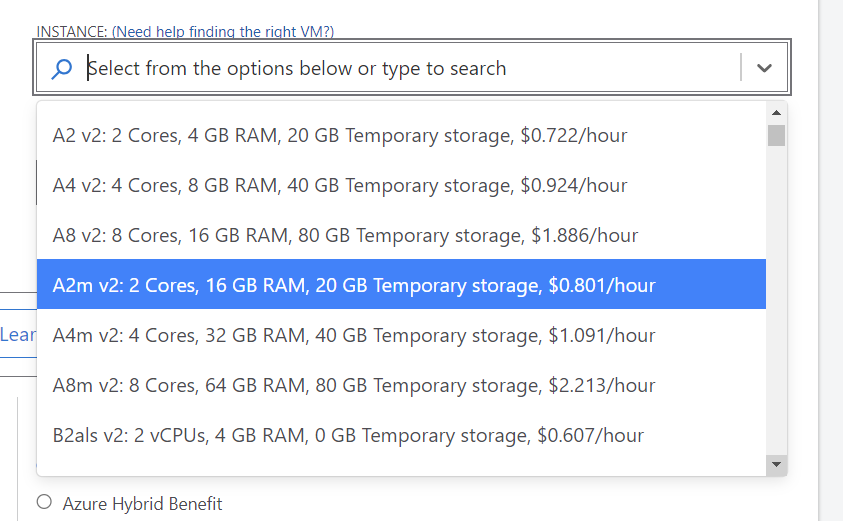
well, its only for dev purposes, no users or transactions.
I have set up aws server with 8 vCPUs and 32GB RAM. Acumatica works still as slow as my local. Crazy..
Enter your E-mail address. We'll send you an e-mail with instructions to reset your password.