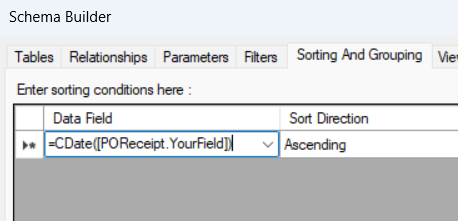Hi,
We created an attribute as a DateTime control type.
This is attached as a user defined field to the PO Receipt.
I am trying to print a report that is sorted by Item & then by the PO Receipt attribute. This is not working.
If I sort by the PO Receipt Date, the sort does work.
I saw an AUG forum post about using the CSAnswers table.but the data is not in that table.
Is there a different table we should be linking to?
Can a DateTime attribute be used to do the sorting?
Solved
Sorting by a Date Attribute in Report Designer
Best answer by wfilipiak67
Enter your E-mail address. We'll send you an e-mail with instructions to reset your password.