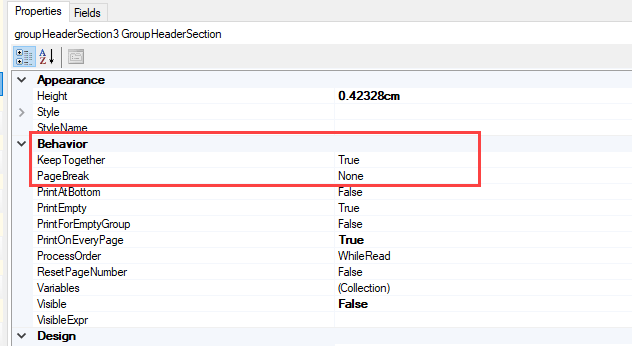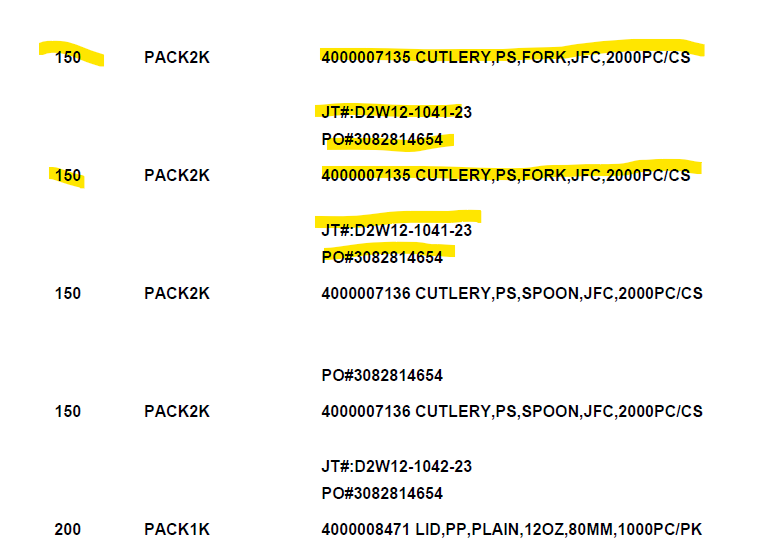Is there anyone can help me to display 5 line items on the first page of the report then sixth or next line item will display on the next page of the report
Solved
Page break after 5 line items
Best answer by ejmillar
Create a variable to count the records at the detail level such as:
=$LineNbr+1
Then create a grouping with the following formula:
=Ceiling($LineNbr/5)
Then you could put a page break on the grouping above.
Enter your E-mail address. We'll send you an e-mail with instructions to reset your password.