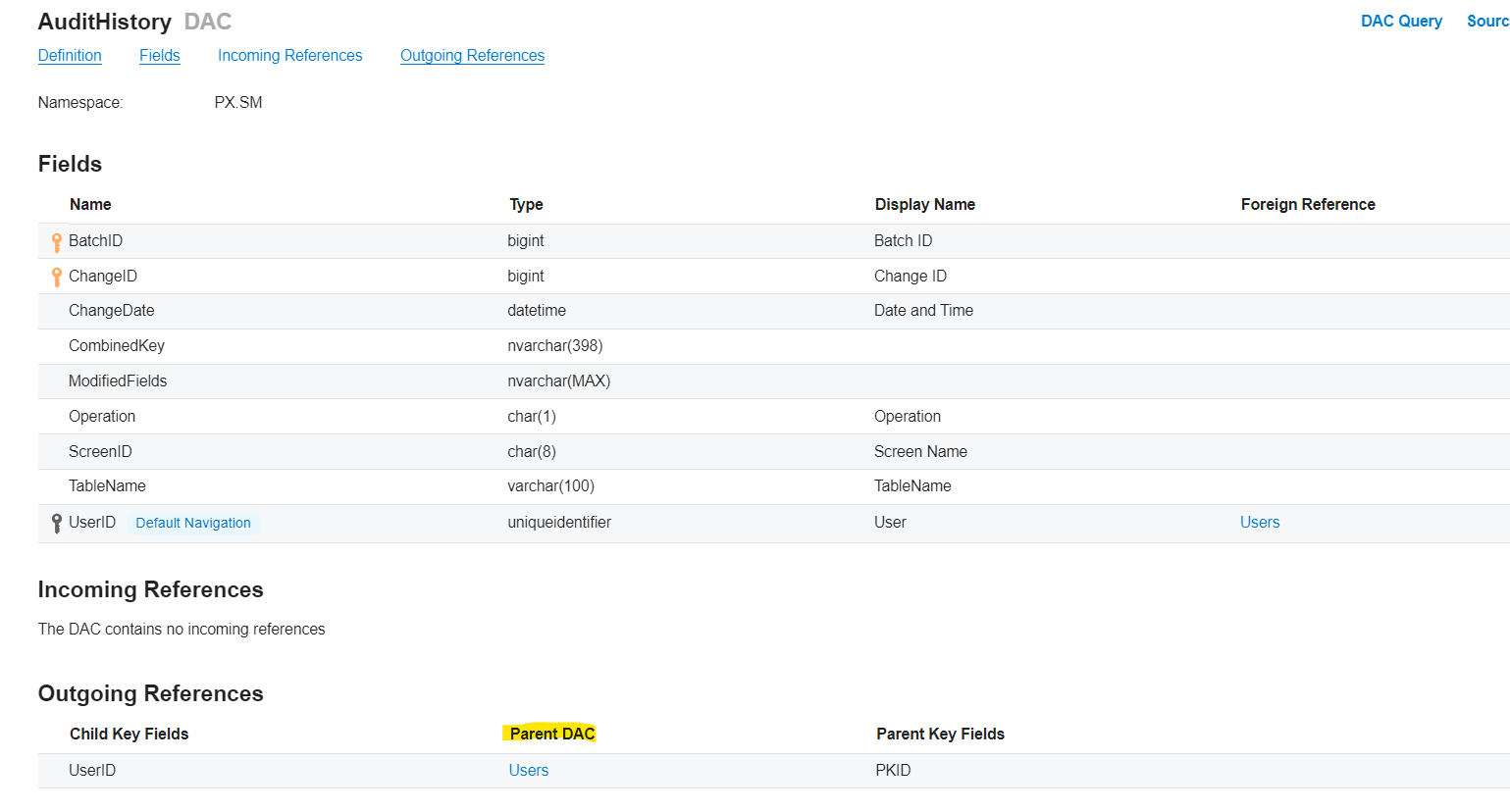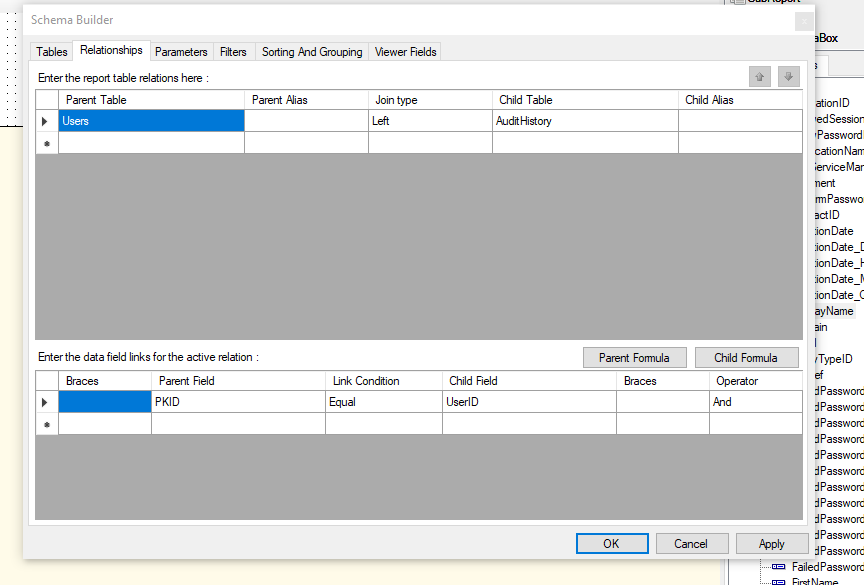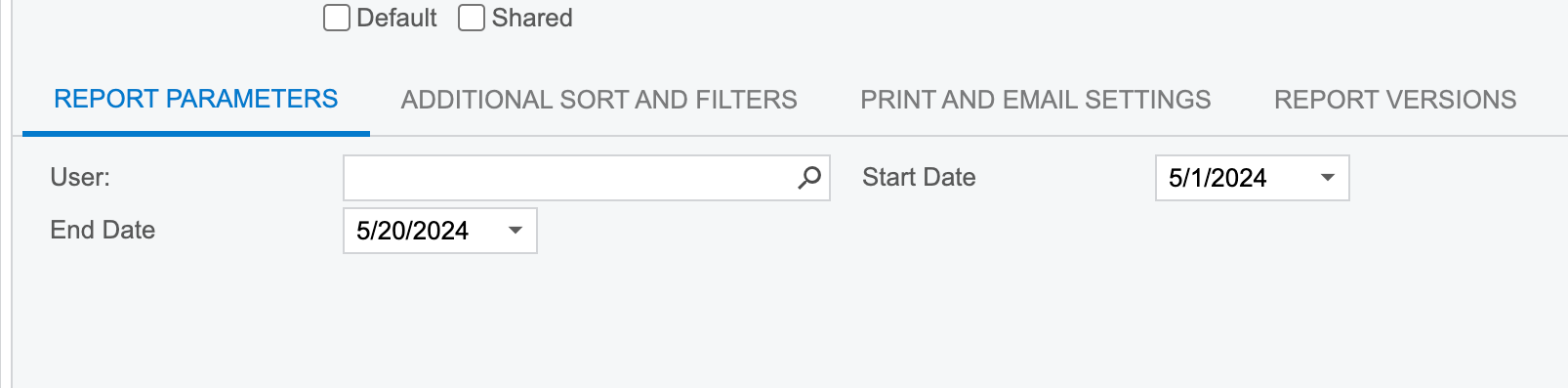Hello all,
I have been trying to build out a report and i have the User ID set as parameter . So if any user ID is selected under this parameter and the report is run, the full name of the selected User ID isn’t getting displayed. Kindly let me know what is it that i am doing incorrect.
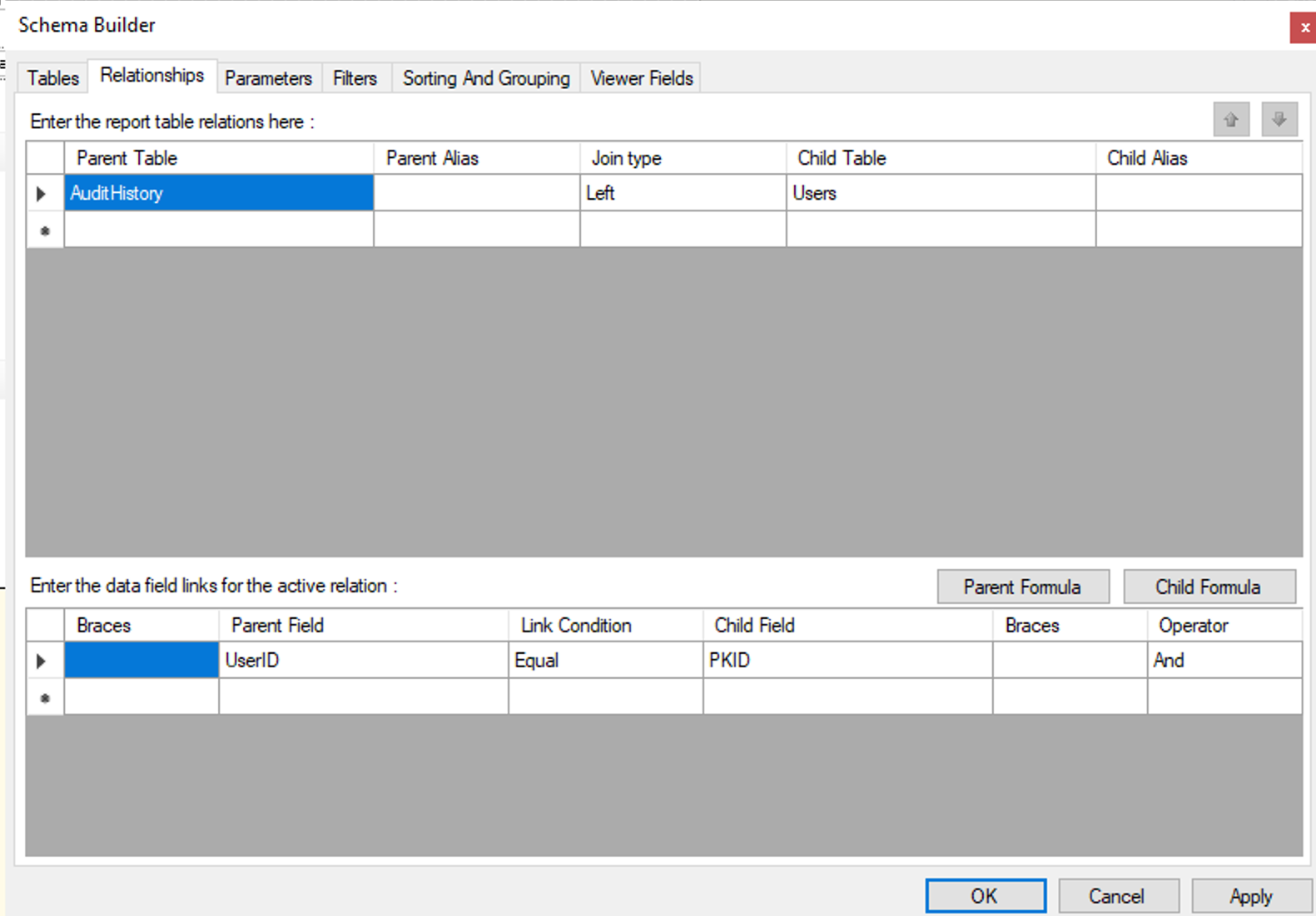
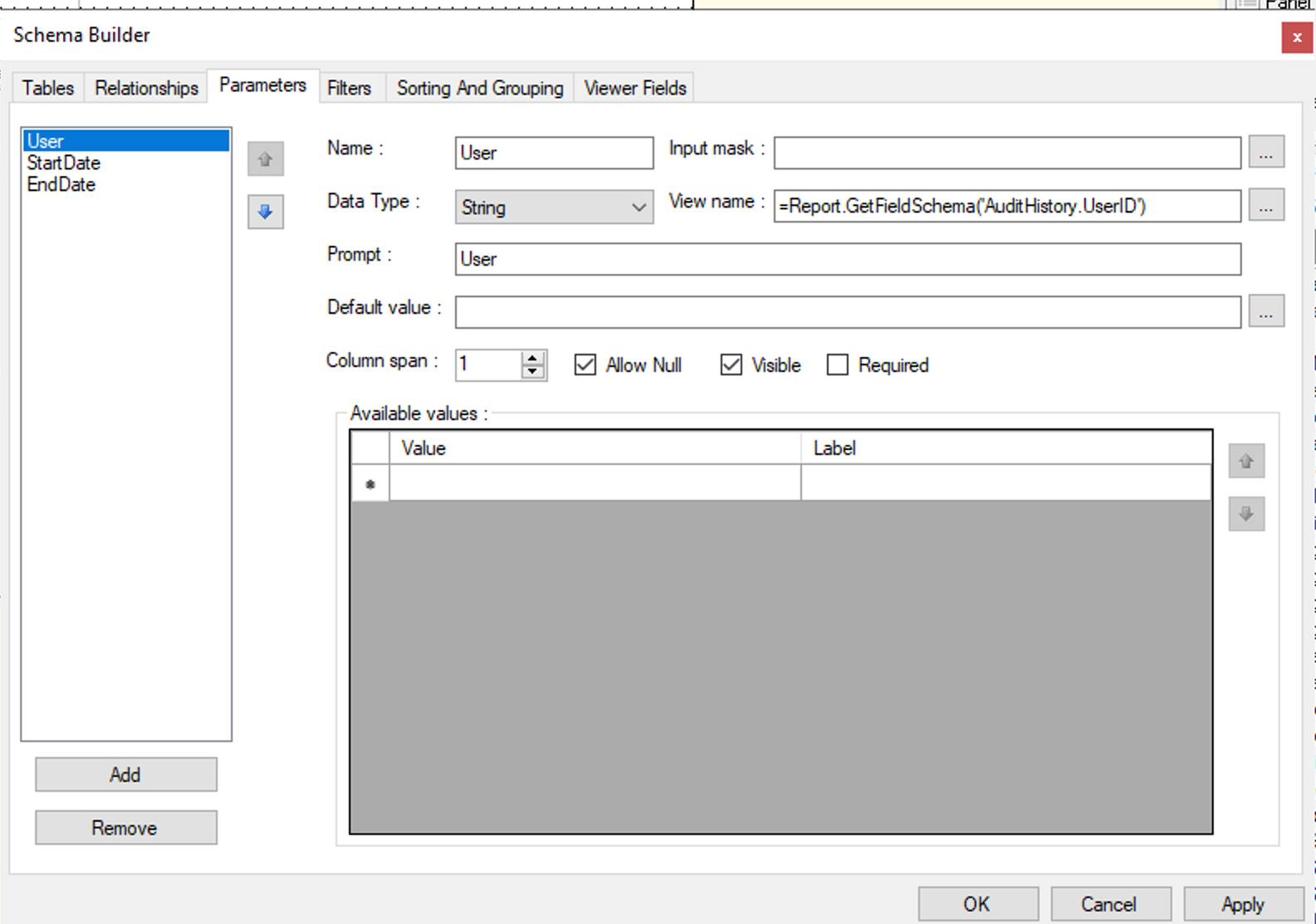
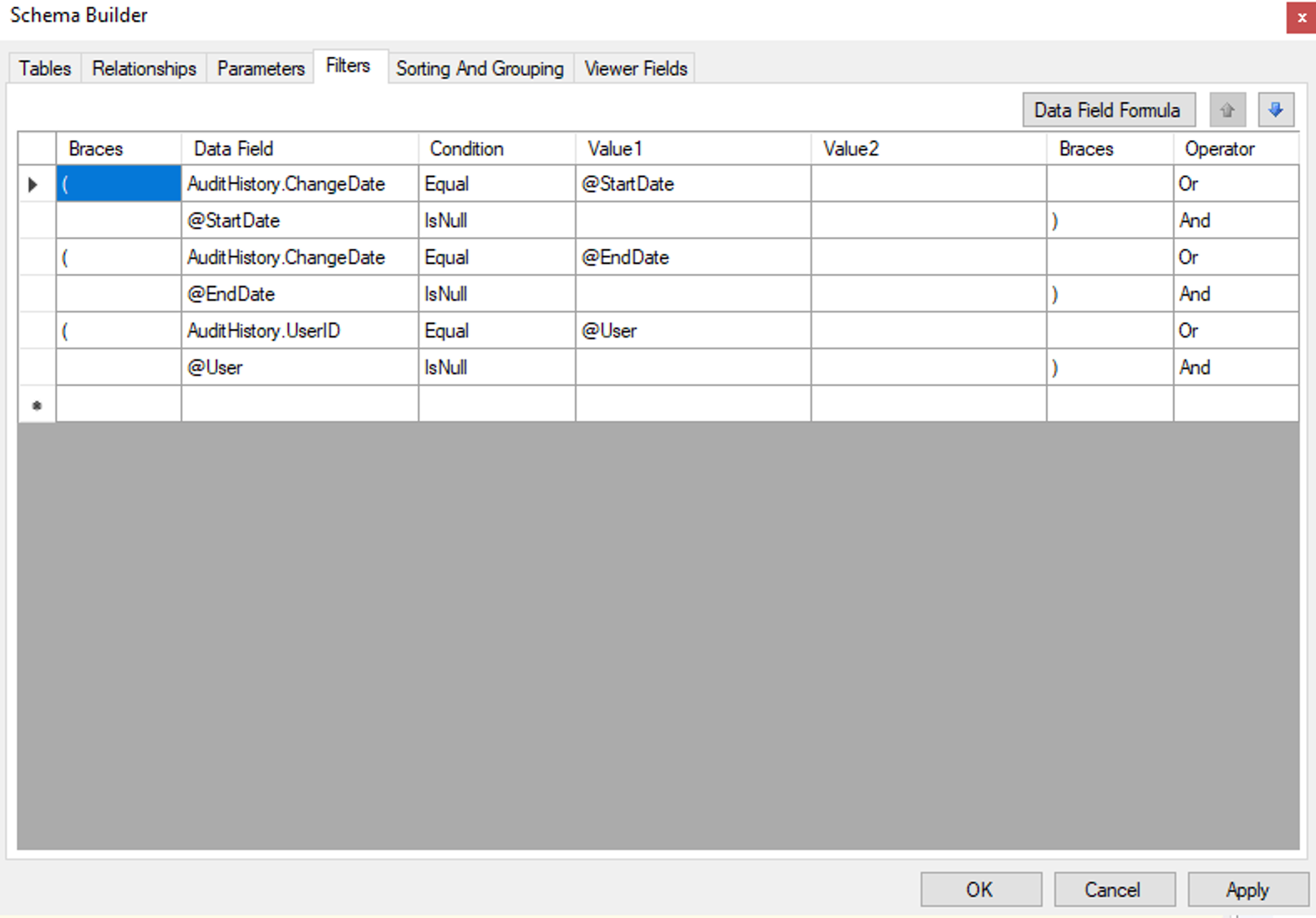
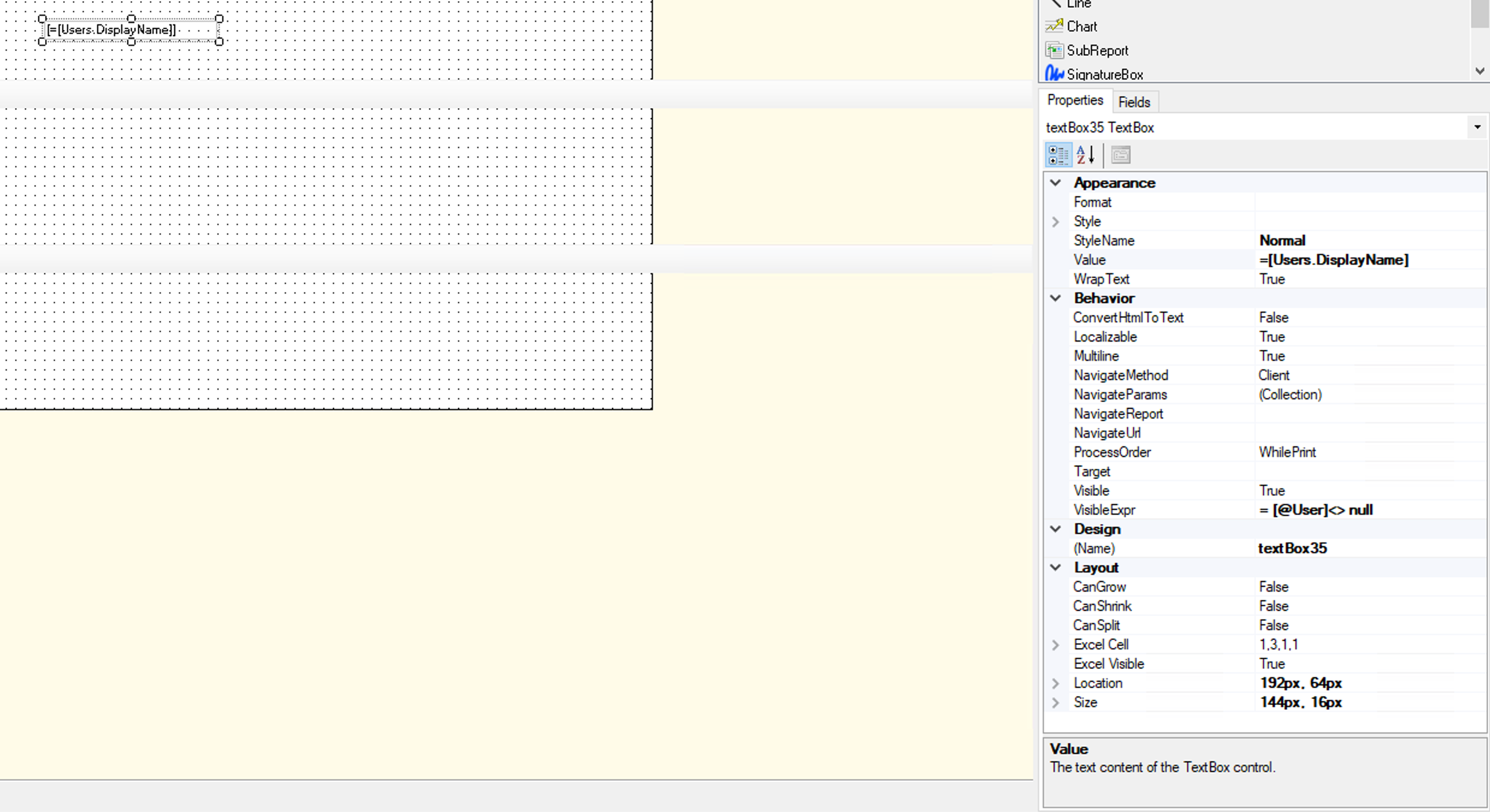
Thanks in advance.