I’m trying to get all inventory movements through a purchases accrual account in an inquiry. I can get the APTran joined nicely. I have about HALF of my INTran records showing as expected.
The issue I have is that I “think” I need to use Line Number, but the Line Number on INTran is 1, but in the GLTran it’s 2 for a record (Purchases Accrual comes in as the 2nd line, the 1st line is the offsetting account). Without the Line Number, I’m concernced that a transaction could have two rows with the same Item and Account ID, thus creating duplicate entries. The DAC Browser doesn’t have anything regarding these two tables that I can find (hopefully those get more flushed out as we go along).
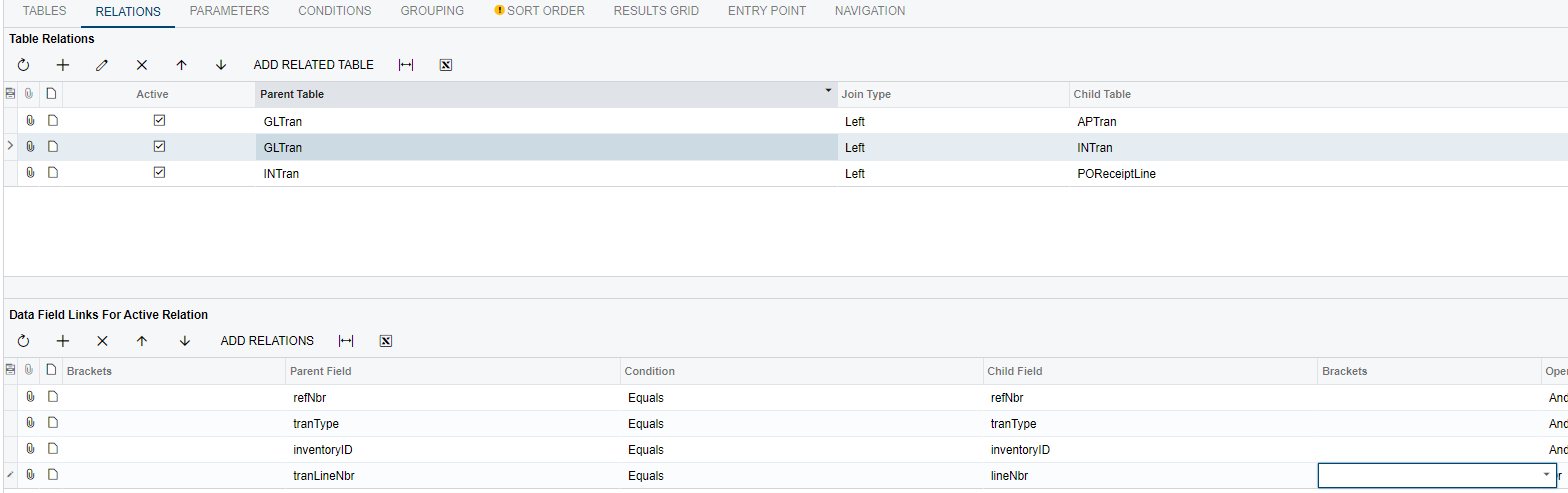
Thanks for looking/helping everyone!








