I’m looking to find a screen or maybe a way to create a GI view that shows the history of actions on Invoices and Sales Orders. Specifically, I want to see if records have been deleted and if so, which record and when. Is this possible?
Hi
If you haven’t already, you will need to configure your audit trail settings to enable the Audit History for sales orders. The audit trails can be configured on very granular basis. To enable tracking, open any Sales Order and choose Tools → Audit History. If the audit history isn’t already enabled for this screen then a dialog box will appear. From there you can click OK and proceed to configure which tabs and other data elements should tracked.
The Audit History (SM205530) screen is used to search the audit history, including deleted records.
Deletion history and other changes are stored in the DAC AUAuditValues. The update data can be difficult to parse, but deletions are straightforward. You could use this DAC as the basis for a GI to see the deleted sales order records including the record id, user, and timestamp.
Hope this helps!
Laura
Hello
Most times we cannot see deleted records after the fact.
We see hints that a delete action happened, such as skipped numbers in the Sales Order history.
If Field-Level Audit feature is enabled in Enable/Disable Features screen, and Audits have been configured for Sales Orders and Invoices screens in User Security → Audits screen before the records were deleted, then you will be able to see some details in User Security → Audit History screen.
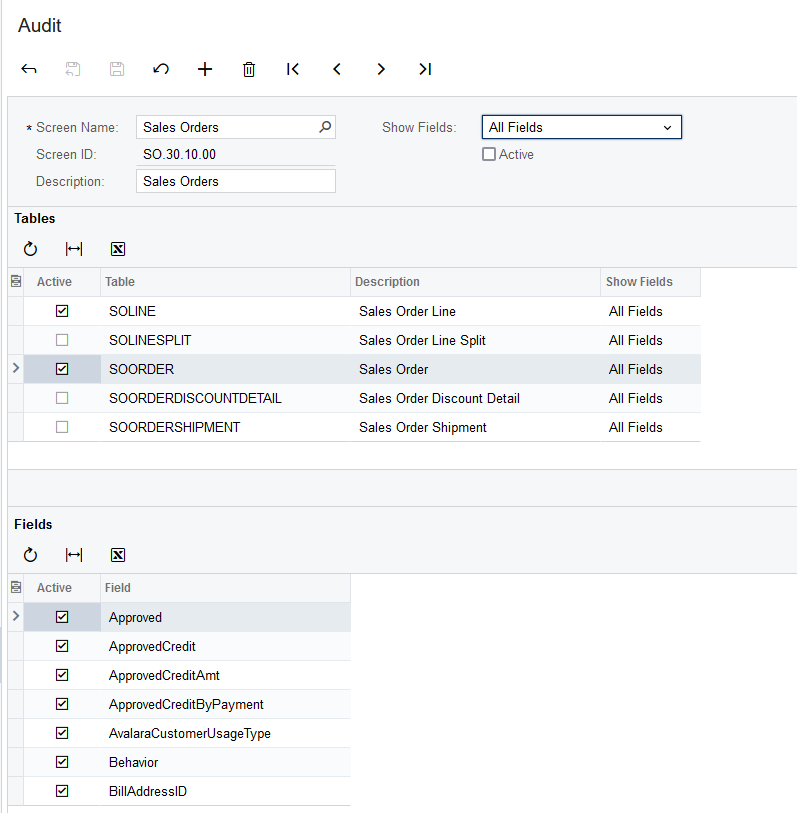
If your Acumatica is locally hosted, you may be able to view some deleted records directly in SQL Server.
Laura
Reply
Enter your E-mail address. We'll send you an e-mail with instructions to reset your password.