We have added common attributes under compliance preferences. These are automatically pulling as added columns in compliance management, but I’m having trouble finding the correct related table to add them to a report. We haven’t had any trouble adding attributes in other areas to reports, so I’m wondering if this is even possible in the compliance module. I tried creating a GI to help get the right tables and relations, but I feel like I’m going in circles. I would think since they pull under compliance management, they have to be there somewhere. Since compliance management isn’t a GI I can edit, I can’t go into the results grid as a cheat to find the information I’m looking for. Does anyone have any suggestions? I appreciate any ideas you may have.
Solved
Is it possible to add compliance common attributes to a report?
Best answer by BenjaminCrisman
Hi
This will show you all compliance documents and the associated values for the Attributes used:
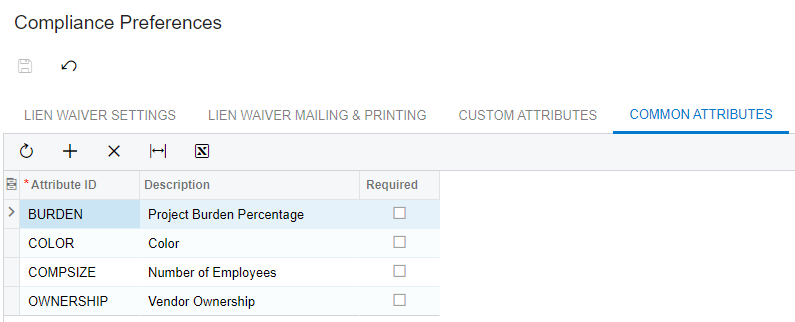
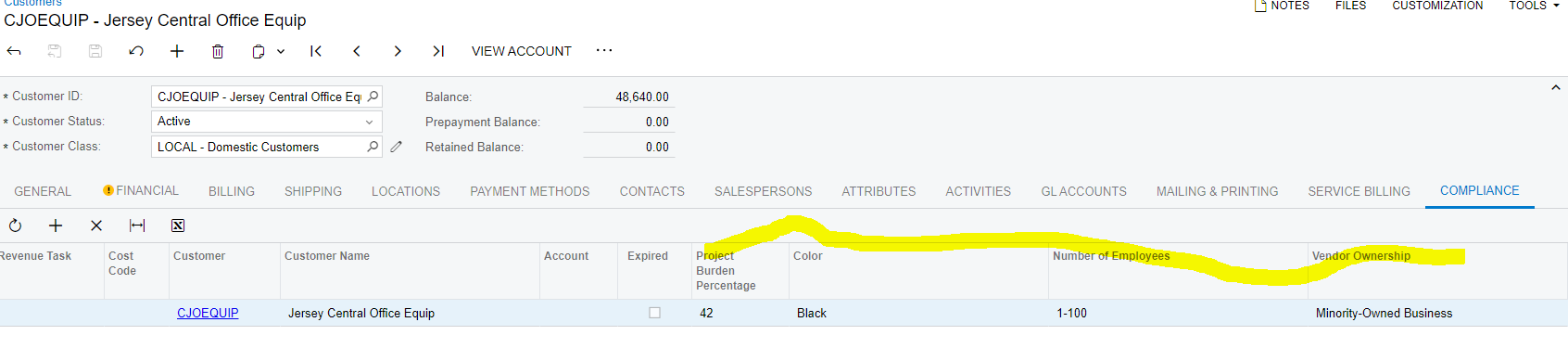
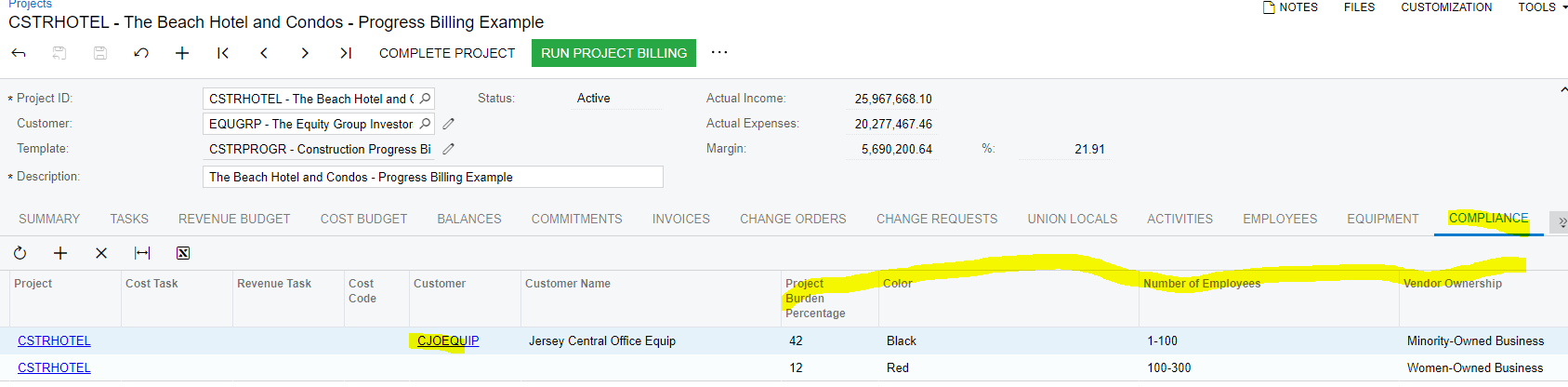
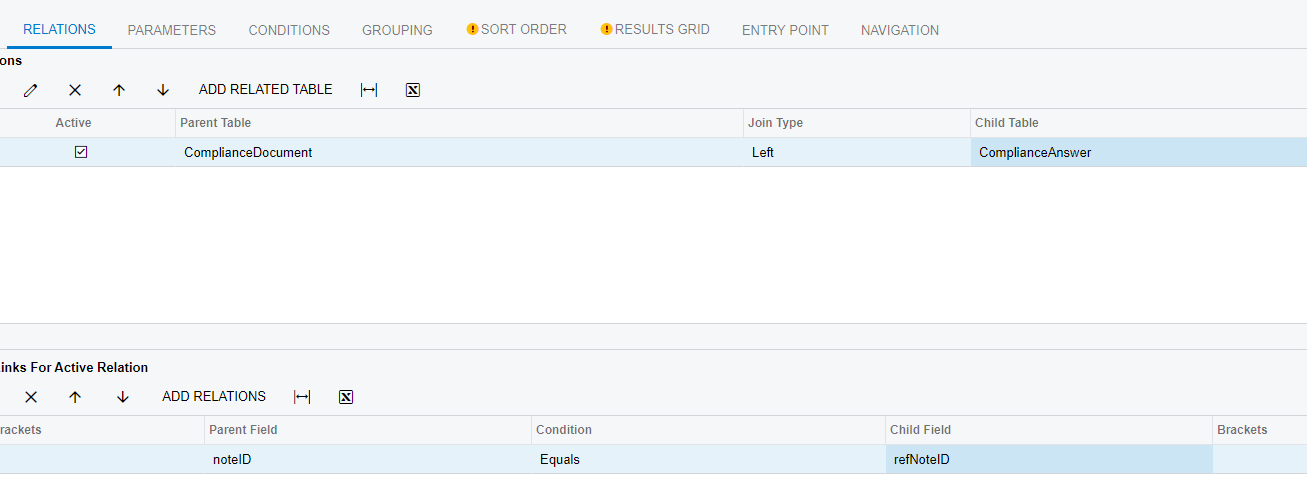
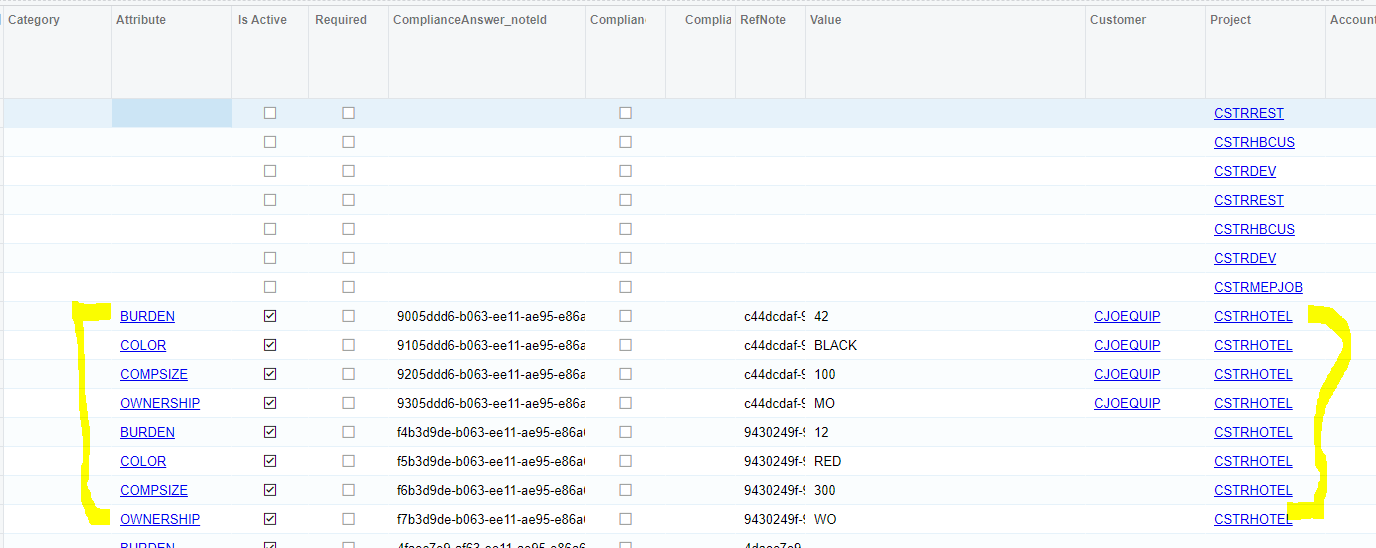
Enter your E-mail address. We'll send you an e-mail with instructions to reset your password.




