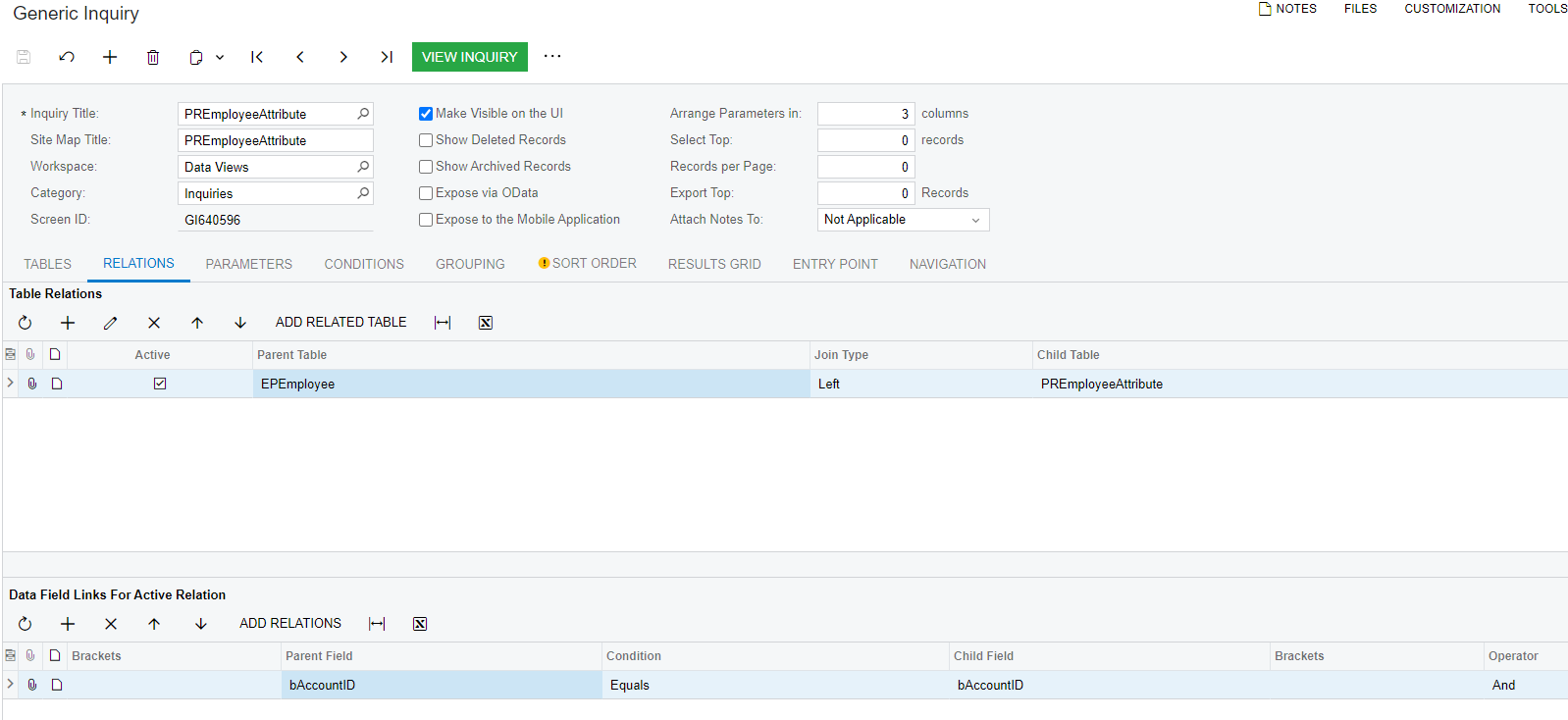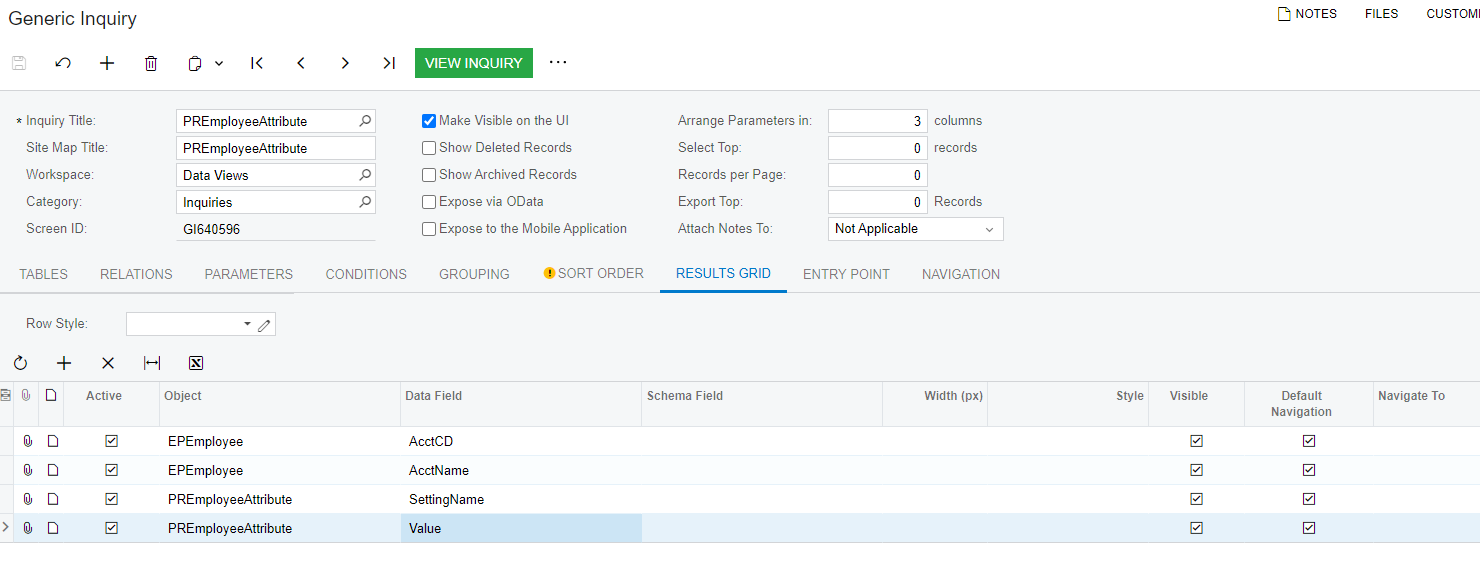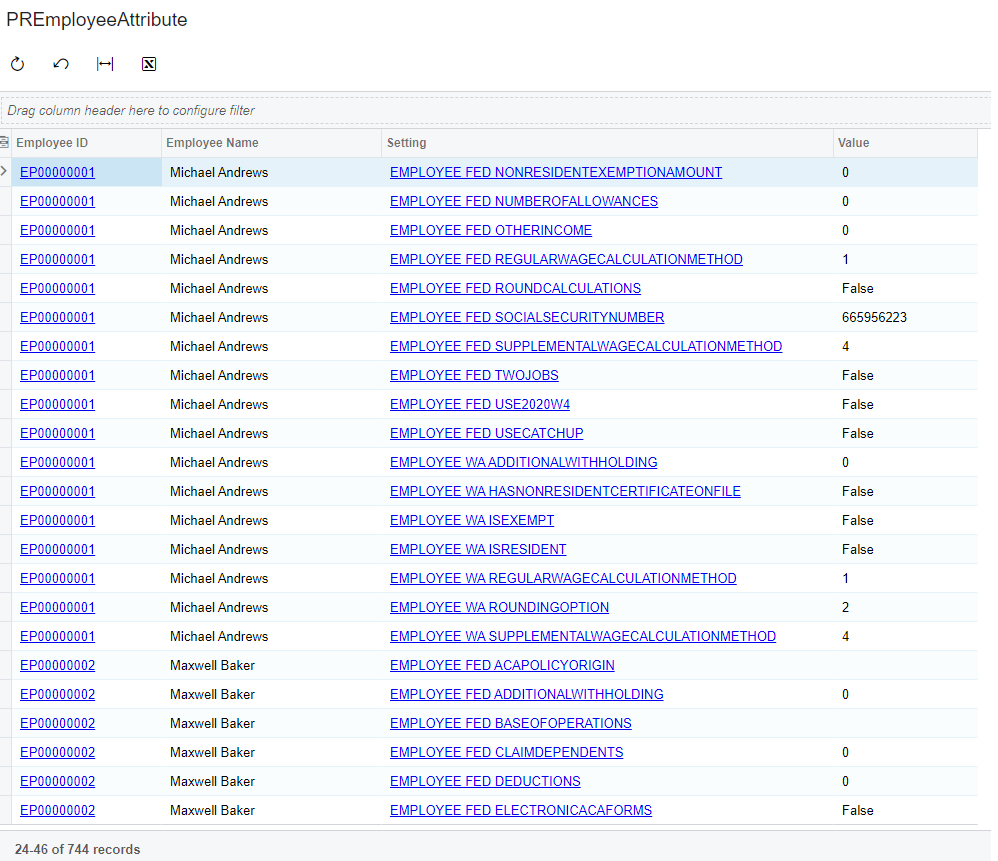Hello all,
I have been creating a GI and I am looking to display the below highlighted value out of the other multiple attribute values:
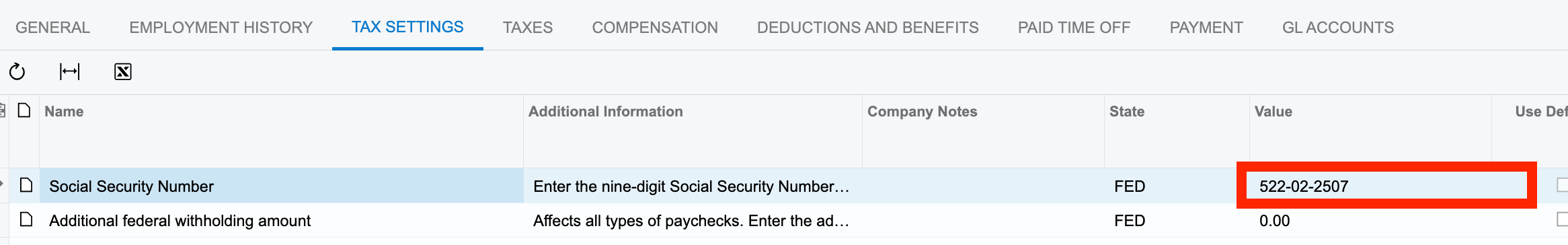
I have created a join as below:
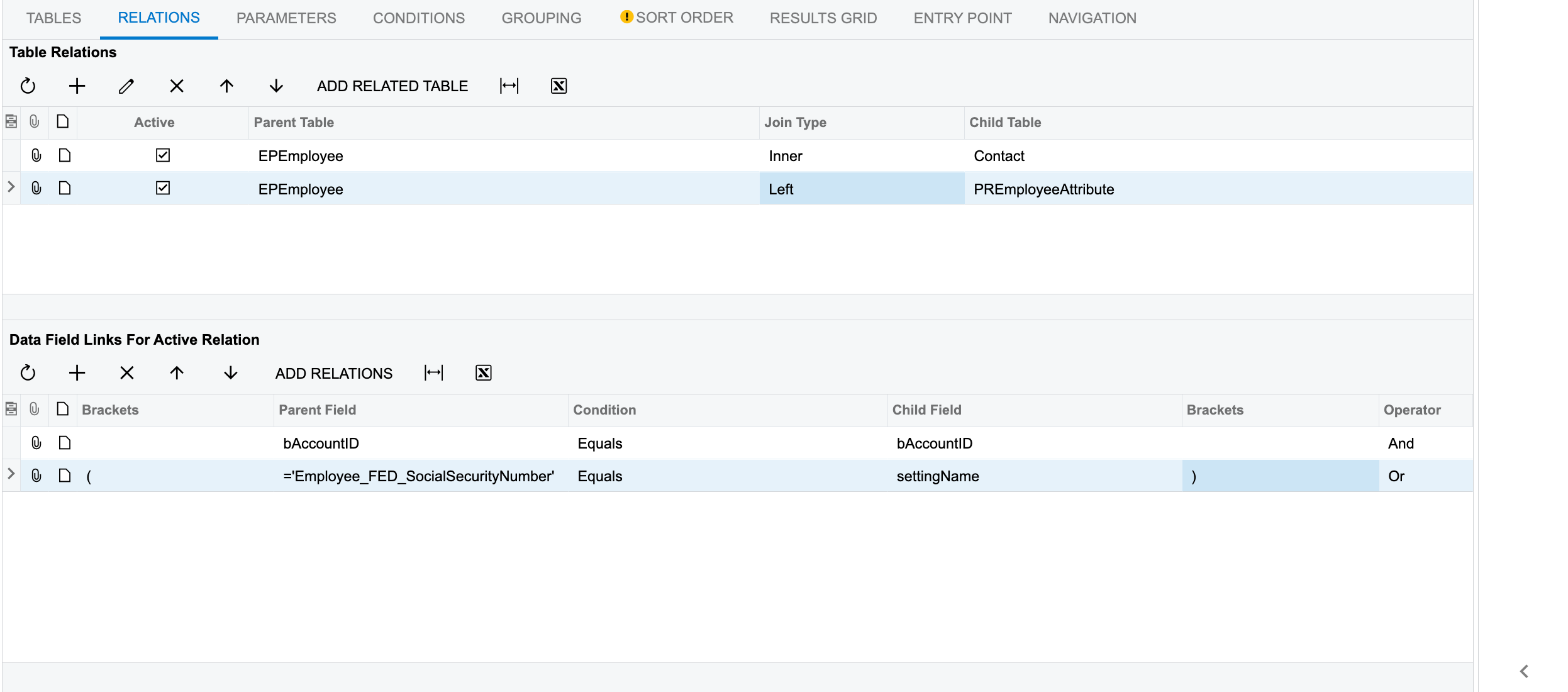
But it displays the value in some other alpha-numeric format:
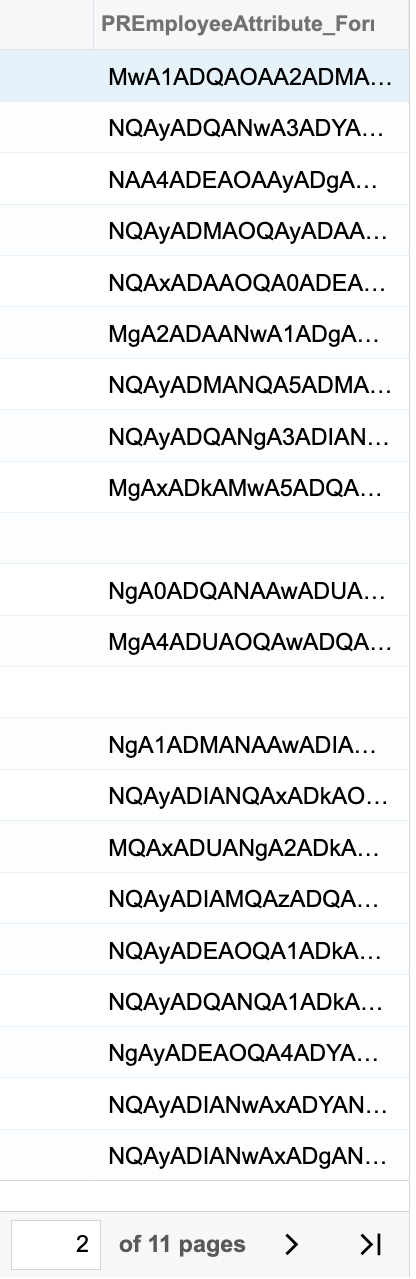
How can I display the correct values?
Thanks in advance.