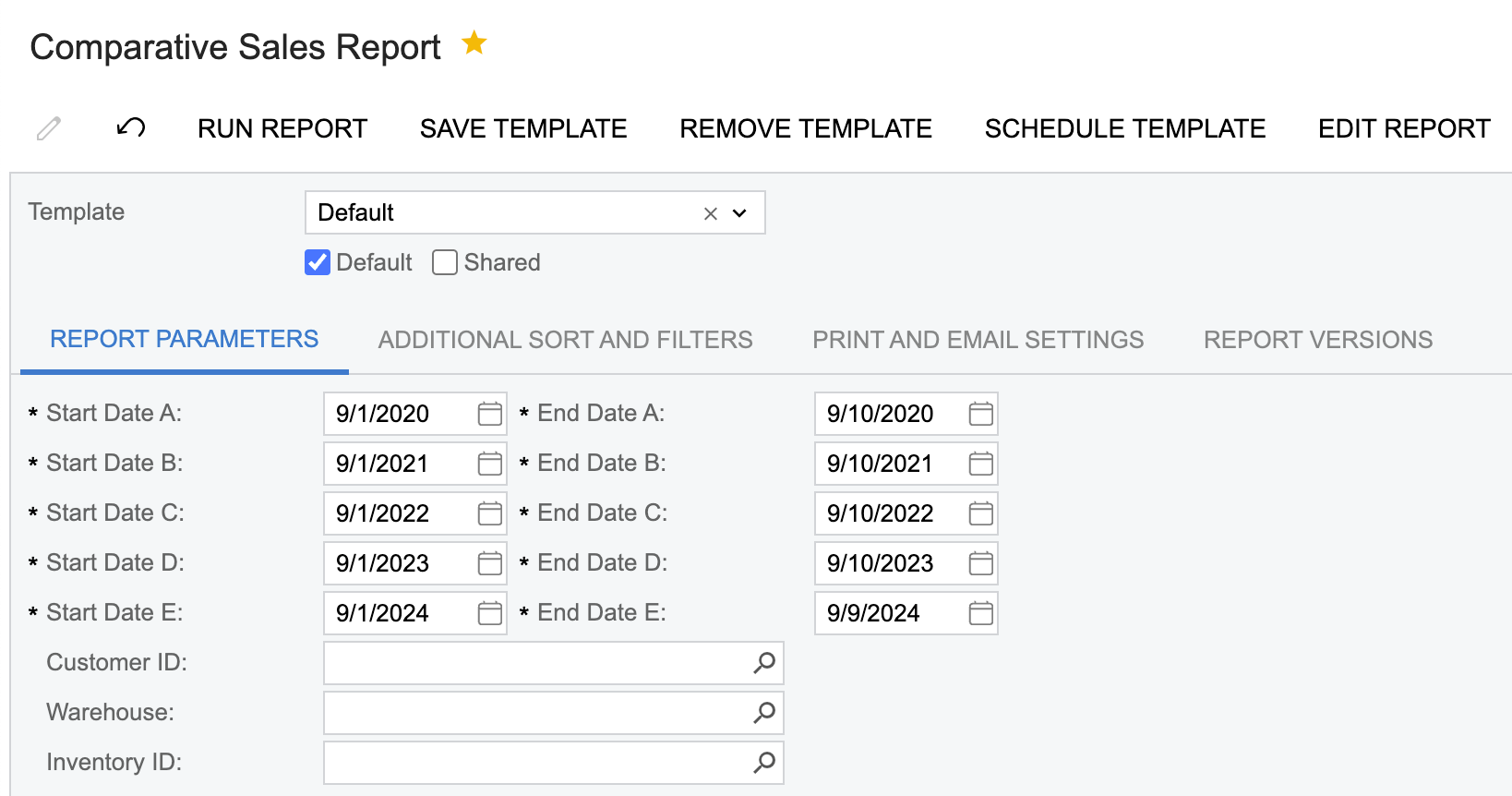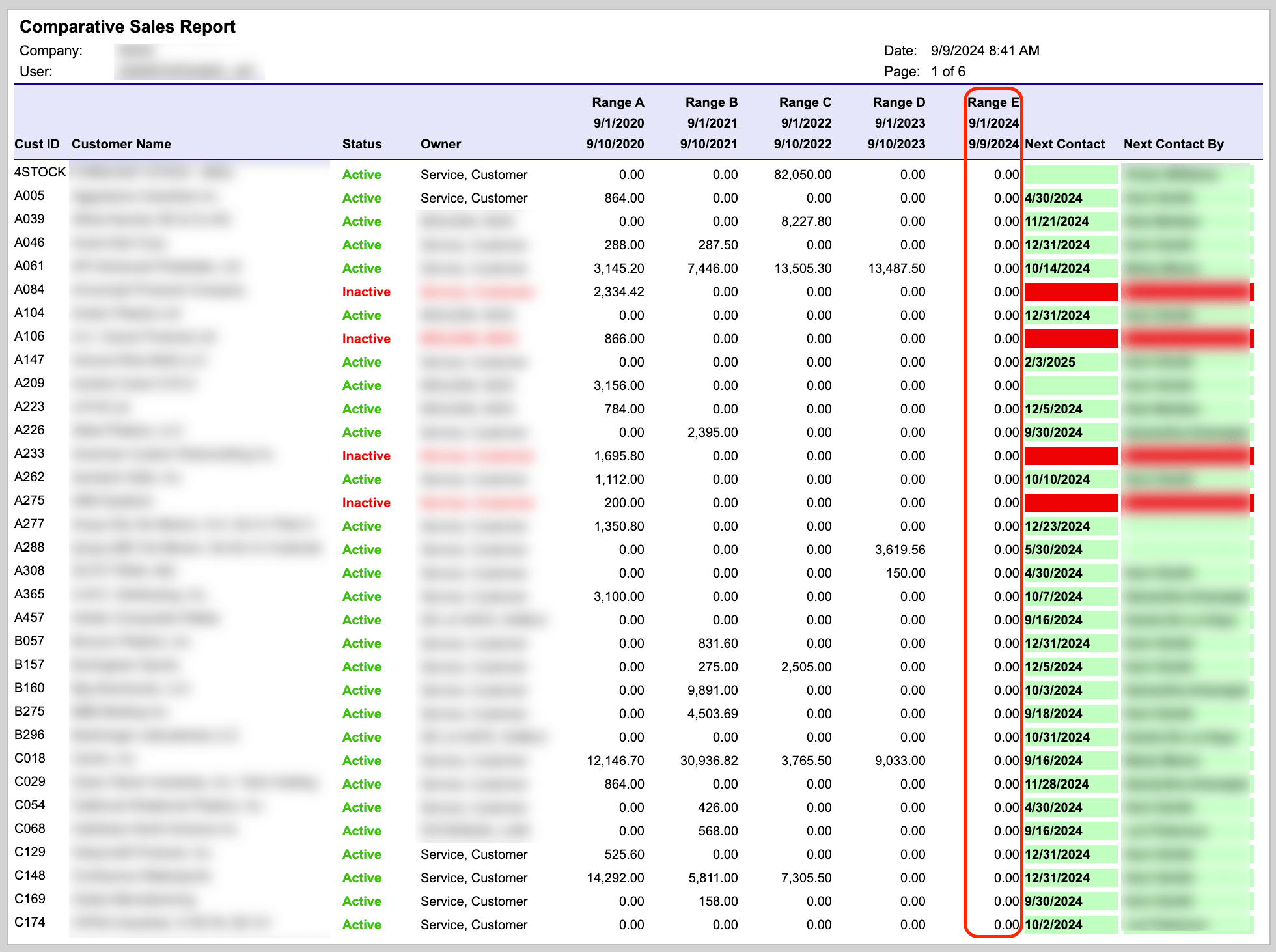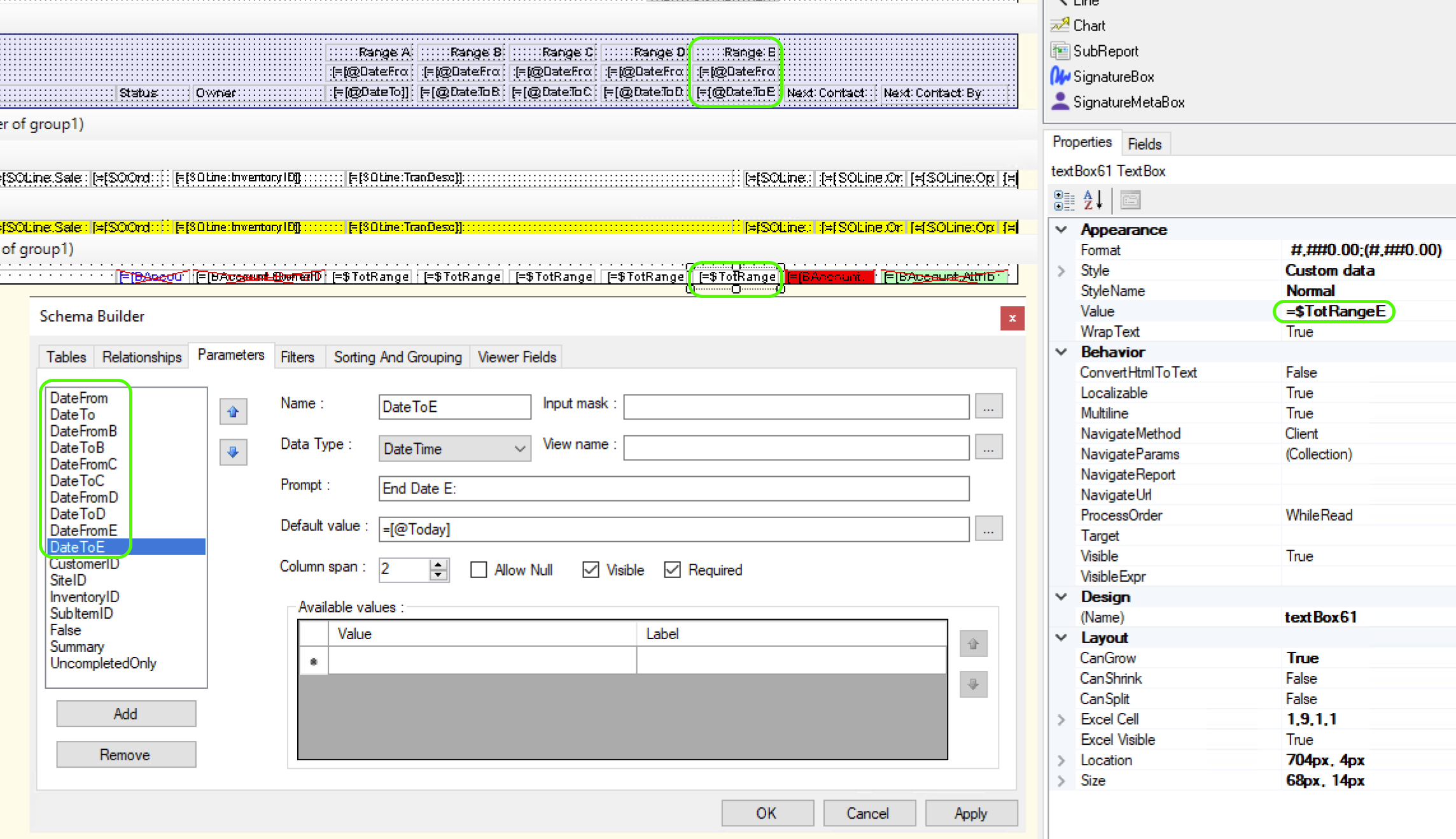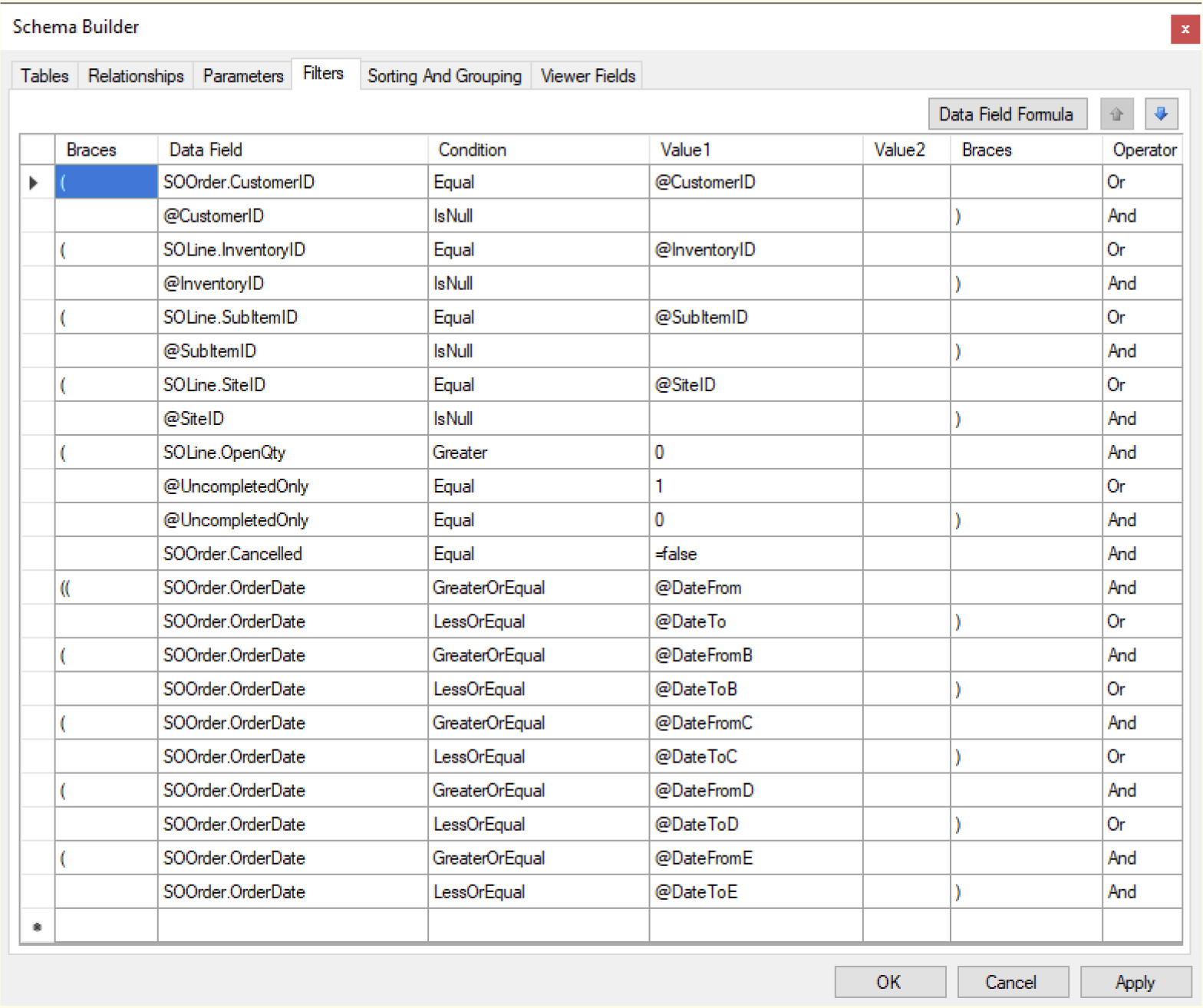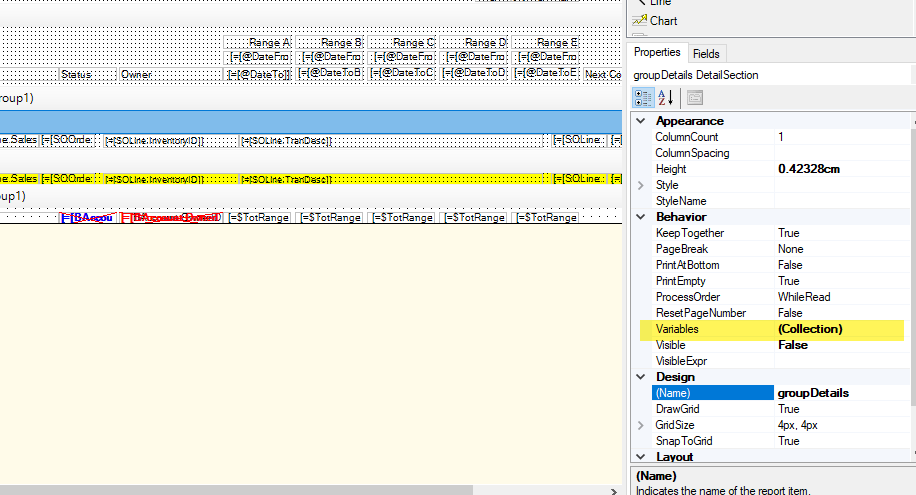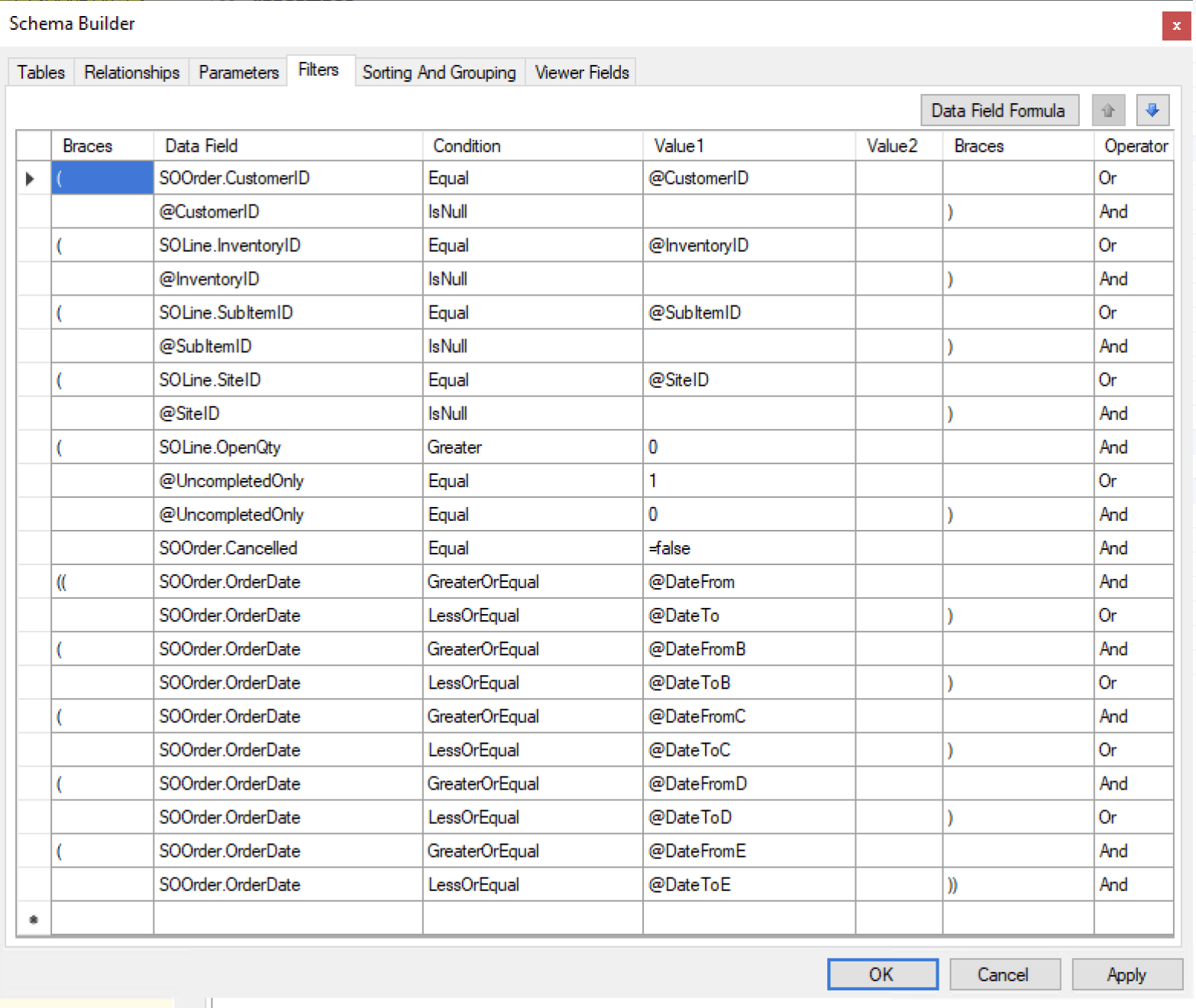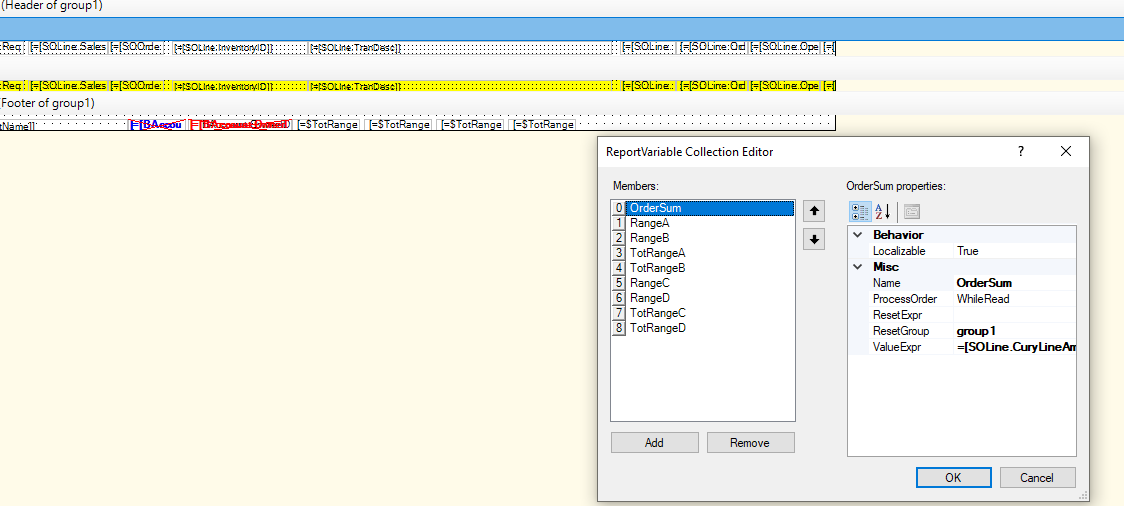Hi all,
I crafted a comparative sales report to show sales for a period of [@MonthStart] to [@Today] for a 5-year span, ie, with today being September 9, the report would show:
Range A: 09/01/2020 - 09/09/2020
Range B: 09/01/2021 - 09/09/2021
Range C: 09/01/2022 - 09/09/2022
Range D: 09/01/2023 - 09/09/2023
Range E: 09/01/2024 - 09/09/2024
(note: these are the default date ranges I’ve set, as that’s what our sales team wants, but the user can input any 5 date ranges they want)
The report shows sales for Ranges A, B, C, D just fine, but unfortunately Range E always shows $0.
So to get all 5 periods, you have to run 2020-2023 in the first report run, then plug 2024 period into a separate report run.
Can someone look at the .rps/.rpx to eyeball this? It’s driving me crazy and I think I’ve missed something simple like an open or close (), but I’ve double checked the parameters and filters and everything looks ok.
Thanks!