Hello everyone,
I need to add 150 and 180 aging days to my AR Aging report. I have explored various ways but could not get to the bottom of this.
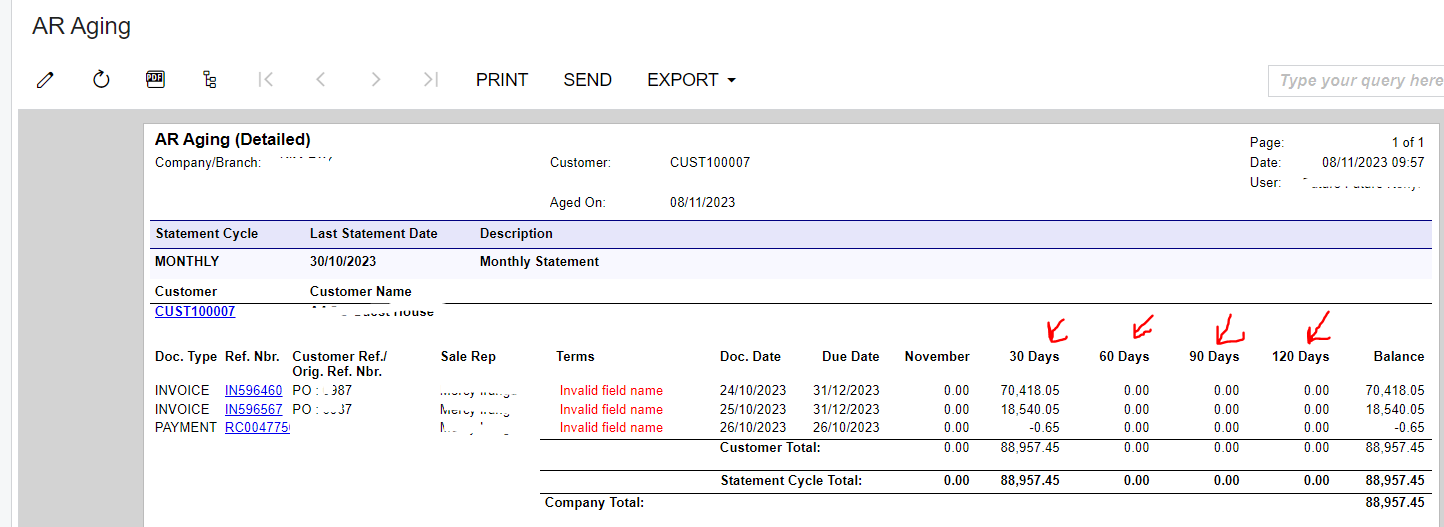
Kindly assist
Urgent
Any kind of response will be appreciated.
Thank you all
Hello everyone,
I need to add 150 and 180 aging days to my AR Aging report. I have explored various ways but could not get to the bottom of this.
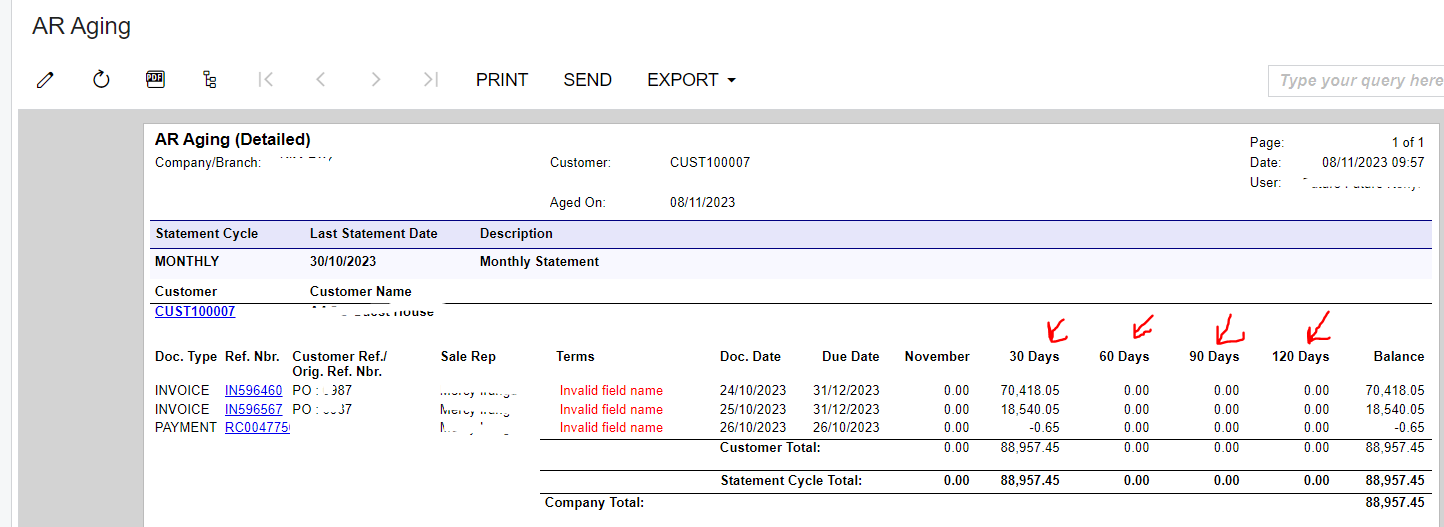
Kindly assist
Urgent
Any kind of response will be appreciated.
Thank you all
Best answer by Michael Ndungi
I thought of a way to achieve this, from the statement cycle there is a backet for 90days and over.
Meaning, from there one can get the balance for 120, 180 and above this too if one was to add a condition to restrict the periods.
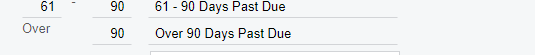
example;
= IIF(
$BucketNumber = 4
AND DateDiff('m', [ARRegisterReport.DocDate], @AgeDate) = 5,
$DocBal,
0
)
if bucket is 4(over 90 days) and the date restriction matches 5, give out the balances in there.
Enter your E-mail address. We'll send you an e-mail with instructions to reset your password.