We have a newly created report that we would like to add to certain customer’s Mailing and Printing setting. When we attempt to add the report it is not found under either Mailing ID or Report ID. What is the process for adding a new report to these setting.
Solved
Add a newly created report to a customer's Mailing and Printing settings
Best answer by Laura03
Hello,
You want to add, for example, a custom Invoice report for use when billing one customer, correct?
First, modify the Invoice report and save it back to the server in Report Designer with a new Report Name, such as AR641010.
Next, add your new report to the Site Map, using existing report AR.64.10.00 as a model except changing the Screen ID and URL to your new report name:
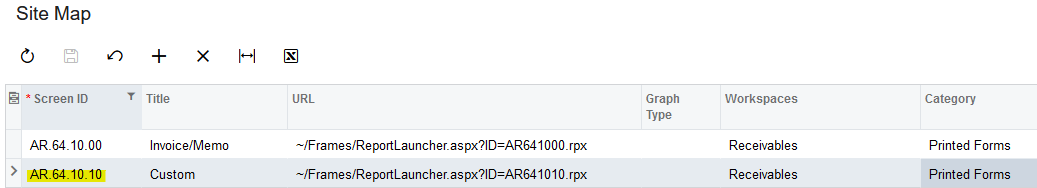
Last, replace the standard report with your custom report on the customer’s Mailing & Printing tab:
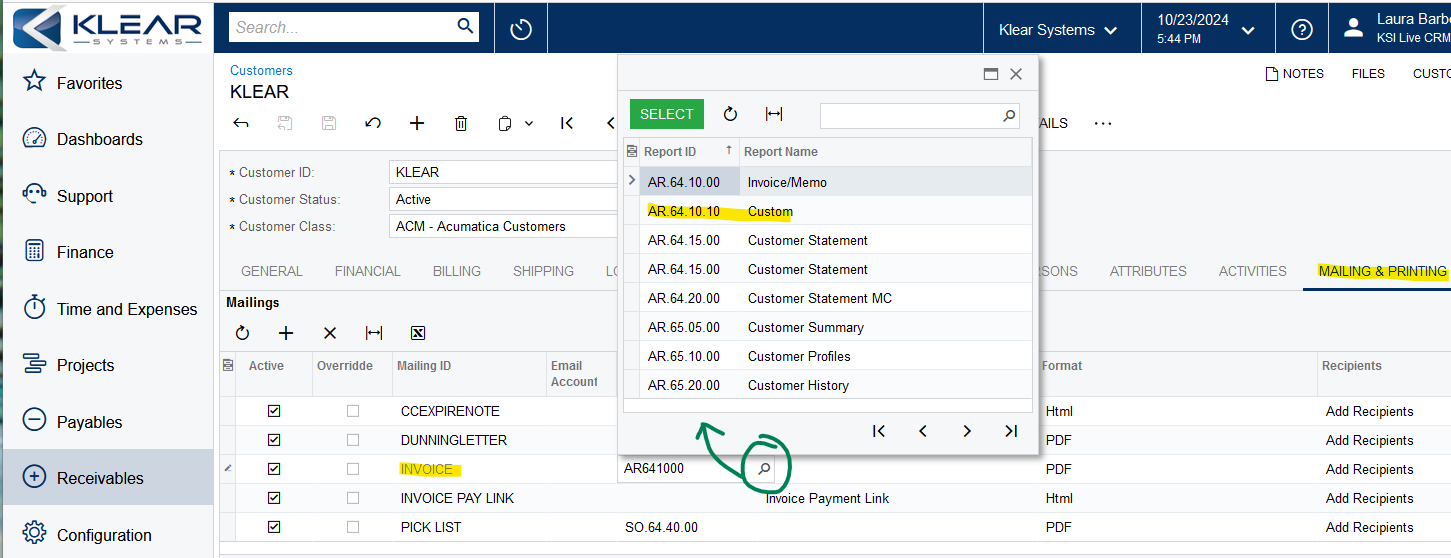
Laura
Enter your E-mail address. We'll send you an e-mail with instructions to reset your password.




