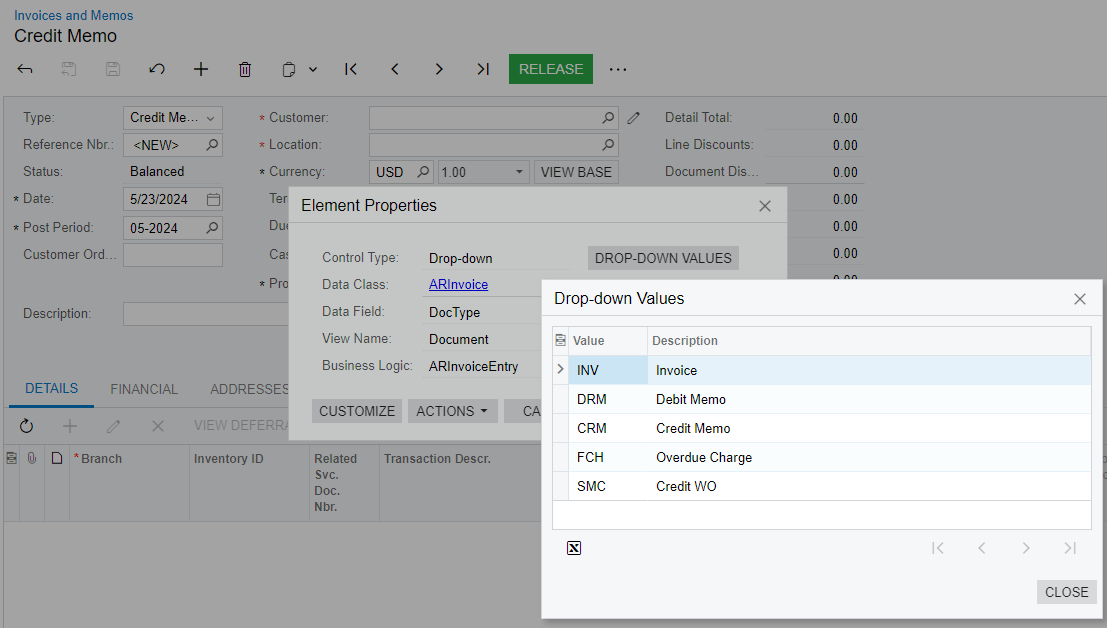My GI is showing some Credits as negative numbers, but a lot more numbers are not negative, showing as positive. I have included the coding to account for negative numbers but it appears to not be consistent across the inquiry.
Solved
A Generic Inquiry for Daily Sales shows some Credits as negative numbers, a lot more as positive.
Best answer by sbond84
I believe you would have to add the ARInvoice types to your formula because the current formula is only switching the sign for SO Invoices.
So, if the ARInvoice.DocType = CRM, you would want to flip the sign on that too.
I hope this helps...
Enter your E-mail address. We'll send you an e-mail with instructions to reset your password.