Hi,
Anyone know why all DACs not showing in left side of this screen? I have tried to restart application but still its not showing. Can you help us on this?
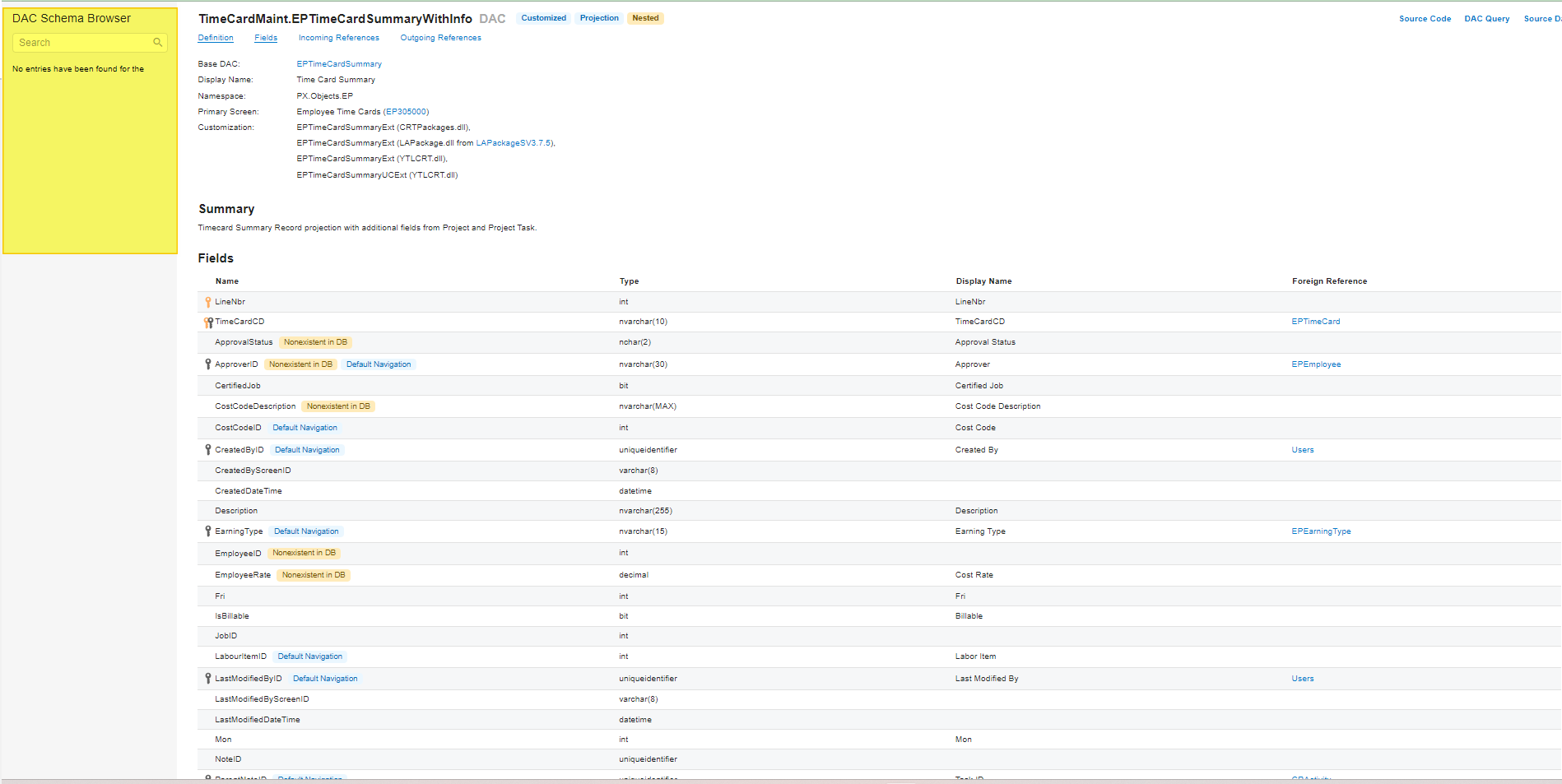
Hi,
Anyone know why all DACs not showing in left side of this screen? I have tried to restart application but still its not showing. Can you help us on this?
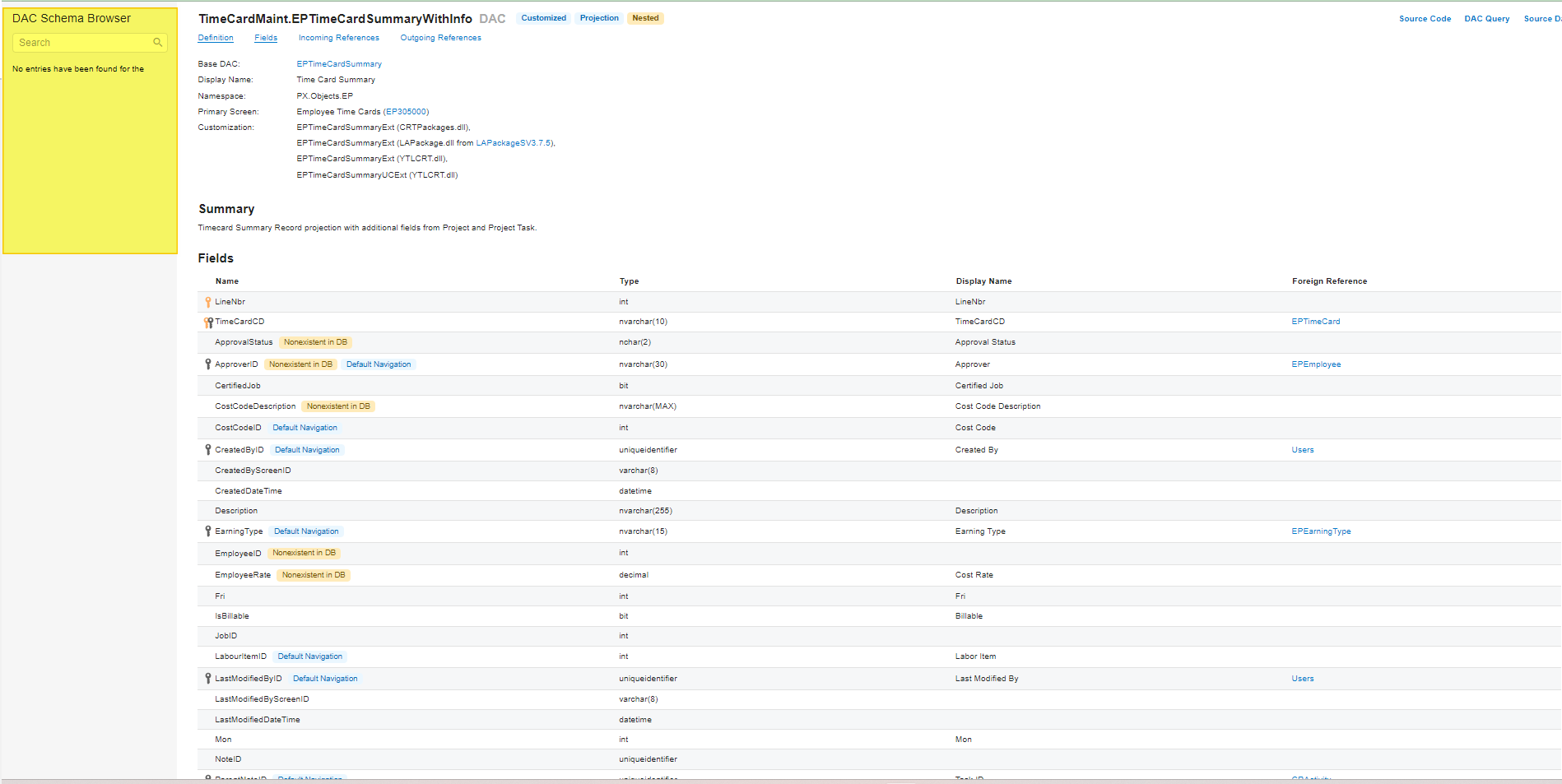
I’m having a similar issue, 24R1, this was working a few weeks ago, now none of them work and eventually the menu on the left disappears
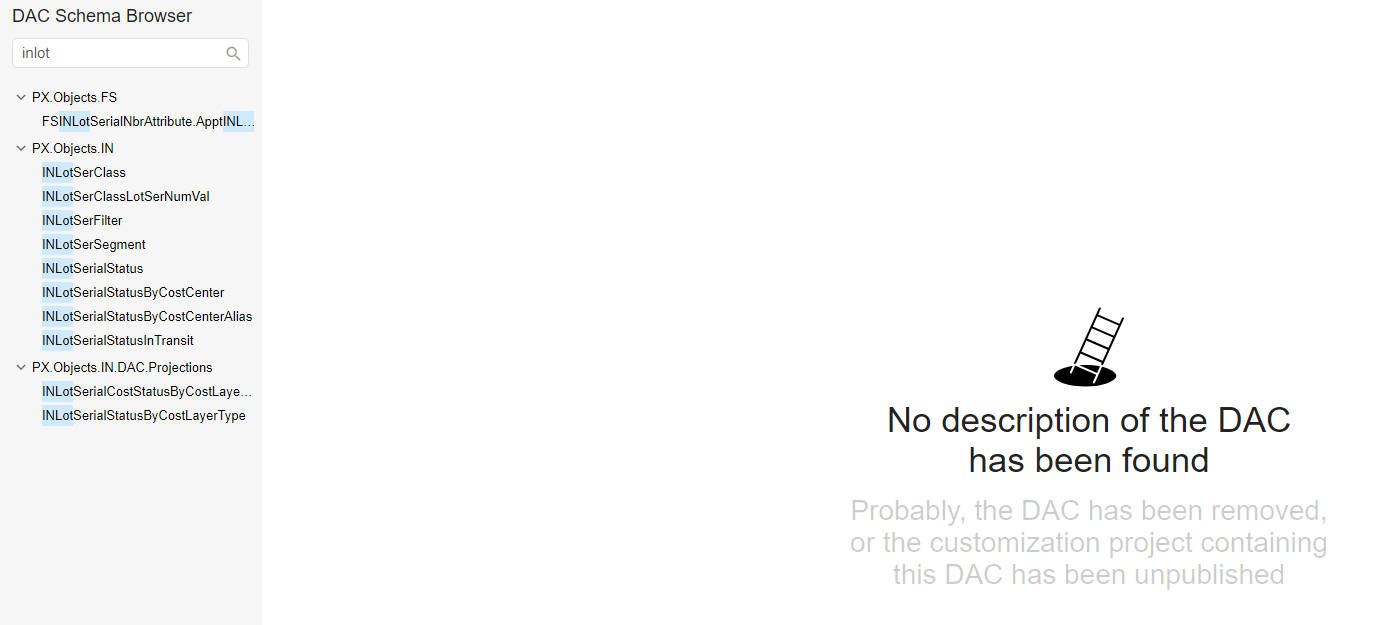
Hello
It could be with the client cache, have you tried in different browser?
If still the same error, make sure you have the Administrator, Report Designer, or Customizer role, or you have access to the GI (SM208000) form.
Hope this helps!
Hello
It could be with the client cache, have you tried in different browser?
If still the same error, make sure you have the Administrator, Report Designer, or Customizer role, or you have access to the GI (SM208000) form.
Hope this helps!
Hi
I have all the access you mentioned above and also I have tried to open in different browser and still it is not showing all the DAC list. Attached screenshot is I tried to open using Microsoft Edge
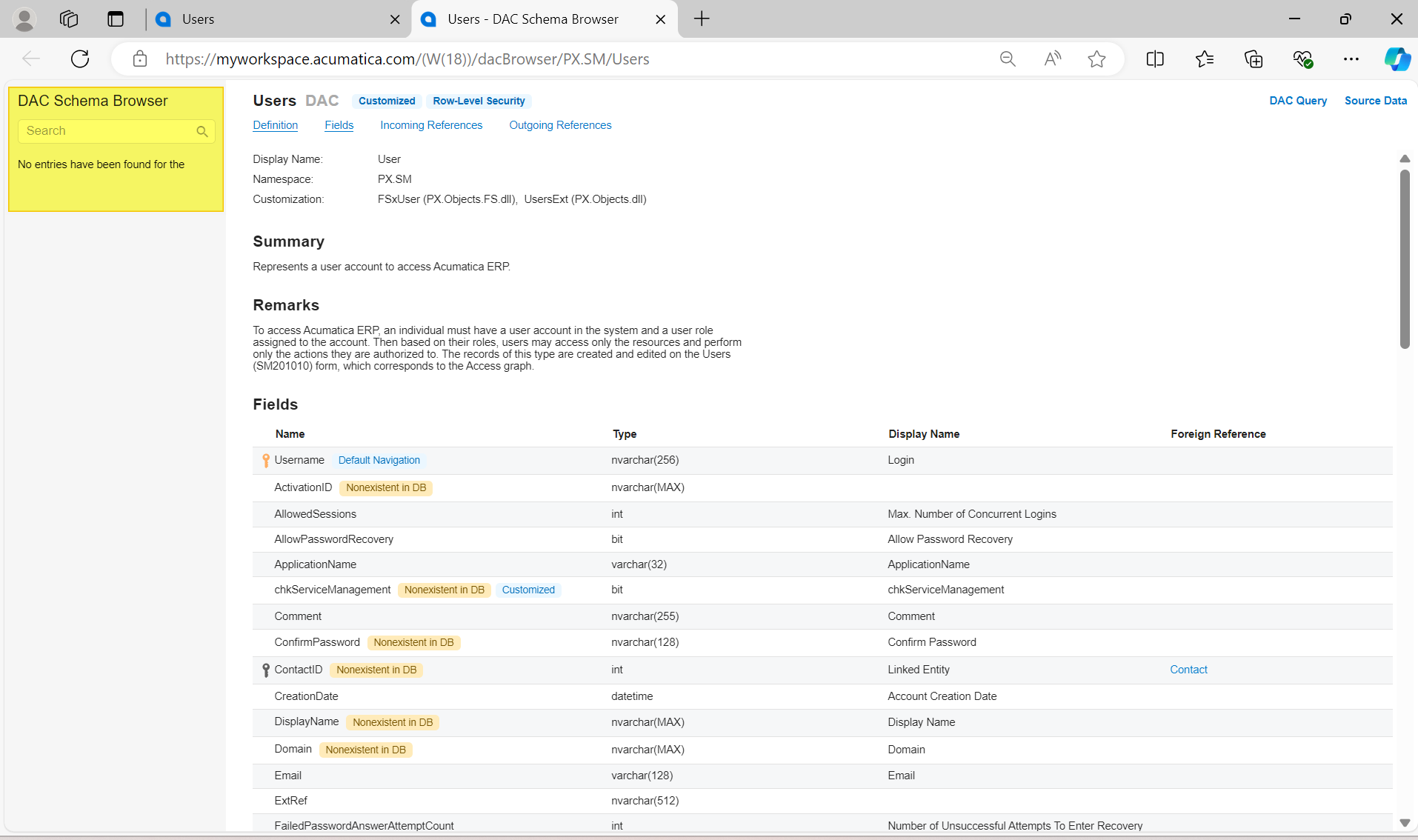
Hi
It looks like it can be a bug in DAC browser. Could you please report it to Acumatica support, so we could investigate it?
Hi
It looks like it can be a bug in DAC browser. Could you please report it to Acumatica support, so we could investigate it?
Hi
Till the Acumatica solve the case, you may use the following to view the DAC Browser online.
https://help.acumatica.com/dacBrowser/PX.SM/Users
Enter your E-mail address. We'll send you an e-mail with instructions to reset your password.