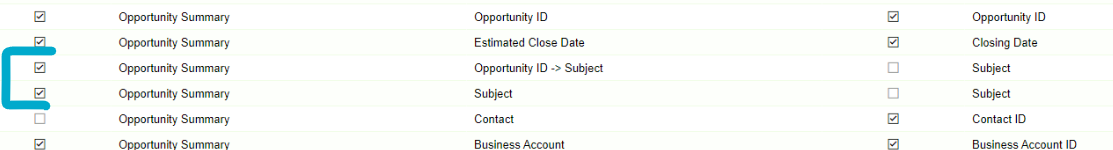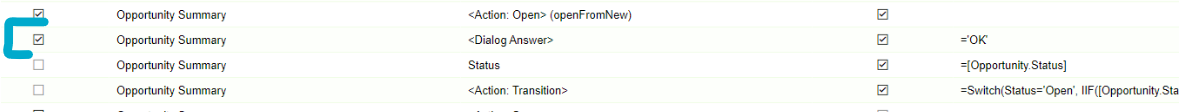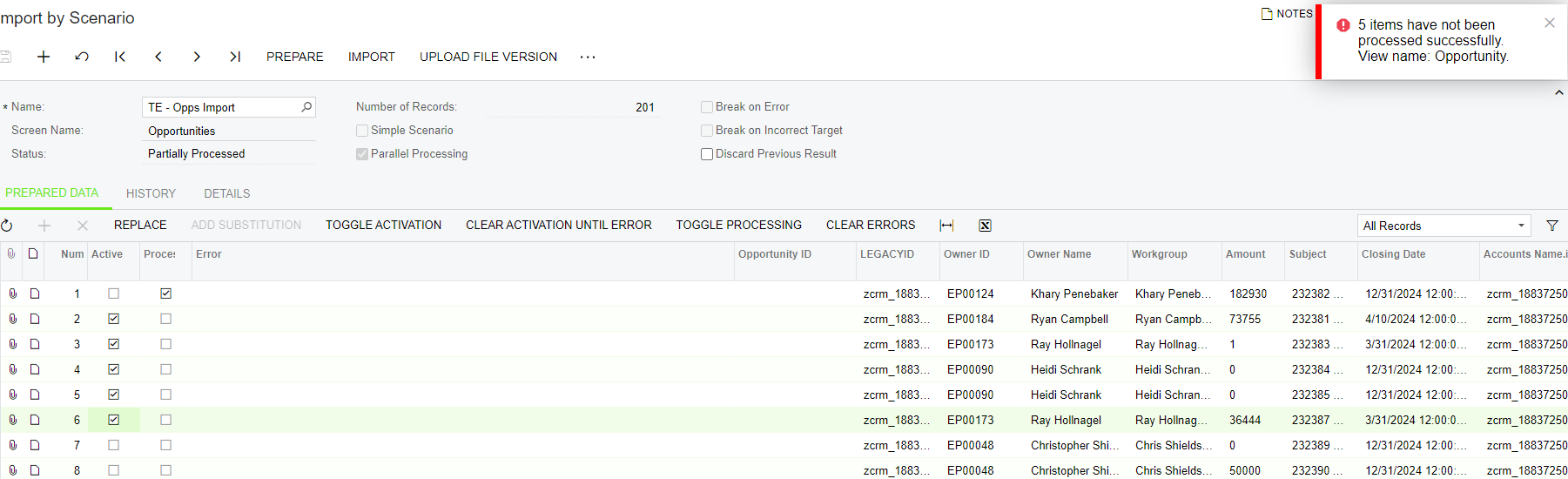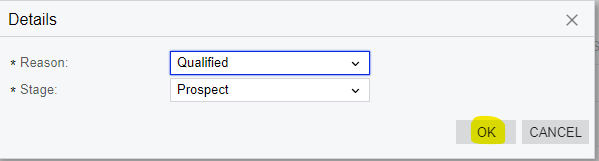Hello,
I am pretty new to imports and recently put together an Opportunity import scenario.
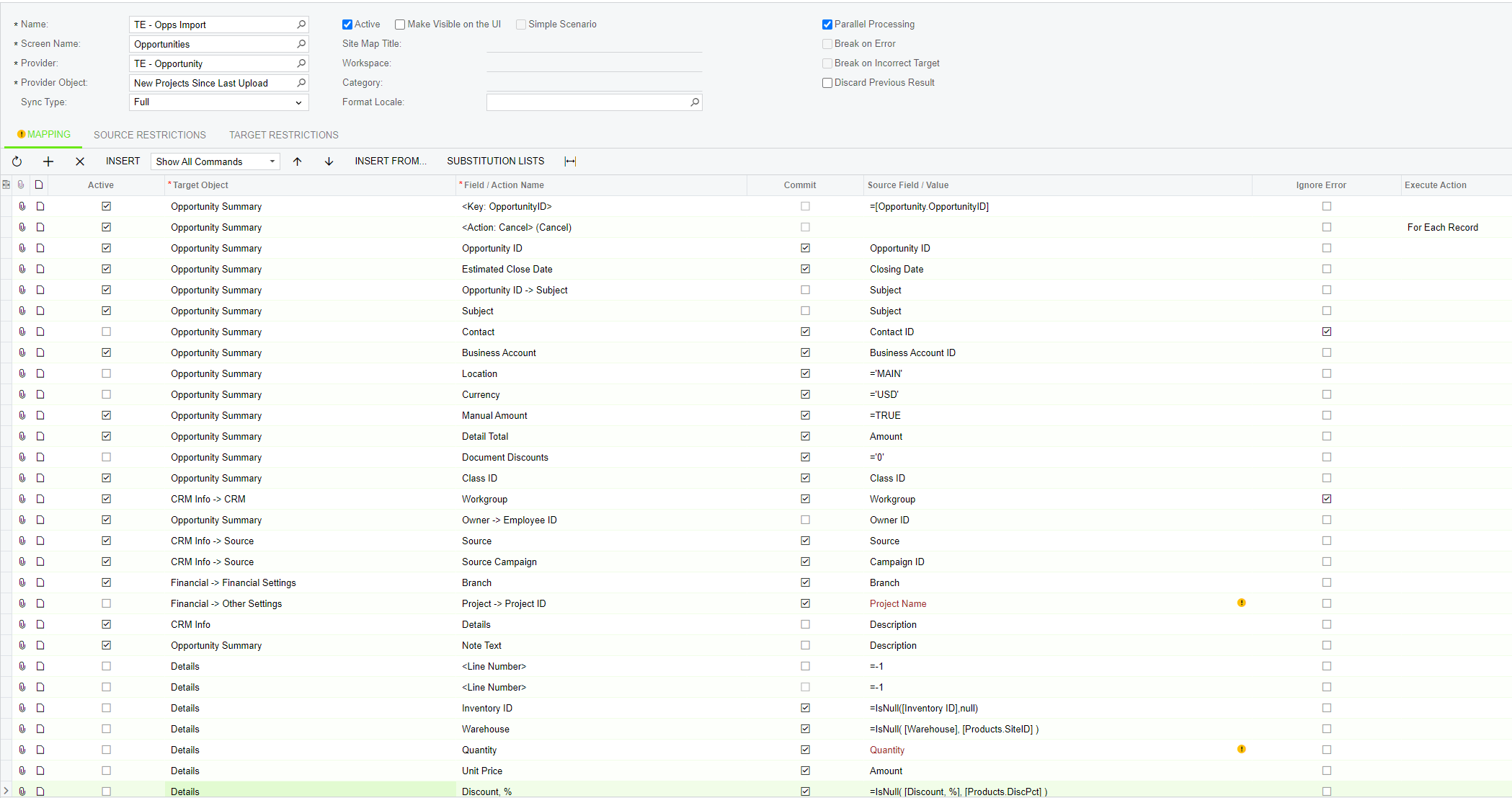
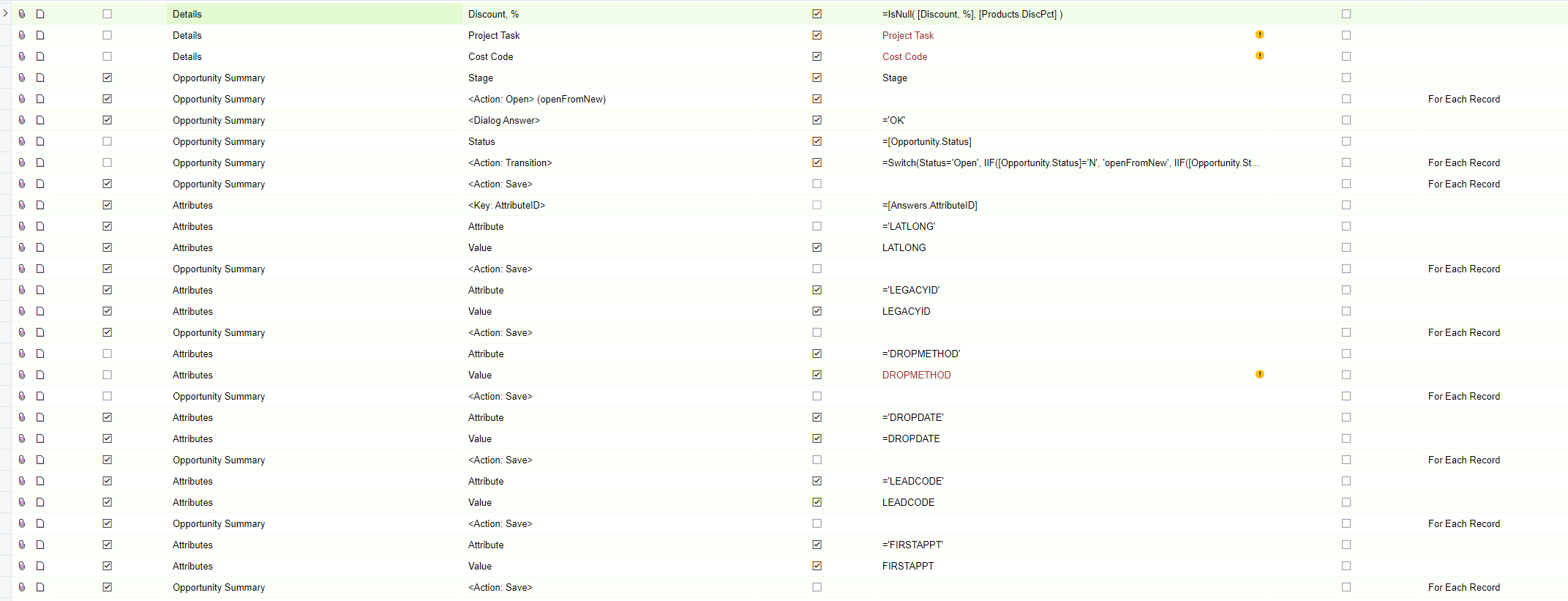
When I run the import, it processes about 1/20th of the records and then gives the error “Error: 'Subject' cannot be empty.” for the rest. When I run it again, it processes another batch of the errored records with another roughly 1/20th being successful. So it is able to process the previously errored records eventually, just a small amount at a time.
It is an issue if I bring this import to production because It throws off the auto-numbering by skipping the numbering for the errored Opps and takes forever to continuously run back-to-back. ex:
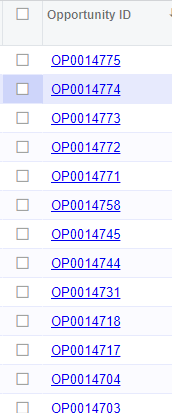
I am not sure what to do with the Subject line. At first, I only had it mapped like this:

but that throws the error “The record was not processed because of an error during processing of the next record” for every record.
then I tried this
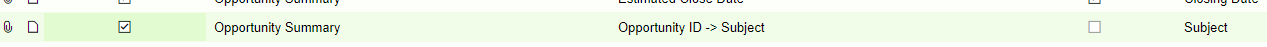
and it imports the small amount each time but errors on most.
I have attached the XML export for the import scenario that has been throwing this error. Let me know if I can provide anything else.
Thanks!