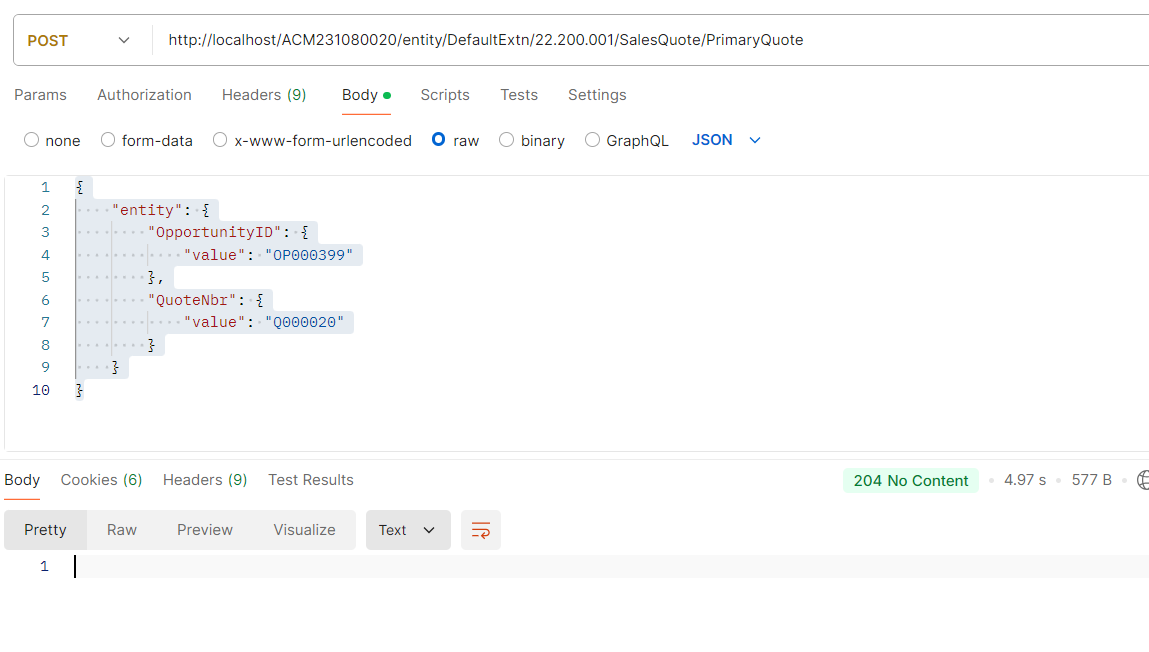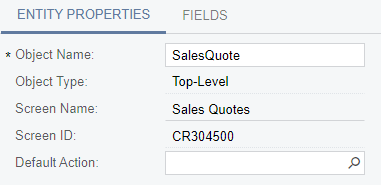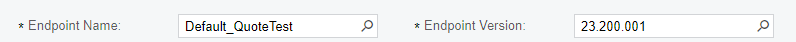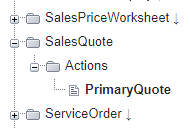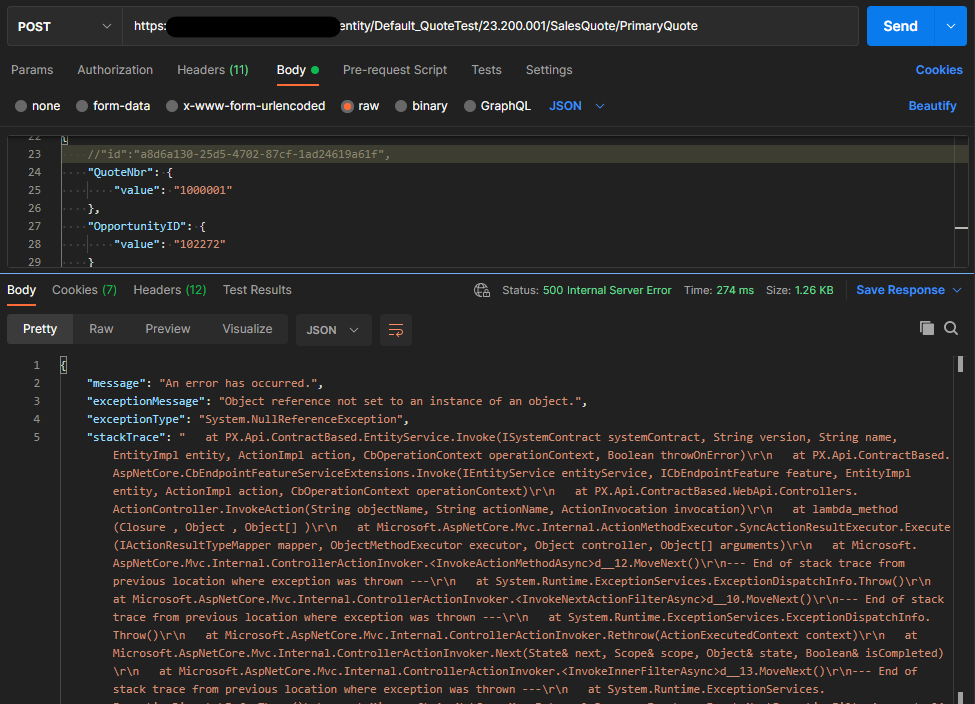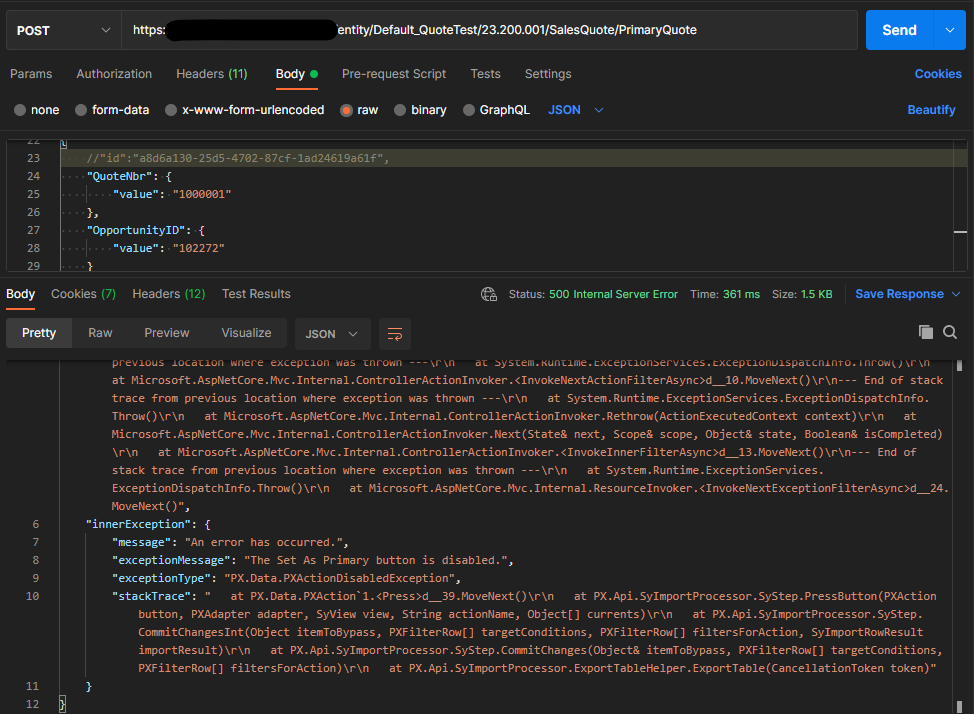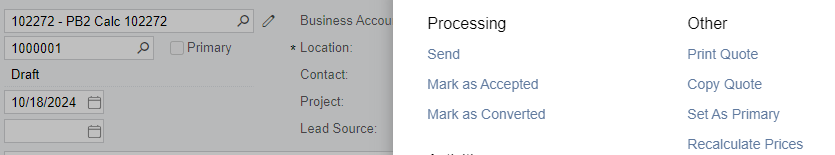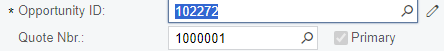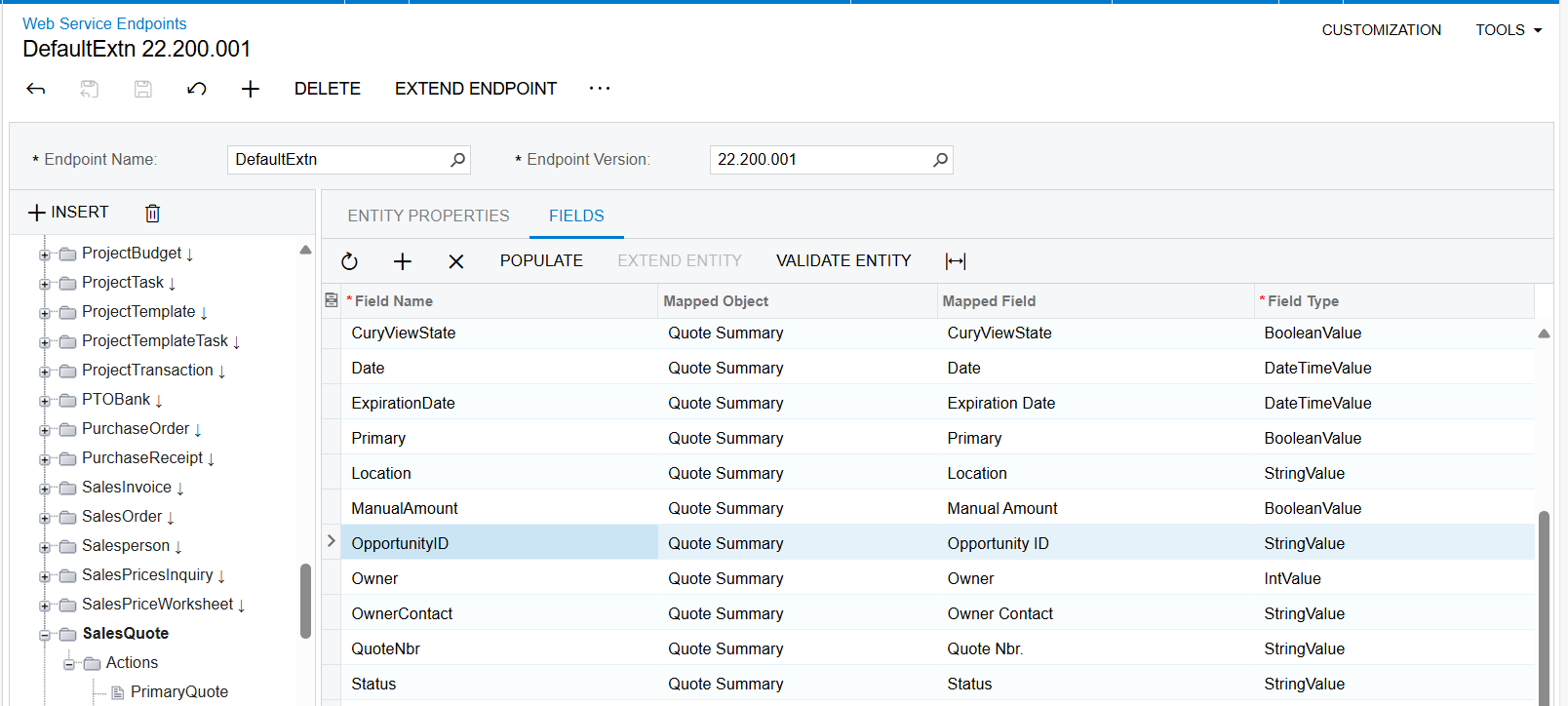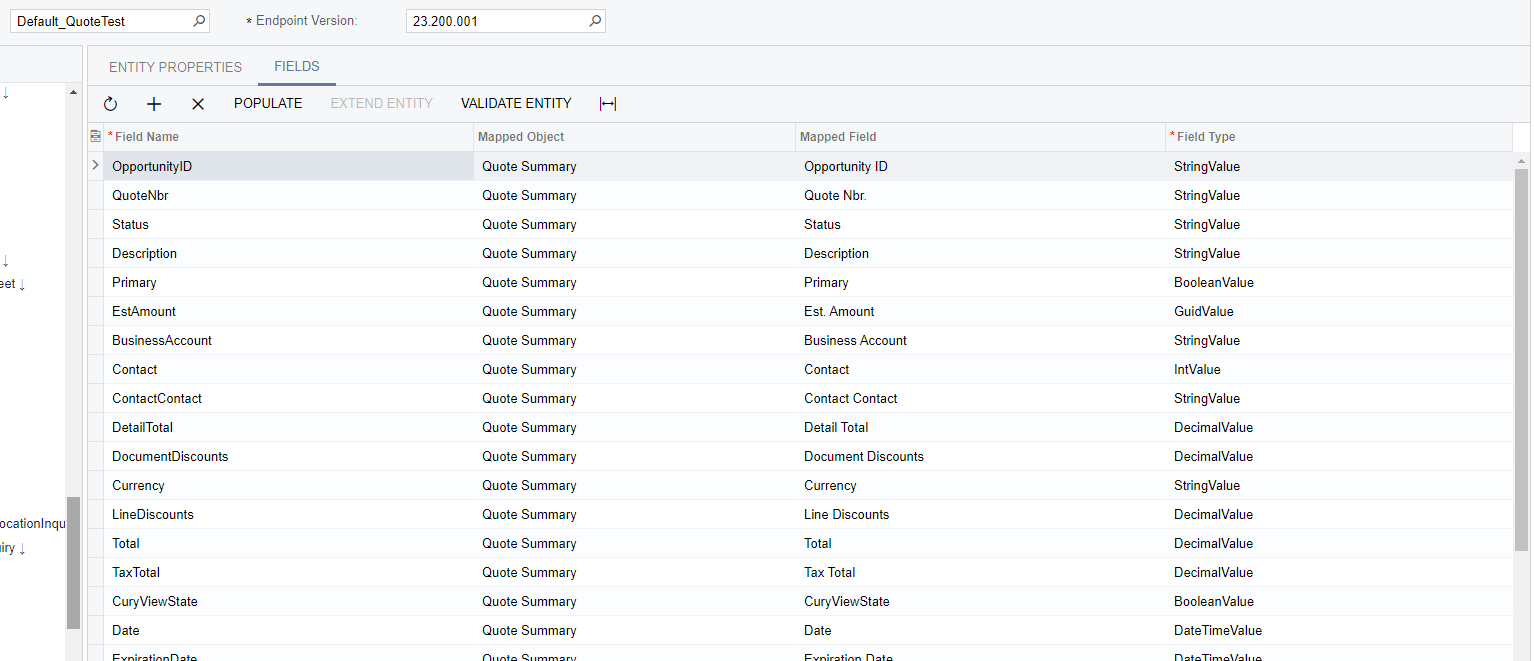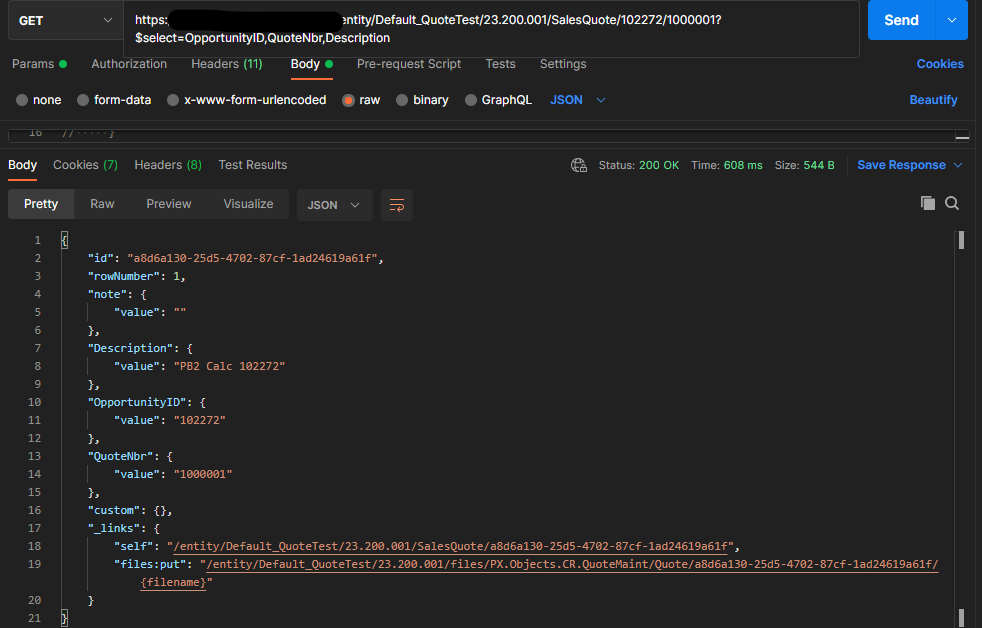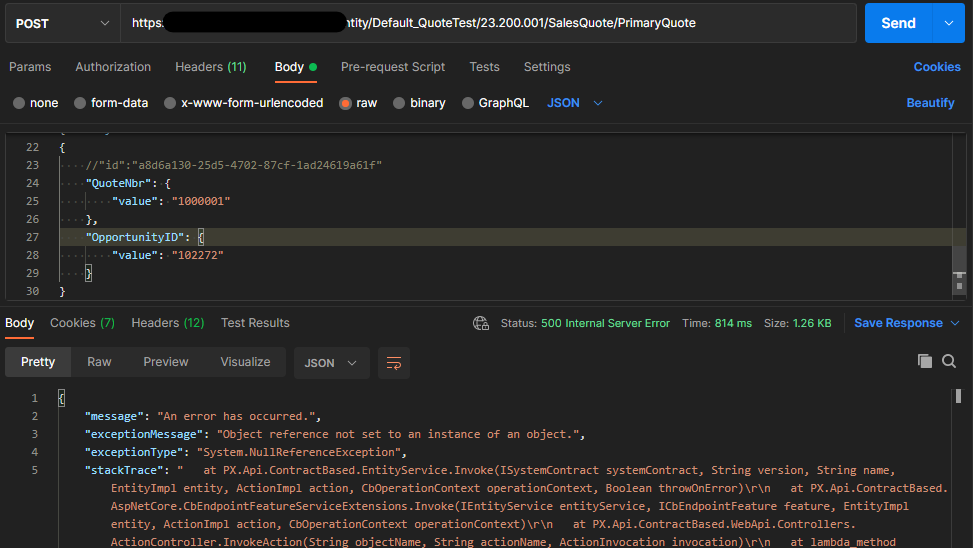I made a custom endpoint:
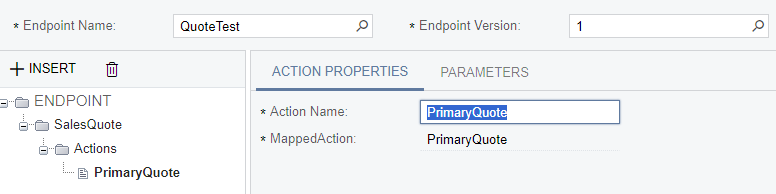
I added the PrimaryQuote action:
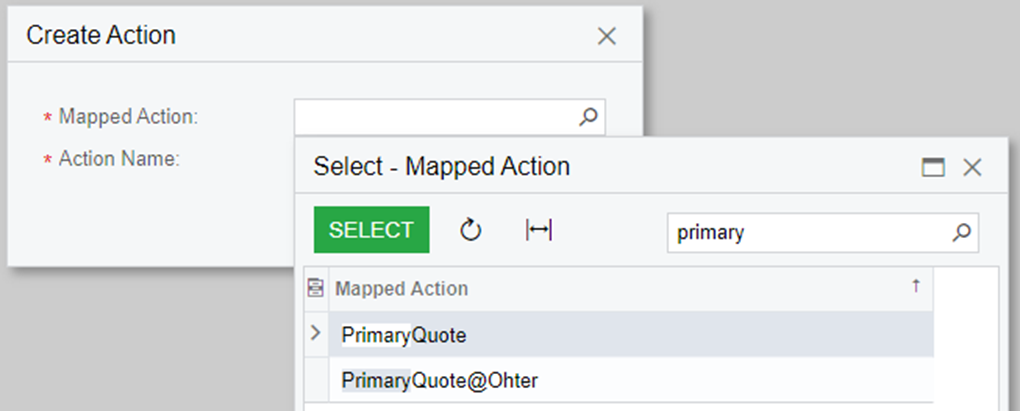
I send a POST request to set a Sales Quote as primary:
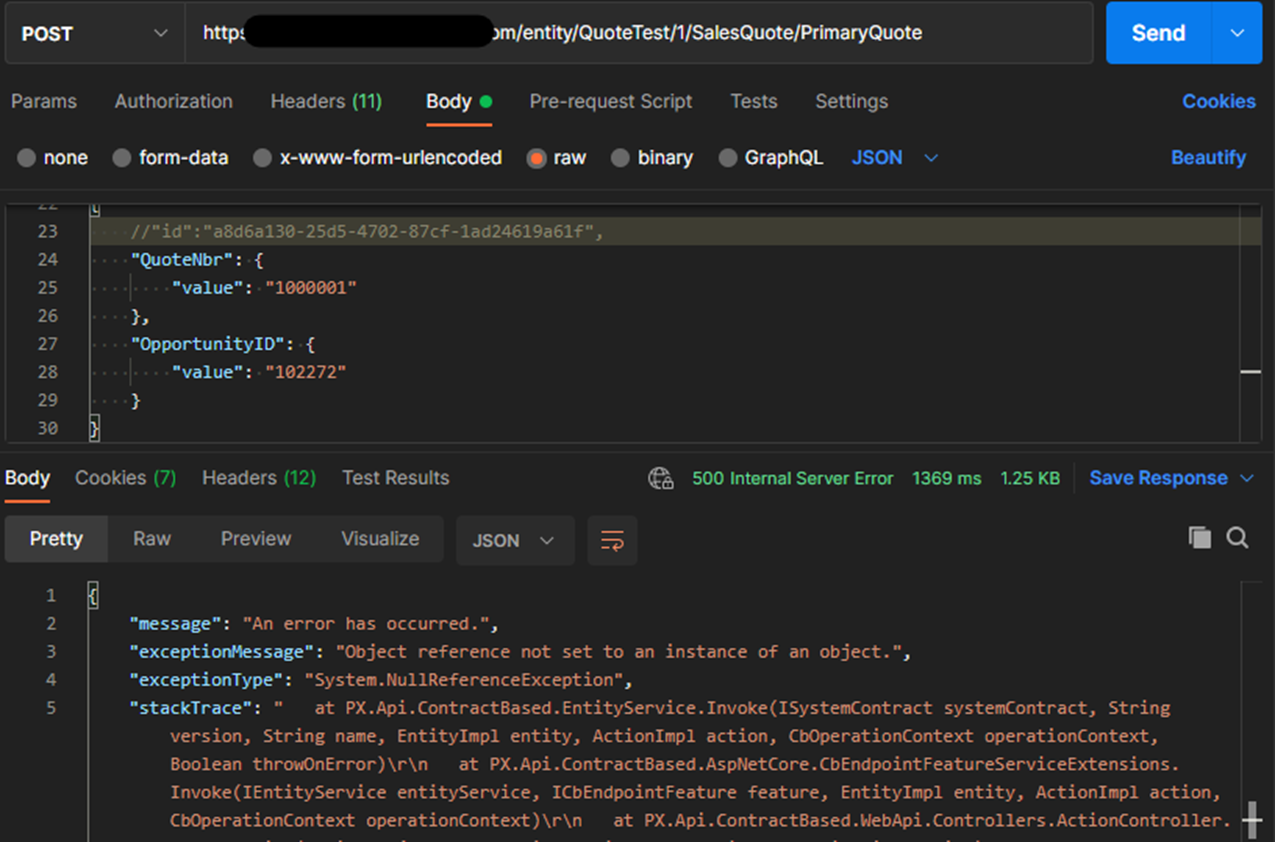
I get a server error:
{
"message": "An error has occurred.",
"exceptionMessage": "Object reference not set to an instance of an object.",
"exceptionType": "System.NullReferenceException",
"stackTrace": " at PX.Api.ContractBased.EntityService.Invoke(ISystemContract systemContract, String version, String name, EntityImpl entity, ActionImpl action, CbOperationContext operationContext, Boolean throwOnError)\r\n at PX.Api.ContractBased.AspNetCore.CbEndpointFeatureServiceExtensions.Invoke(IEntityService entityService, ICbEndpointFeature feature, EntityImpl entity, ActionImpl action, CbOperationContext operationContext)\r\n at PX.Api.ContractBased.WebApi.Controllers.ActionController.InvokeAction(String objectName, String actionName, ActionInvocation invocation)\r\n at lambda_method(Closure , Object , Object[] )\r\n at Microsoft.AspNetCore.Mvc.Internal.ActionMethodExecutor.SyncActionResultExecutor.Execute(IActionResultTypeMapper mapper, ObjectMethodExecutor executor, Object controller, Object[] arguments)\r\n at Microsoft.AspNetCore.Mvc.Internal.ControllerActionInvoker.<InvokeActionMethodAsync>d__12.MoveNext()\r\n--- End of stack trace from previous location where exception was thrown ---\r\n at System.Runtime.ExceptionServices.ExceptionDispatchInfo.Throw()\r\n at Microsoft.AspNetCore.Mvc.Internal.ControllerActionInvoker.<InvokeNextActionFilterAsync>d__10.MoveNext()\r\n--- End of stack trace from previous location where exception was thrown ---\r\n at System.Runtime.ExceptionServices.ExceptionDispatchInfo.Throw()\r\n at Microsoft.AspNetCore.Mvc.Internal.ControllerActionInvoker.Rethrow(ActionExecutedContext context)\r\n at Microsoft.AspNetCore.Mvc.Internal.ControllerActionInvoker.Next(State& next, Scope& scope, Object& state, Boolean& isCompleted)\r\n at Microsoft.AspNetCore.Mvc.Internal.ControllerActionInvoker.<InvokeInnerFilterAsync>d__13.MoveNext()\r\n--- End of stack trace from previous location where exception was thrown ---\r\n at System.Runtime.ExceptionServices.ExceptionDispatchInfo.Throw()\r\n at Microsoft.AspNetCore.Mvc.Internal.ResourceInvoker.<InvokeNextExceptionFilterAsync>d__24.MoveNext()"
}
I’m not sure what to try next with such a general error… can anyone confirm my steps are correct at least? I have found the behavior on Sales Quotes especially through the REST API can be somewhat unexpected because of the overlap with Opportunities.
I also tried adding the same PrimaryQuote action to the Opportunity entity in and extension of the Default endpoint:
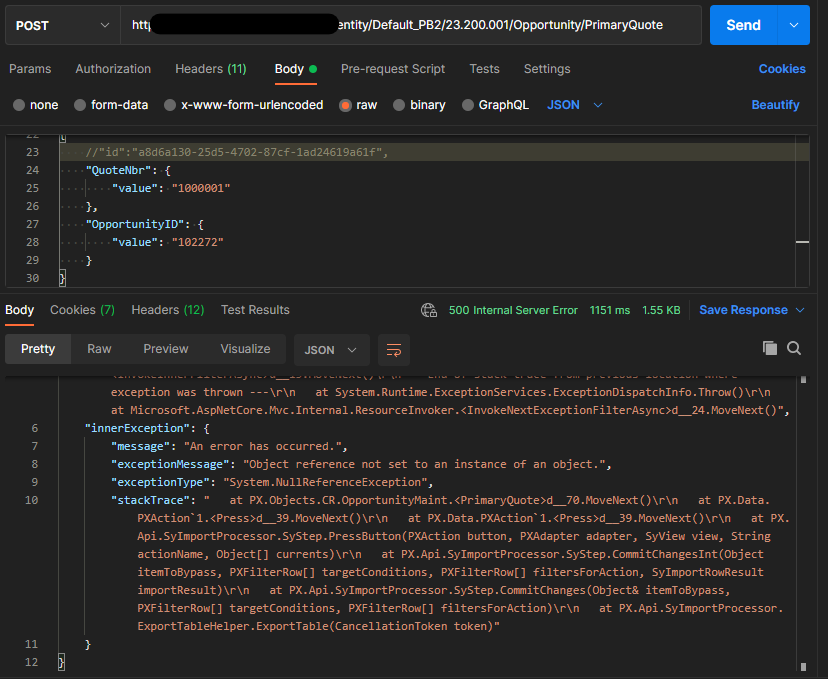
{
"message": "An error has occurred.",
"exceptionMessage": "Operation failed",
"exceptionType": "PX.Data.PXInvalidOperationException",
"stackTrace": " at PX.Api.ContractBased.EntityService.Invoke(ISystemContract systemContract, String version, String name, EntityImpl entity, ActionImpl action, CbOperationContext operationContext, Boolean throwOnError)\r\n at PX.Api.ContractBased.AspNetCore.CbEndpointFeatureServiceExtensions.Invoke(IEntityService entityService, ICbEndpointFeature feature, EntityImpl entity, ActionImpl action, CbOperationContext operationContext)\r\n at PX.Api.ContractBased.WebApi.Controllers.ActionController.InvokeAction(String objectName, String actionName, ActionInvocation invocation)\r\n at lambda_method(Closure , Object , Object[] )\r\n at Microsoft.AspNetCore.Mvc.Internal.ActionMethodExecutor.SyncActionResultExecutor.Execute(IActionResultTypeMapper mapper, ObjectMethodExecutor executor, Object controller, Object[] arguments)\r\n at Microsoft.AspNetCore.Mvc.Internal.ControllerActionInvoker.<InvokeActionMethodAsync>d__12.MoveNext()\r\n--- End of stack trace from previous location where exception was thrown ---\r\n at System.Runtime.ExceptionServices.ExceptionDispatchInfo.Throw()\r\n at Microsoft.AspNetCore.Mvc.Internal.ControllerActionInvoker.<InvokeNextActionFilterAsync>d__10.MoveNext()\r\n--- End of stack trace from previous location where exception was thrown ---\r\n at System.Runtime.ExceptionServices.ExceptionDispatchInfo.Throw()\r\n at Microsoft.AspNetCore.Mvc.Internal.ControllerActionInvoker.Rethrow(ActionExecutedContext context)\r\n at Microsoft.AspNetCore.Mvc.Internal.ControllerActionInvoker.Next(State& next, Scope& scope, Object& state, Boolean& isCompleted)\r\n at Microsoft.AspNetCore.Mvc.Internal.ControllerActionInvoker.<InvokeInnerFilterAsync>d__13.MoveNext()\r\n--- End of stack trace from previous location where exception was thrown ---\r\n at System.Runtime.ExceptionServices.ExceptionDispatchInfo.Throw()\r\n at Microsoft.AspNetCore.Mvc.Internal.ResourceInvoker.<InvokeNextExceptionFilterAsync>d__24.MoveNext()",
"innerException": {
"message": "An error has occurred.",
"exceptionMessage": "Object reference not set to an instance of an object.",
"exceptionType": "System.NullReferenceException",
"stackTrace": " at PX.Objects.CR.OpportunityMaint.<PrimaryQuote>d__70.MoveNext()\r\n at PX.Data.PXAction`1.<Press>d__39.MoveNext()\r\n at PX.Data.PXAction`1.<Press>d__39.MoveNext()\r\n at PX.Api.SyImportProcessor.SyStep.PressButton(PXAction button, PXAdapter adapter, SyView view, String actionName, Object[] currents)\r\n at PX.Api.SyImportProcessor.SyStep.CommitChangesInt(Object itemToBypass, PXFilterRow[] targetConditions, PXFilterRow[] filtersForAction, SyImportRowResult importResult)\r\n at PX.Api.SyImportProcessor.SyStep.CommitChanges(Object& itemToBypass, PXFilterRow[] targetConditions, PXFilterRow[] filtersForAction)\r\n at PX.Api.SyImportProcessor.ExportTableHelper.ExportTable(CancellationToken token)"
}
}
I appreciate any help anyone can offer; there is a lot to know about the intricacies of this process.