I would like to update specific record under processes (Approve Bills for payment) using api endpoint via postman.
for example: update the cash account value
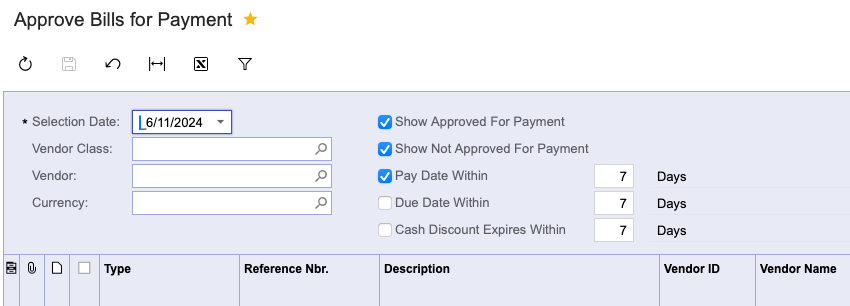
I would like to update specific record under processes (Approve Bills for payment) using api endpoint via postman.
for example: update the cash account value
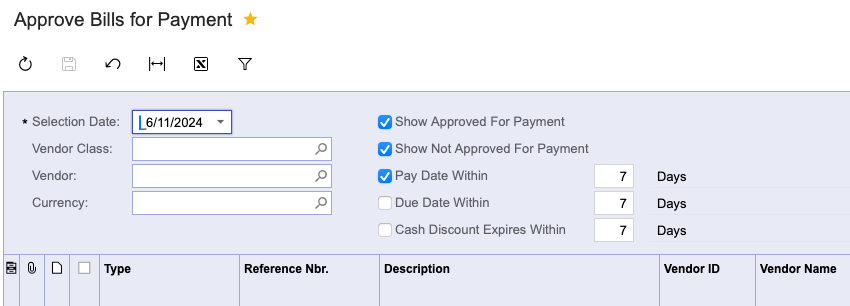
Hi
Could you please execute the GET call for the entity? After receiving the response, you will get the ID. Use this ID to appropriately update the individual records.
Hi
Could you please execute the GET call for the entity? After receiving the response, you will get the ID. Use this ID to appropriately update the individual records.
Hi Jinin,
There isn't a default endpoint for this ScreenID, but I was able to create it manually. However, when I tried to update the record, the changes didn't reflect in Acumatica. Additionally, when searching for a record using a filter, it always returns the very first old record in the system.
since i only manually created the endpoint the PUT method is only the option to fetch
Hi
Approve Bills for Payment shows Bills in the grid. It more like a reviewing page. I believe it will be much easier for you to control process if you update Bills through Bills and Adjustments - which is also exposed by Default endpoint as Bills entity.
You can access it through REST call by using http://yourinstancename/entity/Default/23.200.001/Bill or review the structure through Web Service Endpoints screen.
Default endpoint is just an example; take a look at your endpoints, most of them should have it exposed, so you can take any you like.
After that, it’d be regular requests covered by standard Acumatica documentation.
Here are some links to help.acumatica.com articles to help you:
Enter your E-mail address. We'll send you an e-mail with instructions to reset your password.